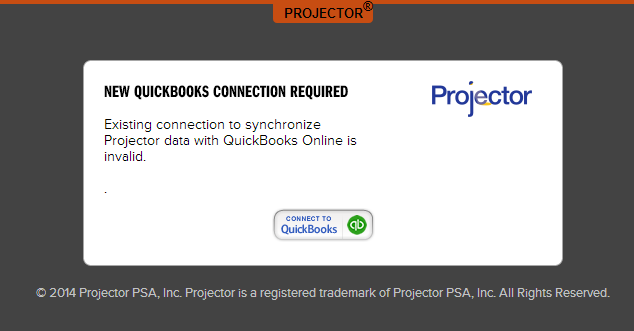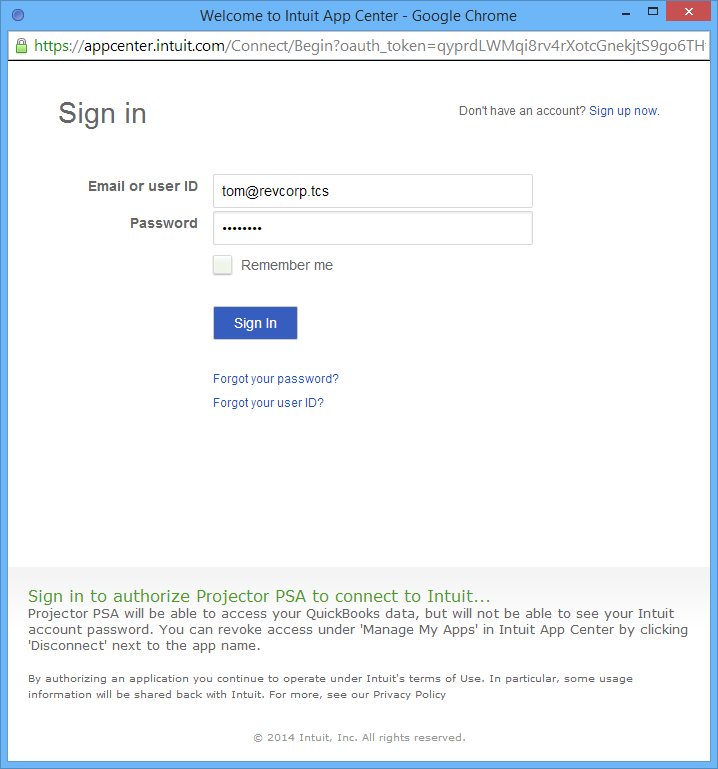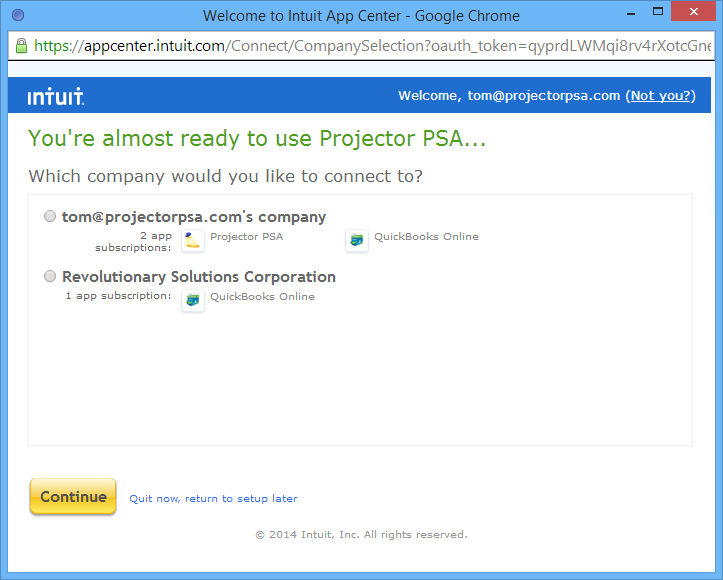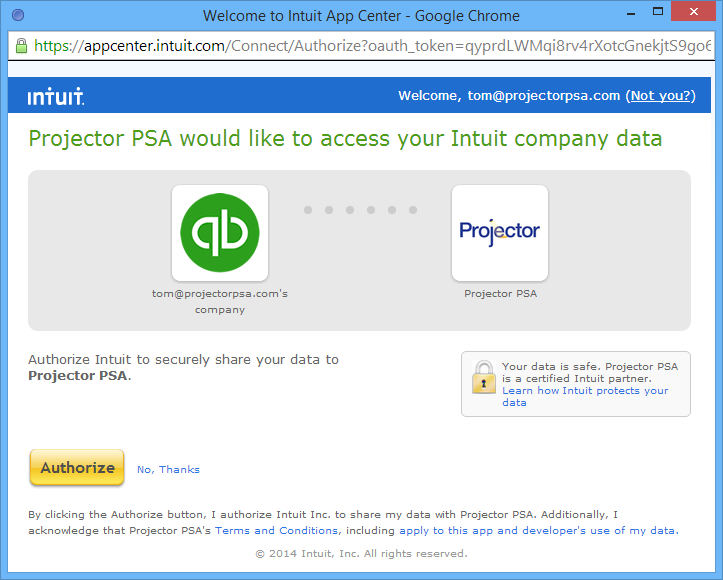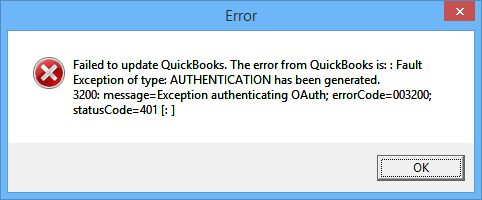Projector offers a pre-built integration for sending information from Projector to QuickBooks Online Edition. This page will help you install the necessary software to connect the two applications. Once configured, you'll be able to transmit AR. AP, GL, Clients, and Vendors from Projector to QuickBooks Online Edition. If you use the Desktop Edition of QuickBooks, please reference this help page instead.
This document only helps you connect the two pieces of software. If you need assistance mapping Projector fields to QuickBooks fields then you should be working with one of our accounting consultants.
This form is reached from your Integration tab | QuickBooks subsection | Online Edition blue dot.
Permissions and Settings
Before you can proceed you need the following:
- The QuickBooks module enabled
- The global permission Accounting System Interface set to Update
Multiple Users
Only one Projector user is authorized to connect to QuickBooks Online at any given time. If you have multiple QBO users in Projector, you'll need to ensure that they are collaborating as to not step on one another's toes.
Connect to QuickBooks Online
To connect to QBO, click either the Import Wizard or Synchronize Wizard buttons.
You'll be taken to the following website. Click the Connect to QuickBooks button.
A pop up window will ask you to log into QBO. Do so.
If you have multiple companies associated with QBO, you'll need to pick which one you are authorizing. After making your choice, click Continue.
Then click the Authorize button to complete the process.
You can close any popup windows and click the Import Wizard or Synchronize Wizard buttons to start sending data to QBO.
Troubleshooting
When attempting to sync with QuickBooks Online, you may receive an error like the following: Failed to update QuickBooks. The error from QuickBooks is : Fault Exception of type: AUTHENTICATION has been generated. 3200: message=Exception authenticating OAuth; errorCode=003200; statusCode=401 [:]
This occurs when another of your QuickBooks Online users has stolen your authorization ticket. Only one person can be authorized to sync Projector to QBO at any given time. You will need to steal the ticket back in order to proceed. However, you might want to make sure anyone else who is currently using the system