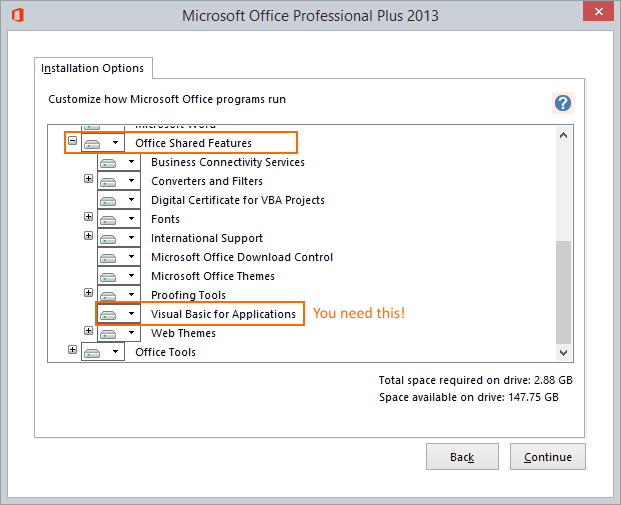When opening a Projector report you may receive the following warning message - This workbook has lost its VBA project, ActiveX controls and any other programmability related features.
This occurs when a required component of Microsoft Office is not installed on your system.
Solution
To fix:
- Go to Programs and Features in your control panel
- Choose to change your Microsoft Office installation.
- Choose to add/remove features
- Under Office Shared Features, make sure that Visual Basic for Applications is installed