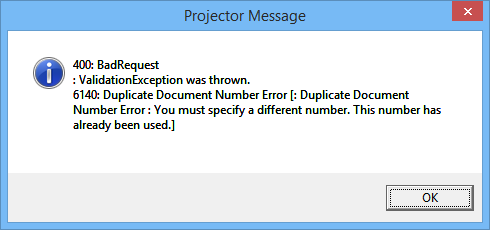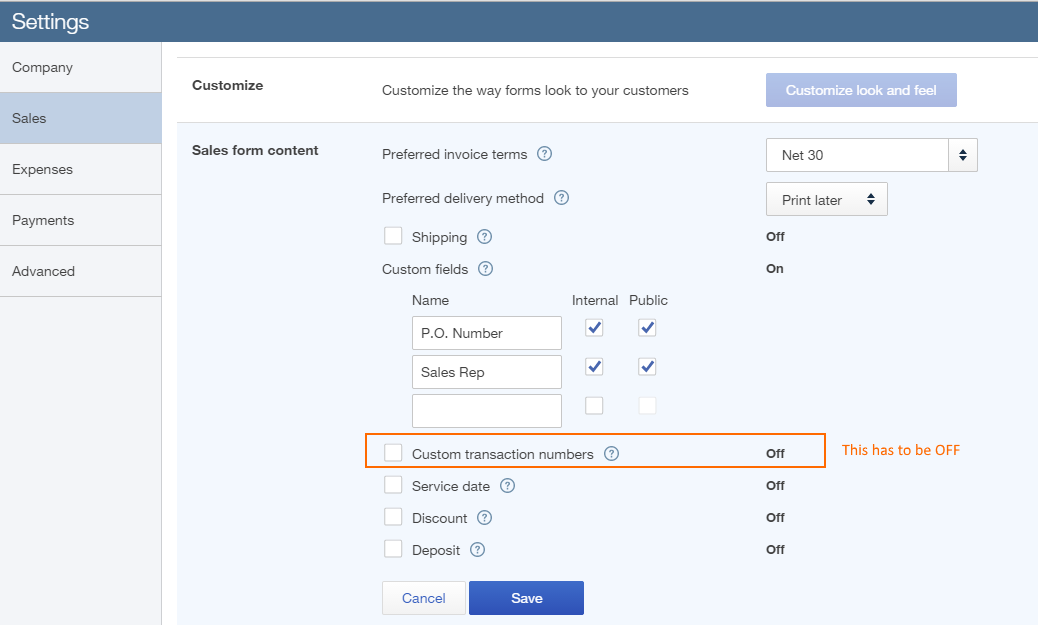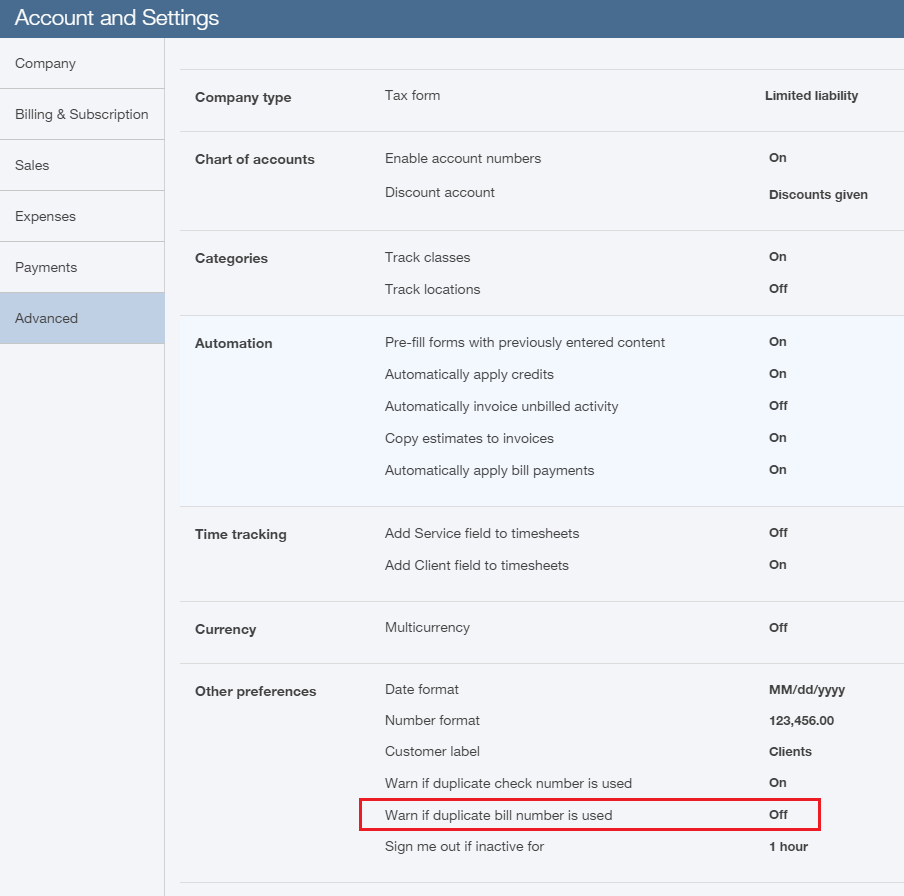When transmitting data to QuickBooks, you may receive the following error - 400 : ValidationException was thrown. BadRequest - 6140: Duplicate Document Number Error [: Duplicate Document Number Error : You must specify a different number. This number has already been used.]
This occurs in two situations.
- When voiding an invoice
- When voiding a payment voucher
AR Transaction
AR Transactions
To fix AR transactions, turn OFF Custom transaction numbers. This is available from Gear Icon | Company Settings | Sales.
So what are Custom transaction numbers? QuickBooks lists this as "Lets you use your own numbering system. If left blank, invoice numbers are automatically assigned by QuickBooks."
AP Transaction
AP Transactions
To fix AP transactions, turn OFF Warn if duplicate bill number is used. This is available from Gear Icon | Company Settings | Advanced.