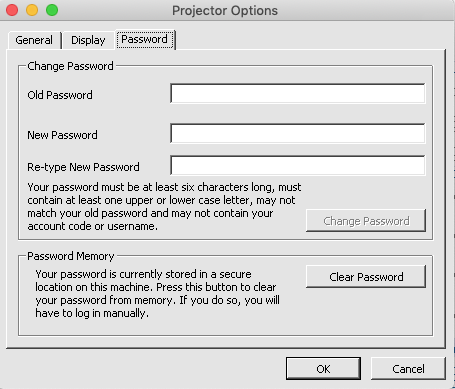The Management Portal offers the option to "Remember my login on this computer."
On a Windows machine, the File menu has a Logout option which 'forgets' the login and exits the application.
On a Mac, logging out is done differently. To log out of Projector on a Mac:
- Under File, choose Options
- Choose the Password tab
- Click "Clear Password"
- Exit Projector