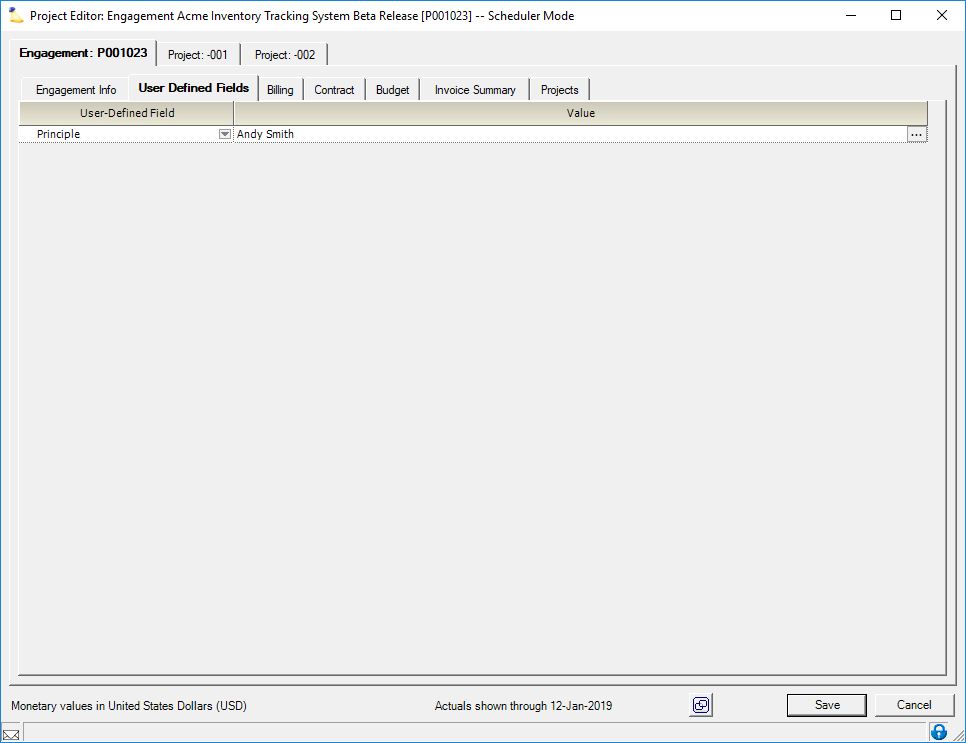The user defined fields tab contains values that are unique to your organization. Add, remove, and configure your available fields from the User Defined Fields Editor.
The Billing tab is reached by opening an engagement or project and selecting the Engagement Tab | Billing subtab.
Permissions and Settings
To make changes on this tab you must have one of the following permissions:
- Have cost center permission Maintain Projects and Engagements
- Be the Engagement Manager and the current stage allows them to Edit Engagement Info
Create and manage available fields from the User Defined Fields Editor.
Available fields can be restricted if you subscribe to Enterprise Configuration.