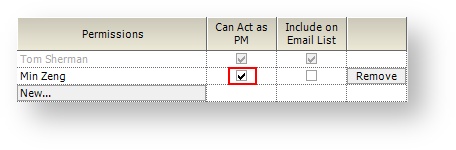...
- have the cost center permission Maintain Projects and Engagements
- the current project stage allows Edit Project Info AND you are one of the following
- Engagement Manager
- Projector Manager
- Users with the cost center permission Can Act as PM
- Explicitly added as Can Act as PM
Your PM team includes anyone with the cost center permission Can Act as PM.
A large number of things you can or cannot do are governed by stage settings. For a detailed list, please see the stage editor help. You'll want the section titled "Project Managers Can...."
...
Underneath the information area you will find a grid of administrators for this project. The list automatically includes the Engagement Manager and the Project Manager. They cannot be removed from this list. Users in gray cannot be edited. They consist of the following users:
- Engagement Manager
- Project Manager
- Users with the cost center permission Can Act as PM
You can add additional project users from the New button. People added to this list are granted view access to this project and reports about this project. They are typically administrators or project managers.
...
Tick the Include on Email List checkbox if you want any project related emails (bookings, budget alerts, invoices to approve, etc) to also go to this person.
- Requested hours
- Booked hours
- Budget alerts
- Stage changes
- Project creation
- Engagement creation
Job Accounting
This section contains settings governing who can enter time/expenses and who can approve them. The defaults are determined by the Engagement Type Editor.
...