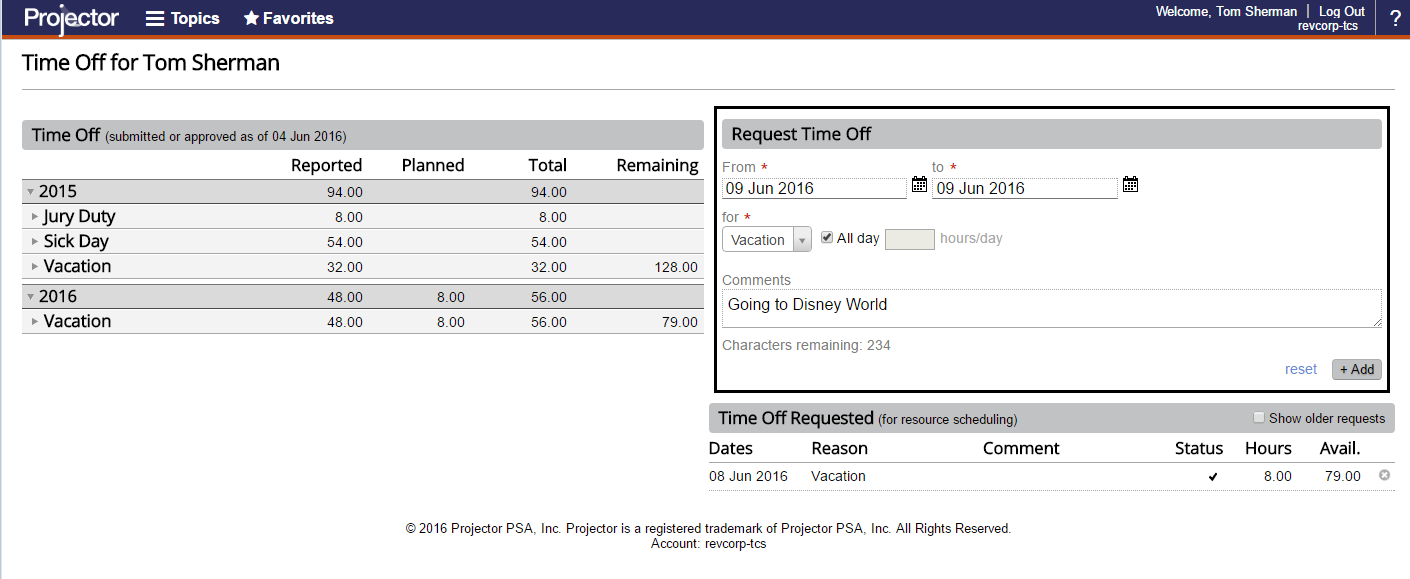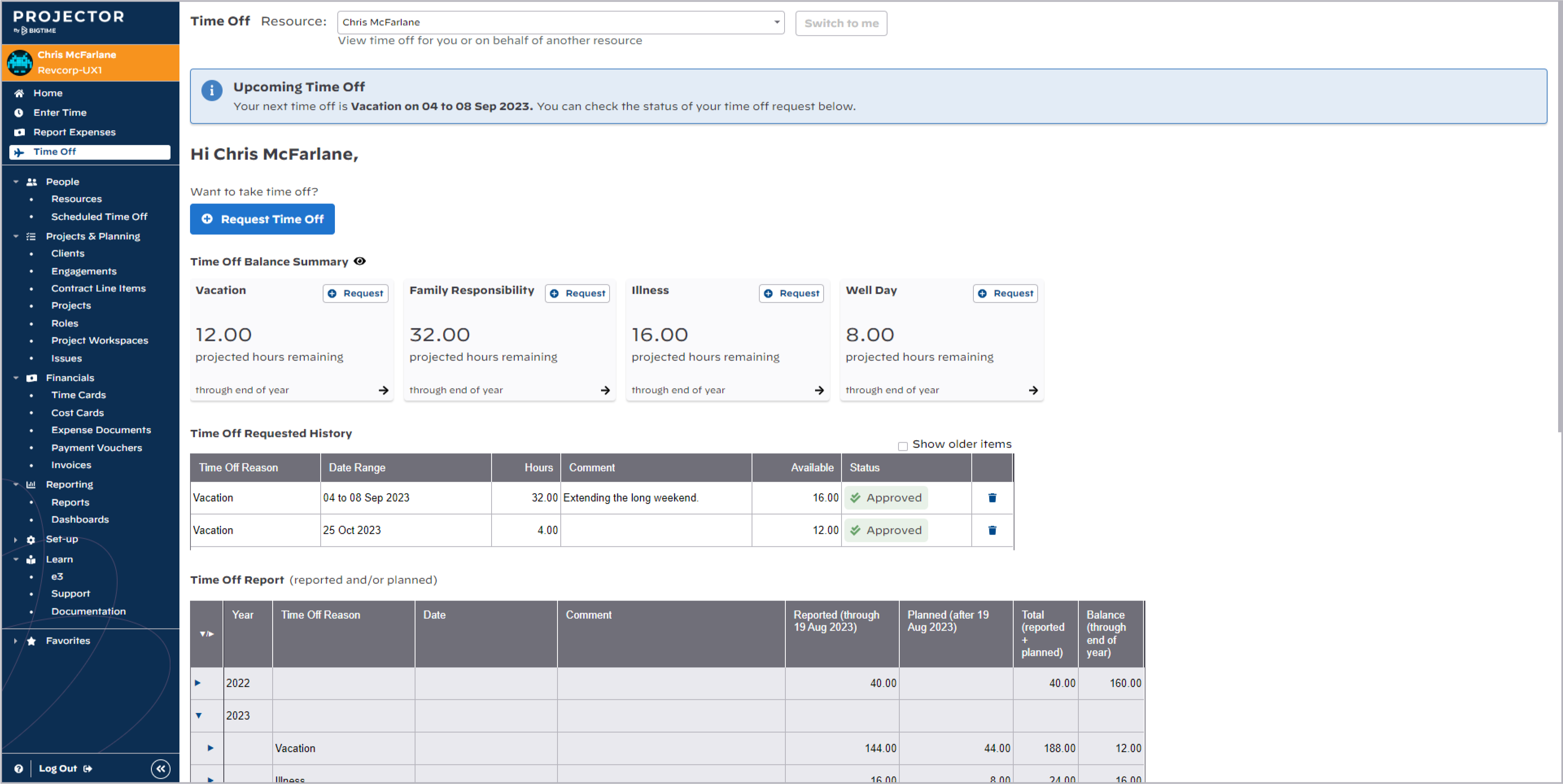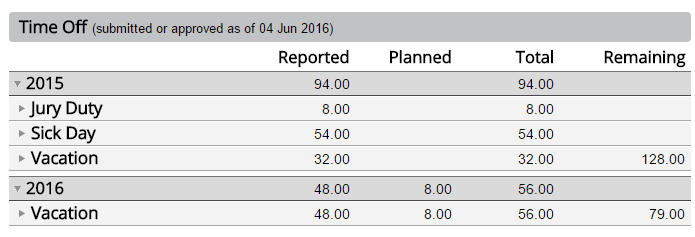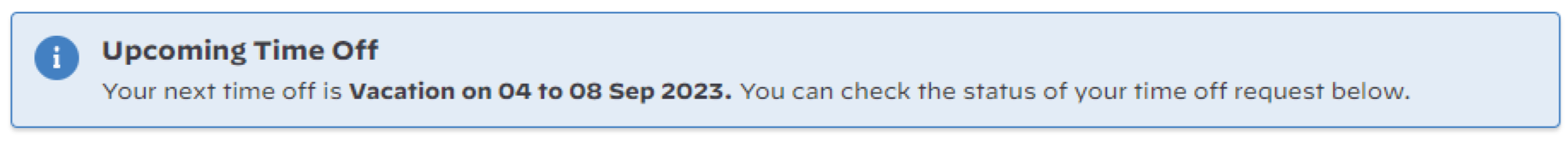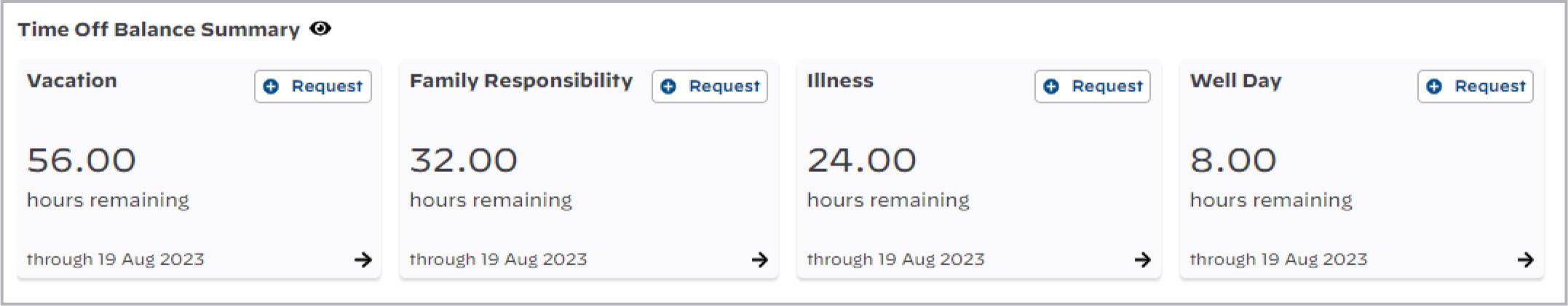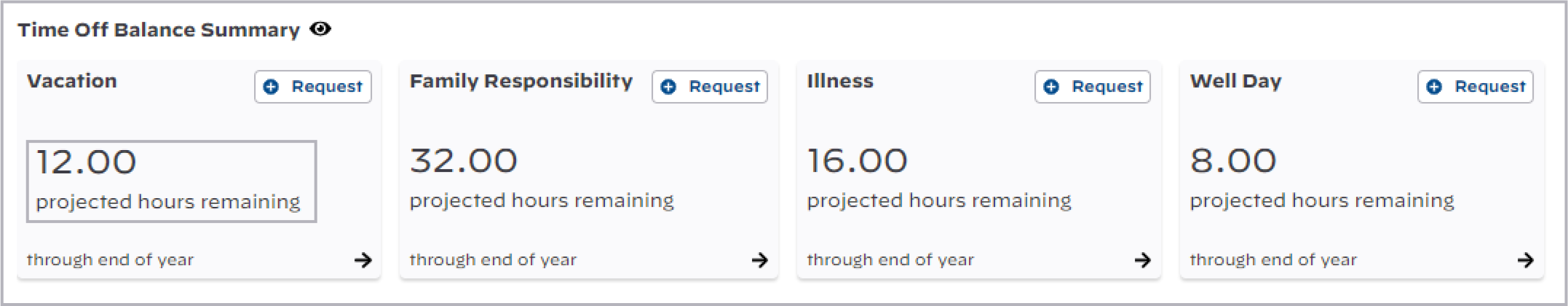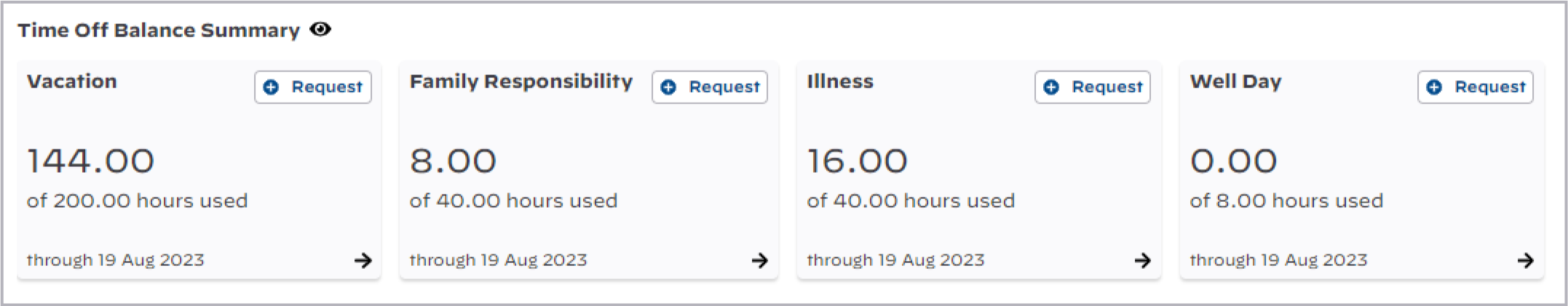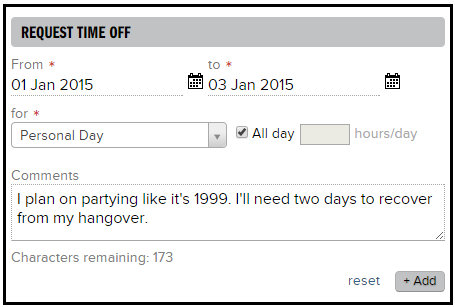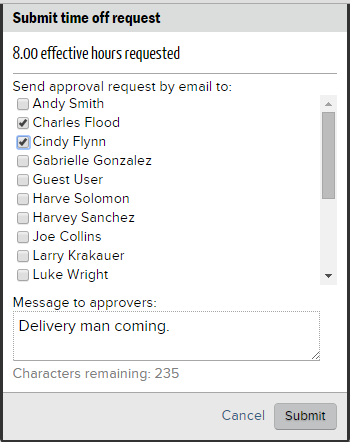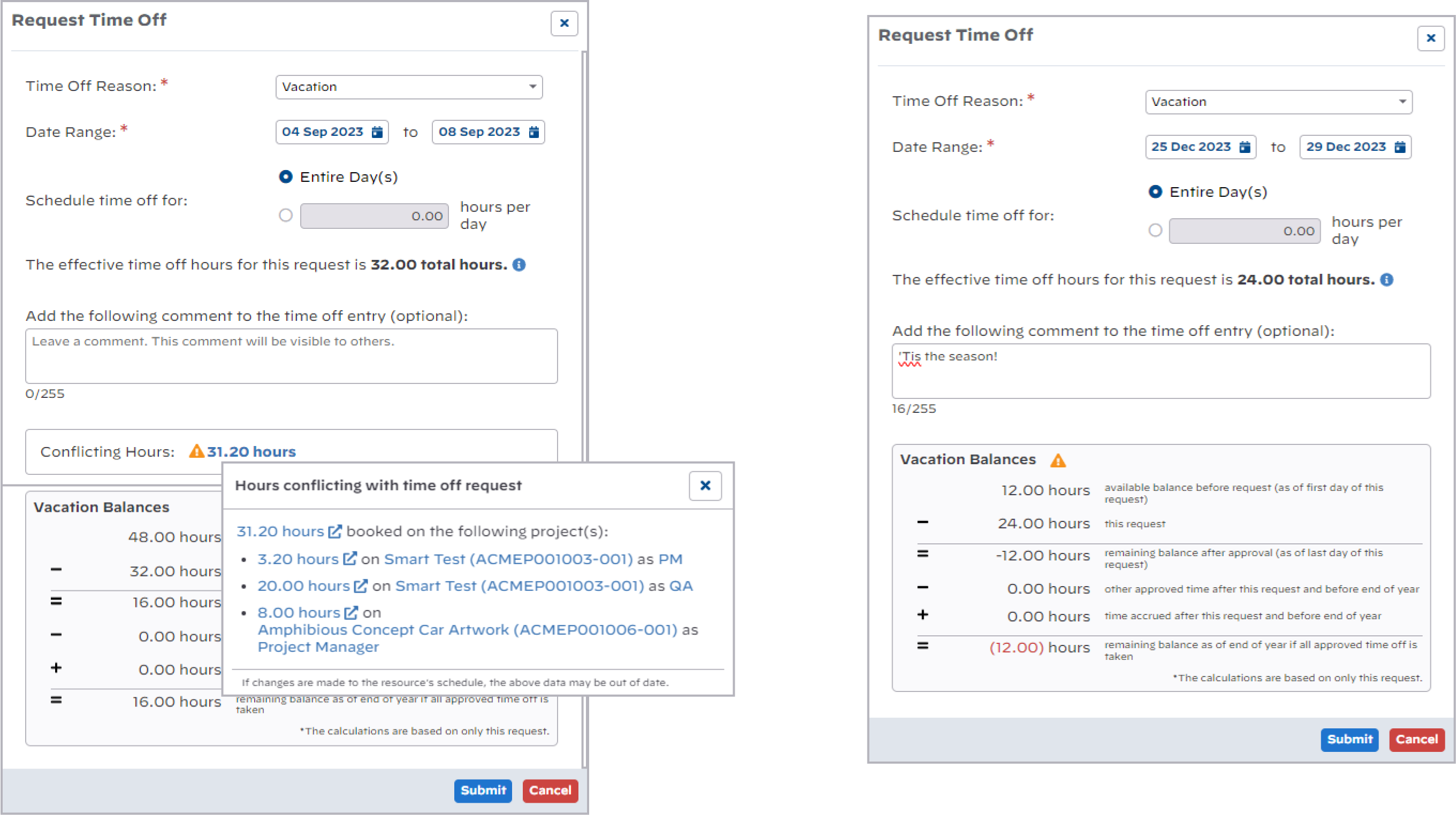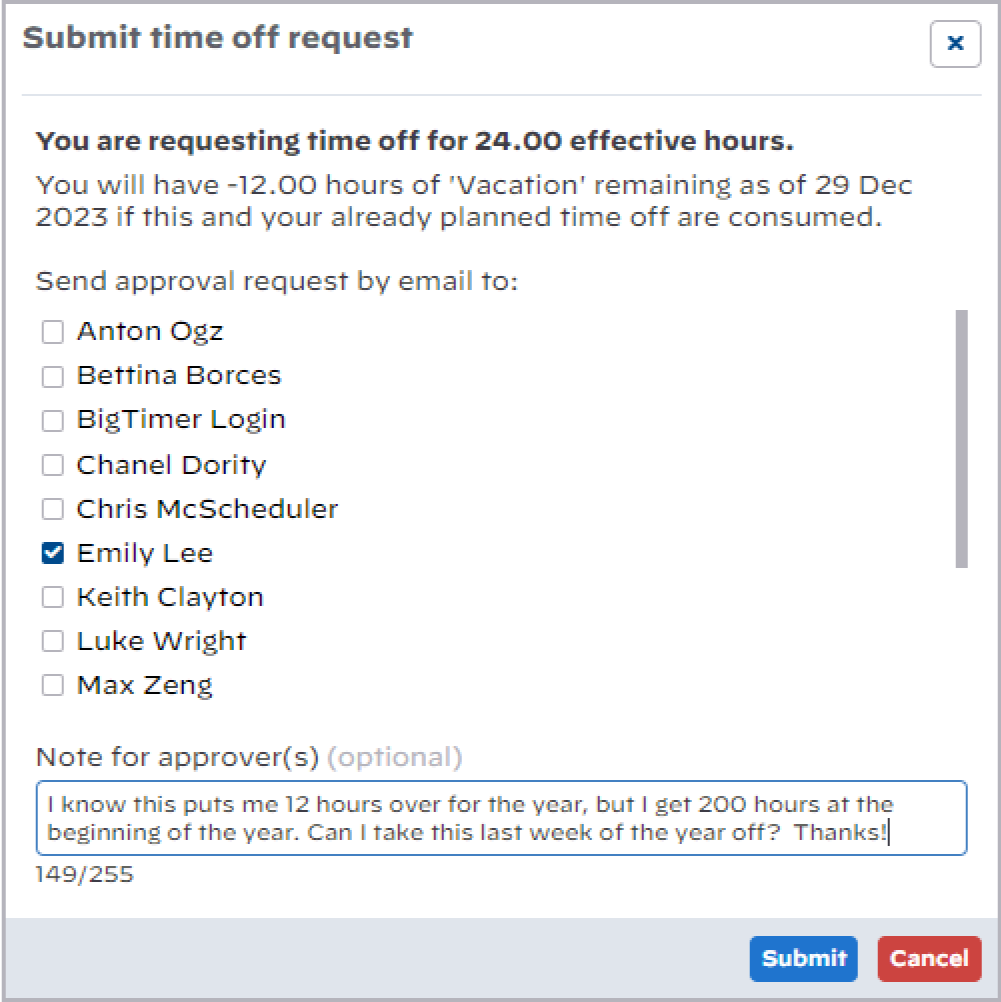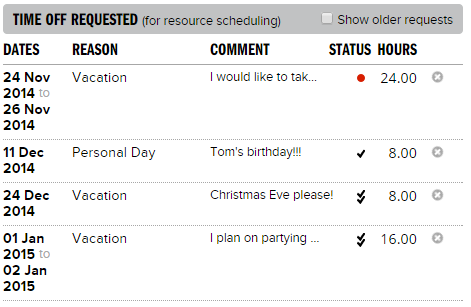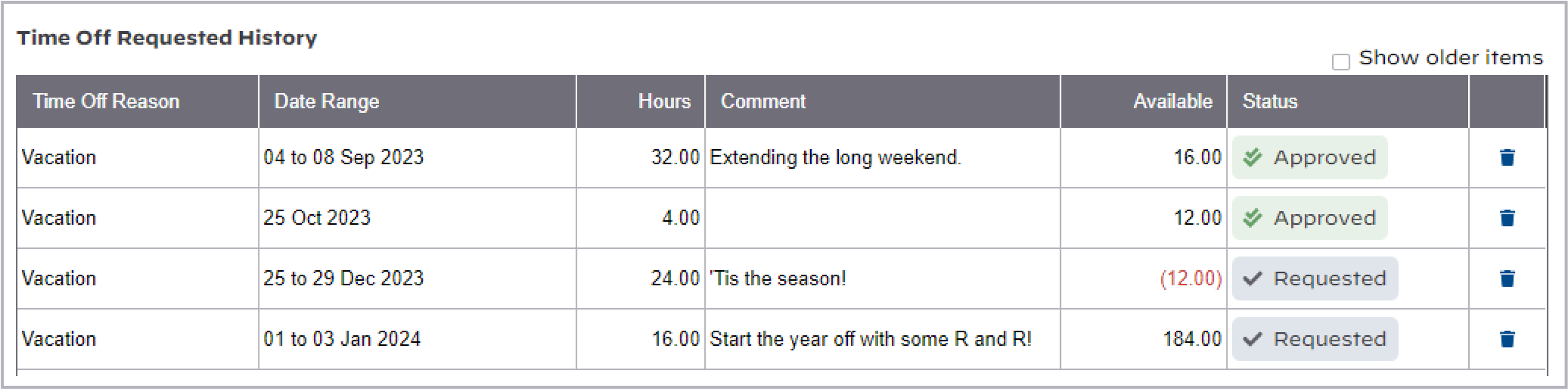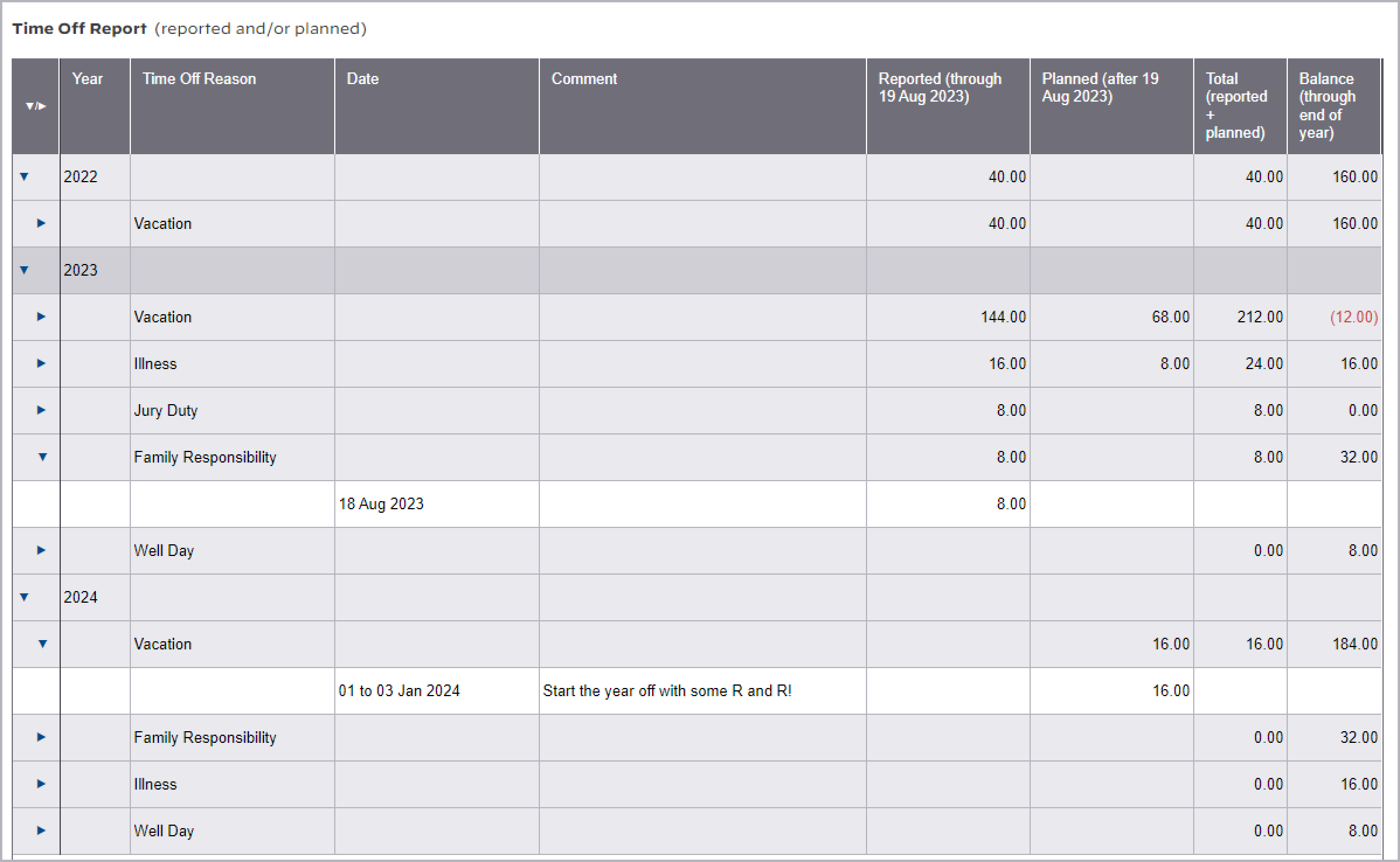...
The Time Off view and request page is found by clicking Time Off or by pointing your browser to https://app.projectorpsa.com/timeoff/
Permissions and Settings
...
The screen is broken down into three five subsections.
...
Upcoming Time Off
Shows all the actual time off you took as of last week. Shows all the future time off you have scheduled from this week on. If a time off reason has tracking enabled then you'll see values in the Remaining column. The value can be positive or negative.next company holiday or requested time off on your calendar.
Time Off Balance Summary
Shows the balance for time off reason as
- hours remaining through today - based on time entered as time off, but ignoring future time off requests
- projected hours remaining through end of year - accounting for actual time entered as well as submitted timer off requests and future grants or resets
- hours used through today - based on time entered as of today
Request Time Off
Only available if time off requests are enabled for your user. Enter the date range you would like off, the reason, the length of time, and an optional comment. On addsubmit, you'll be prompted to email a designated approver with your request.
When selecting the time off reason and date range, Projector will scan for scheduled project time as well as remaining time off balances and provide visual feedback as appropriate. The existing of conflicting hour or time off request overages do not make a time off request invalid, it's simply a visual indicator for the time off requester and will be shared with the approver as well.
Privacy Note: Comments entered on the time off request form will be stored in Projector and may be visible to other users. Consider carefully if you want to enter confidential information in the comment. Comments entered as a "Note to approver" will be sent directly to the approver in the body of an approval request email, but will not be stored in Projector.
Time Off Requested
Displays a list of all your time-off requests from today on. If you would like to see the status of older requests, tick the checkbox Show older requests. Results are shown through Jan 1 of the previous year.
...
...
...
...
...
Historical and Future Time Off
Shows all the actual time off you took as of last week. Shows all the future time off you have scheduled from this week on. If a time off reason has tracking enabled then you'll see values in the Remaining column. The value can be positive or negative.