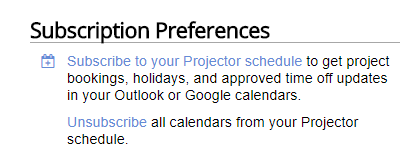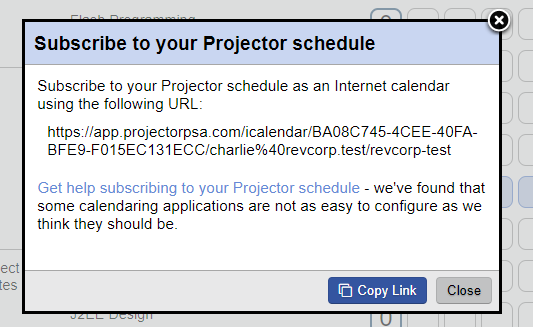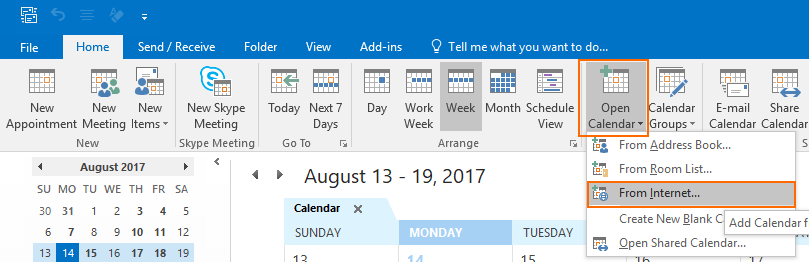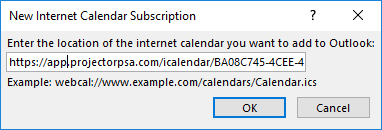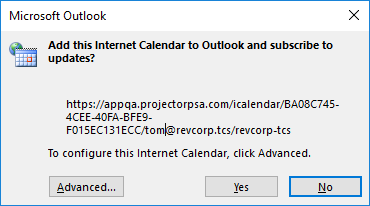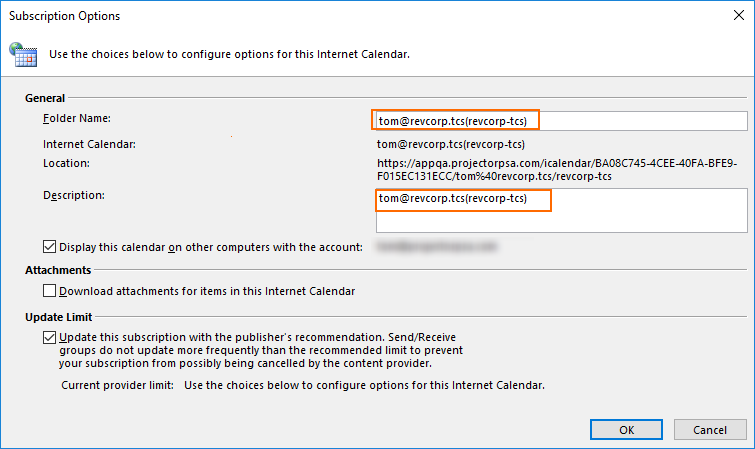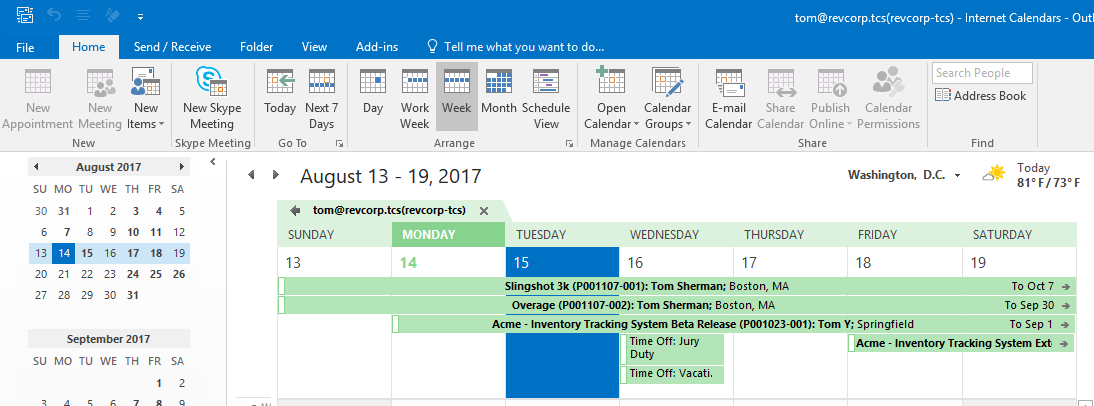...
| Tip | ||
|---|---|---|
| ||
Outlook updates the Projector calendar when a Send/Receive occurs. You can force an update by pressing F9. |
| Warning | ||
|---|---|---|
| ||
Outlook 2016 for MacOS does not allow you to subscribe to internet calendars at this time (last checked August, 2017). |
- Go to your My Profile page and click Subscribe to your Projector schedule
- Click Copy Link
- From Outlook choose Open Calendar and click From Internet...
- Paste it into Outlook and click OK
- You'll likely want to click Advanced button
- Give your calendar a nice name. The Attachments and Update Limit settings do not do anything at this time. Click OK.
- Your calendar is displayed in Outlook
- If you want to view your Projector calendar and the Outlook calendar at the same time, you can right click on a calendar tab and choose Overlay
...