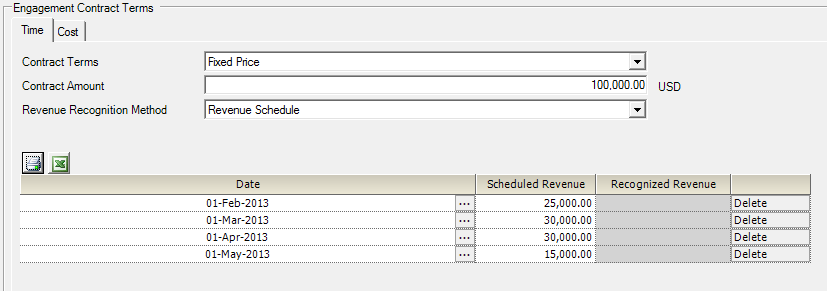| Excerpt | ||
|---|---|---|
| ||
learn when and how to use revenue recognition |
...
| Tip | ||
|---|---|---|
| ||
|
When to Recognize Revenue
When you should use revenue recognition depends on the contract type. Time & Materials, Not To Exceed, or Fixed Price. The table below explains common reasons to use Rev Rec for each of these.
...
- Percent Complete
- Revenue Schedule
- Manual Revenue Recognition
Percent Complete
The Percent Complete method of recognizing revenue is designed to support the standard accounting practice of recognizing revenue using the ratio of actual vs planned work. This method requires that you have a plan in the form of scheduled hours. Scheduled hours represent the work you plan to do and when you will do it. That way Projector can look at what you have done, what you plan to do, and determine how far along you are. Projector uses one of three methods to determine your percent complete.
...
The percent complete method works well for projects whose planned resource allocations tend to be accurate, but it doesn't work well when the planned resource allocations are inaccurate or non-existent. This is when you can look to a revenue schedule instead.
Revenue Schedule
In a revenue schedule you specify a set of dates on which revenue will be earned by. In the example above I expect to earn $25k up to and including Feb 1. Then another 30k for time from Feb 2 up to and including Mar 1.
...
| Tip |
|---|
You can quickly add dates and revenue amounts to the revenue schedule. Create a spreadsheet with two columns, one for the date and one for the scheduled revenue. Then copy and paste the rows from the spreadsheet into the revenue schedule grid. |
Manual Revenue Recognition
You can manually specify how much revenue should be recognized through the Revenue Recognition Wizard.
...
| Tip | ||
|---|---|---|
| ||
|
When to Recognize Revenue
When you should use revenue recognition depends on the contract type. Time & Materials, Not To Exceed, or Fixed Price. The table below explains common reasons to use Rev Rec for each of these.
...
- Percent Complete
- Revenue Schedule
- Manual Revenue Recognition
Percent Complete
The Percent Complete method of recognizing revenue is designed to support the standard accounting practice of recognizing revenue using the ratio of actual vs planned work. This method requires that you have a plan in the form of scheduled hours. Scheduled hours represent the work you plan to do and when you will do it. That way Projector can look at what you have done, what you plan to do, and determine how far along you are. Projector uses one of three methods to determine your percent complete.
...
The percent complete method works well for projects whose planned resource allocations tend to be accurate, but it doesn't work well when the planned resource allocations are inaccurate or non-existent. This is when you can look to a revenue schedule instead.
Revenue Schedule
In a revenue schedule you specify a set of dates on which revenue will be earned by. In the example above I expect to earn $25k up to and including Feb 1. Then another 30k for time from Feb 2 up to and including Mar 1.
...
| Tip |
|---|
You can quickly add dates and revenue amounts to the revenue schedule. Create a spreadsheet with two columns, one for the date and one for the scheduled revenue. Then copy and paste the rows from the spreadsheet into the revenue schedule grid. |
Manual Revenue Recognition
You can manually specify how much revenue should be recognized through the Revenue Recognition Wizard.
...