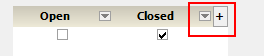| Excerpt | ||
|---|---|---|
| ||
model your engagement and project lifecycles through control of permissions, notifications, permissible edits |
...
| Tip | ||
|---|---|---|
| ||
Watch the Project Setup and Configuration Best Practices Webinar, where our implementation consultants walk through the project configuration process highlighting the key aspects of setting up a Project Stages. (go to 28:45) |
This form is reached by choosing View | Administration | Setup Heading | Stages.
...
The following actions can be done for both engagement and project stages. Options are accessed through either the dropdown arrow () or the plus icon (). or the add icon .
Add Stage
Click the icon in the top right of the editor. Or click the icon on an existing stage and choose Add New Stage Before or Add New Stage After.
Delete Stage
Click the icon on an existing stage and choose Delete Stage.
Reorder Stage
Click the icon on an existing stage and choose Move Left or Move Right.
...