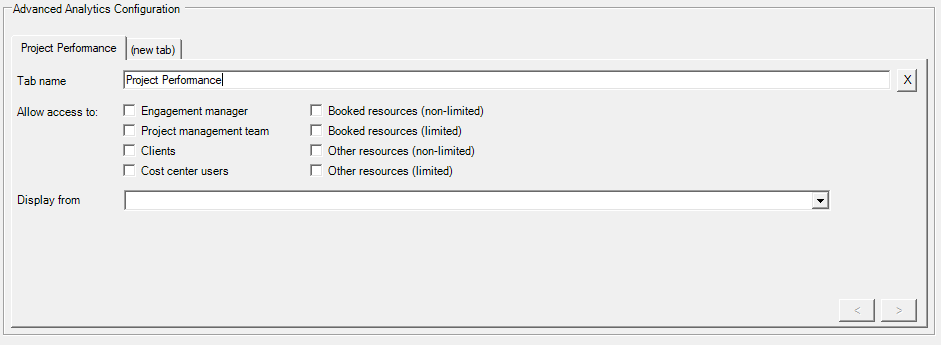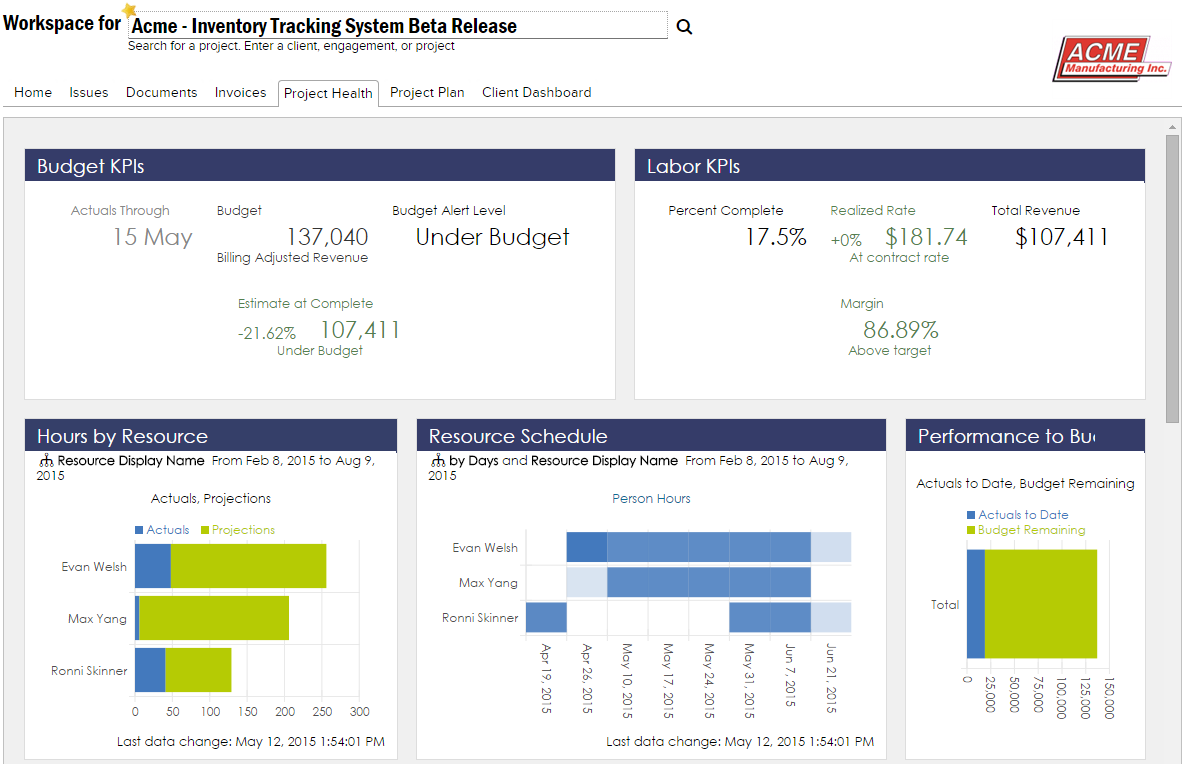...
This section is only available if you have enabled the Advanced Analytics Module (AAM).
You can add up to tabs. Each tab references a different dashboardAdd a tab for each dashboard or report you want to display.
| Control | Description | |||||
|---|---|---|---|---|---|---|
| Tab Name | When users view their project workspaces, they will see additional tabs. The name here is the name they will see in the user interface. | |||||
| Allow access to | Tick the checkbox for each User Group granted access to this tab. If you are unfamiliar with user groups, see the User Groups section of this page. | |||||
| Display from Choose from ProjectorBI, PowerBI, or your own BI tool. | To learn how to share a ProjectorBI dashboard ProjectorBI - see ProjectorBI Publish to Project Workspace MS PowerBI - enter your Workspace ID, Report ID, and Filters. See MS Power BI for more information. Other Compatible BI Tool - Enter the URL where your content is hosted. All three choices support the following dynamic filter values.
|
Project Home Tab
The project home tab typically shows a short message about what this project is and a logo. Often the logo used is the client's. This gives a personalized feel for clients that do login to review issues or access their invoices.
...