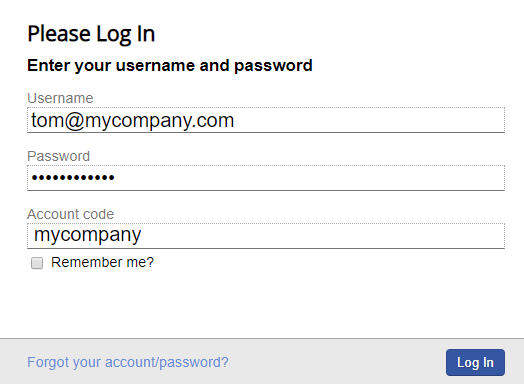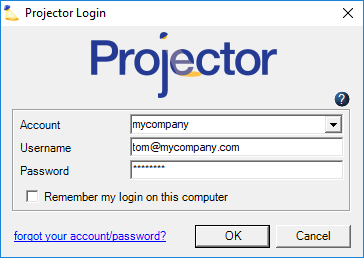...
To log into Projector Web you should go to this link: http://app.projectorpsa.com
To log into Management Portal, you should download and install the program at this link (Windows only): https://secure2.projectorpsa.com/ProjectorUI/OpsProjectorUI.application. You can only log into MP if it is enabled on your user profile. Specifically, you must have the general permission Allow access to Management Portal.
What is my username?
...
My credentials are invalid
You may see the following an error messages message when logging into the Projector Web or the Management Portal. These errors indicate a problem with your user credentials.
Question | Solutions |
|---|---|
| I forgot my password? | See the next section of this help document, How do I reset my password? |
Did you enter an account code? | Entering your account code will very often correct a login problem where 'The credentials you entered are not valid' message is seen |
Is your account code correct? | |
Do you have a user setup in Projector? | Are you a new user of Projector? If so, has your administrator created your account yet? |
Are your credentials correct? | If you are a new user double check with your Projector administrator that your email address and account code are correct |
Is your account locked out? | After several unsuccessful login attempts Projector will lock your account as a security precaution against unauthorized use. There will be no notice that your account is locked. If feasible you can simply wait for the lock to pass or contact your Projector Administrator to manually reset your password. |
Are you using delegated authentication? | If yes you may need to contact your company IT/Help desk folks for help. Delegated authentication uses an authentication system separate from Projector's. Therefore password resets will not work |
Are you a new user whose account may have been created over 2 weeks ago? | When a new user is created the initial password is preset to expire in 2 weeks. If your admin created your account on June 3 anticipating your start on June 14 and you don't login to Projector until June 20 your password will have expired and you'll get the 'credentials you have entered are not valid' message. You will need your admin to reset your Projector password. |
Other problems | See the help on password resets or call Projector support. |
...
Question | Solutions |
|---|---|
How do I reset my password? | You can reset your own password from https://app.projectorpsa.com/Account/ResetPassword |
How do I reset someone else's password? | Projector Administrators with the global permission Users & Permissions may reset a users password from the user editor |
I did not receive a password reset email |
|
My new password still does not work? | Triple check that your username, account code, and temporary password are all correct. When I attempt to request a new password I receive the following message - self service password reset is not supportedYour organization uses delegated authentication to control passwords. Projector cannot do this for you. You will need to contact your IT department about password resets. For more information on delegated authentication see this article. |
I cannot access Projector
...