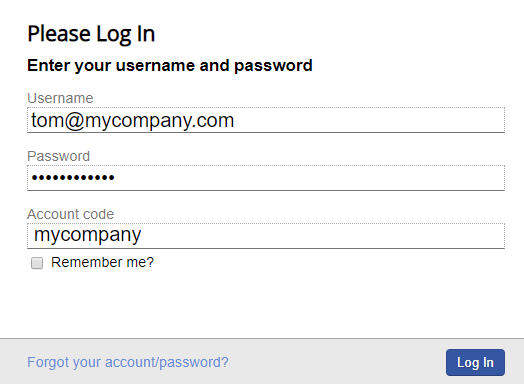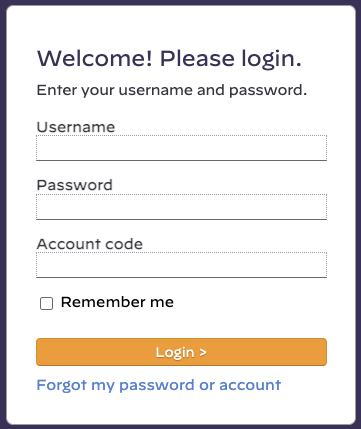...
To log into Projector Web you should go to this link: http://app.projectorpsa.com
To log into Management Portal, you should download and install the program at this link (Windows only): https://secure2.projectorpsa.com/ProjectorUI/OpsProjectorUI.application. You can only log into MP if it is enabled on your user profile. Specifically, you must have the general permission Allow access to Management Portal.
...
Projector does not know your password and cannot reset or assign a new password to you. This is to protect your organization's security. If you have forgotten your password, you can request that a new one be a password reset link sent to you at this address - https://app.projectorpsa.com/Account/ResetPasswordforgotpasswordoraccount
Password reset emails should be received within a couple minutes. If they did not come through:
...
An account code is required for most organizations. If you have forgotten yours, you can have it emailed to you using this site - https://app.projectorpsa.com/Account/ResetPasswordforgotpasswordoraccount. Or an easier method may be to just ask one of your co-workers what the code is.
...
If your password is managed by Projector:
- Minimum 6 characters
- Maximum 128 characters
- At least 1 upper/lower mix
- Cannot contain username
- Cannot contain account code
- Cannot match previous password
...
Question | Solutions |
|---|---|
How do I reset my password? | You can reset your own password from from https://app.projectorpsa.com/Account/ResetPasswordforgotpasswordoraccount |
How do I reset someone else's password? | Projector Administrators with the global permission Users & Permissions may reset a users password from the user editor |
I did not receive a password reset email |
|
My new password still does not work? | Triple check that your username, account code, and temporary new password are all correct. |
| I forgot my passphrase? | Ask your Projector Administrator to clear your passphrase. They can do so from the User Editor. |
I cannot access Projector
...