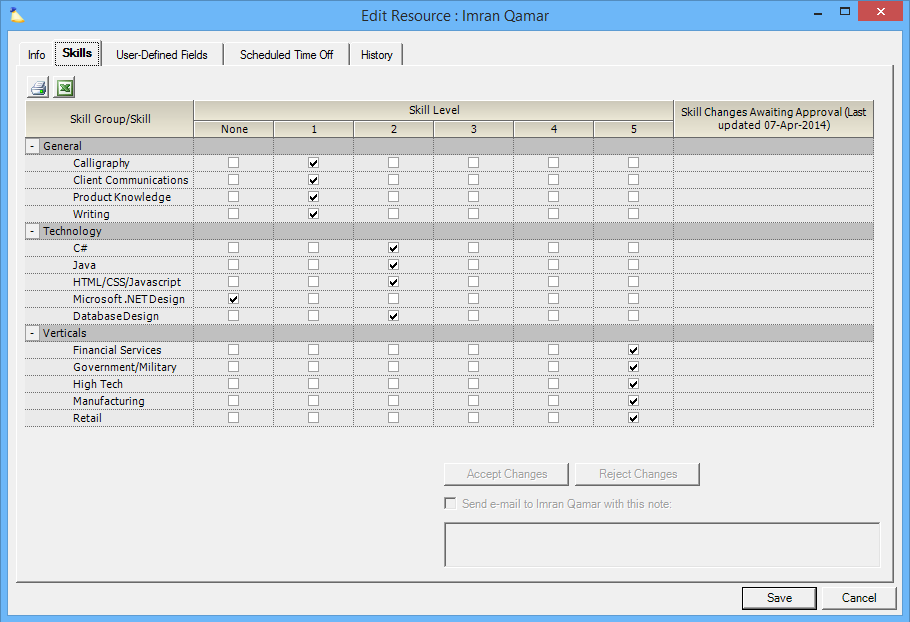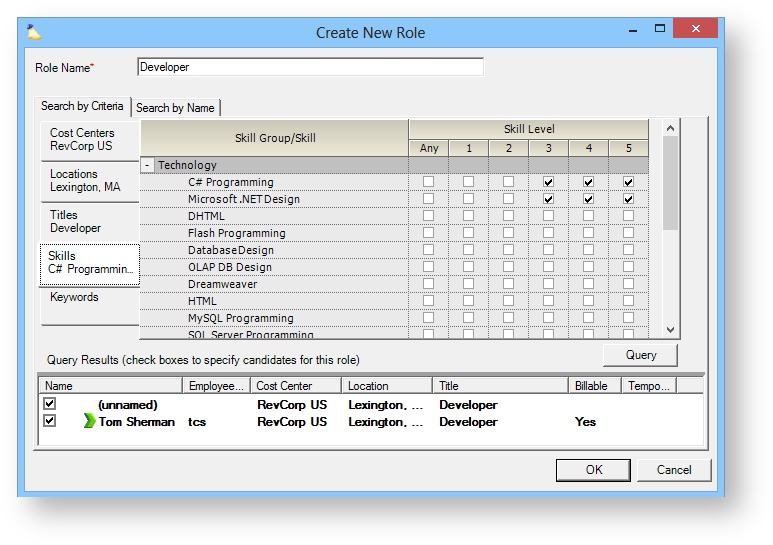...
The skills tab is reached by going to the Administration tab | Users & Resources subsection | Resources | double click to open the resource editor. Select the Skills subtab.
Permissions and Settings
To view skills you must have the cost center permission Browse Resources.To edit skills settings you .
A resource can edit their own skill levels if it is enabled on their user. You can optionally require those edits to approved by an administrator with the cost center permission Approve Skills.
For an administrator to edit some one else's skill levels they must have the cost center permission Maintain Resources.
Add additional skills or edit skill groups through the Skills Editor.
You can generate a list of skills for everyone in your installation by running a Resource Report.
Skills
Check the box that best represent this resource's skill level on a scale from None to 5. If you need to add or edit a Skill group or skill type, use the Skills Editor.
You can generate a list of skills for everyone in your installation by running a Resource Report.
In Practice
Skills are most useful when requesting or booking resources. Now when searching for someone to fulfill a role, you can ensure that they have the requisite skills.
...
| match | any |
|---|---|
| group | confluence-users |
Support Only:
We have a web based system for editing skills at this link: https://secure.projectorpsa.com/public/skilleditor.aspx
...
In the screenshot below I am searching for a developer with a 3+ rating in C# and .NET design.
Your resource can review their skill levels and potentially make updates on their My Profile page.