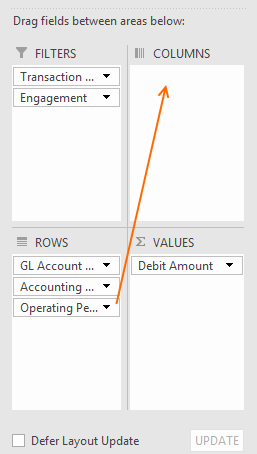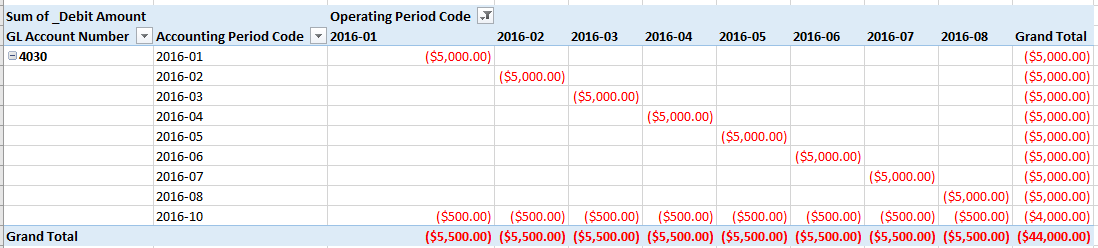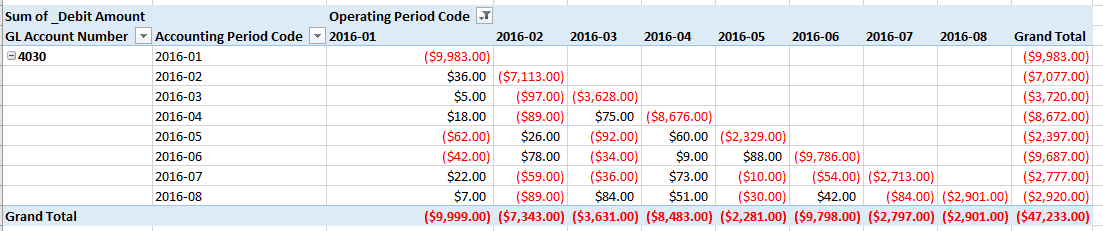| Info |
|---|
We often hear from clients who are trying to tie out their operational reports to an accounting report or to their accounting system. For example, my Ginsu report shows 100k of revenue in December, but my accounting system is only showing 90k. Where did the money go? The first thing you'll need to wrap your head around is that operational data and financial data may not tie out for a given time period. This is common and it is okay. In this article you'll learn why this happens, how to easily view variances, how to mitigate those variances, and what it means for your organization. I'm going to talk in the context of revenue for this article because 99% of the time it is what organizations are looking at. Use the principles you learn here to understand why it may occur in other circumstances. |
Operational vs. Financial
...
Note the distinction here! One is associated with a time/cost card. The other with an accounting period. This is the key to how misalignment happens. When you lock an accounting period for financials, that period can no longer alter revenue. If you then change operational data in that closed accounting period, financial revenue may be created or destroyed and flow into a later period. Or, operational revenue may move earlier or later than the original accounting period. You have now disconnected financial and operational revenue alignment.
Examples
I'll be showcasing three common reasons that operational and financial data become misaligned. To do this, we'll be using an Accounting Analysis Report since that report type gets both operational and financial data. We'll then manually adjust how that data is displayed in Excel to build what I'm calling a "staircase." The staircase helps you visualize when financial data is flowing into later periods.
...
- Make an accounting transactions analysis report for the GL batches in question
- Row Fields - include Accounting Period and Operational Period
- Run the report
- Open the report and right click in the pivot table | Choose Field Settings
- Drag Operational Period over to the Column Fields
Example 1
This is an example of revenue being created in a closed accounting period and flowing into a later period.
...
Let's look at a visualization of this just like we did in example 1. Again, we have the stair effect. The operational adjustments all land in the same accounting period. You can see them in the bottom row of the screenshot.
Example 3
In this example, we are again using revenue recognition on a fixed price engagement. In this case, Sally always reruns revenue recognition from the beginning of an engagement through the previous month. That means she is always recalculating the operational revenue for past periods. This causes fluctuations in operational revenue as depicted in the screenshot below. Notice how all the columns show an initial large amount of revenue, and then small changes in subsequent periods.
Mitigate Variances
So what should you do to minimize variations between operational and financial revenue? Well, it depends on the contract type.
...
It is more than likely you are going to run into situations where the above is not possible. Mistakes are made. Time cards have the wrong rates, or contracts are set up incorrectly. Historical accounting data is too old to reopen, etc. In these cases you'll end up with misalignment as described in this article.
Fix Variances
You can fix a variance by following these steps. It may not always be practical, especially if a large number of batches have been created since the problem started.
- Delete all batches that contributed to the misalignment. You can bring the batch number into the Accounting Analysis Report to discover which ones contributed.
- If the batches were sent to your financial package, you'll need to manually remove them from there.
- Open your accounting periods for GL back to when the problem started
- Make a new batch
...