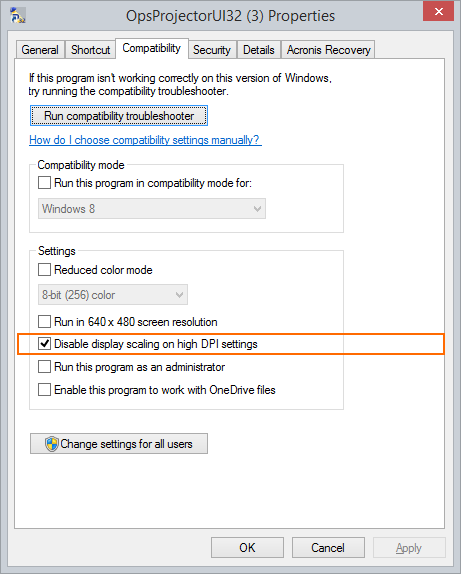...
Windows 8 allows you to disable scaling for specific applications. To do so:
...
- Find the Projector executable at %LocalAppData%\Apps\2.0. I can't give the exact path because everyone's install folder path is a little bit different. Try searching that directory for OpsProjectorUI.exe or OpsProjectorUI32.exe
- Right click the exe file and choose Properties
- Go to Compatibility tab
...
- Tick the Disable display scaling on high DPI settings checkbox.