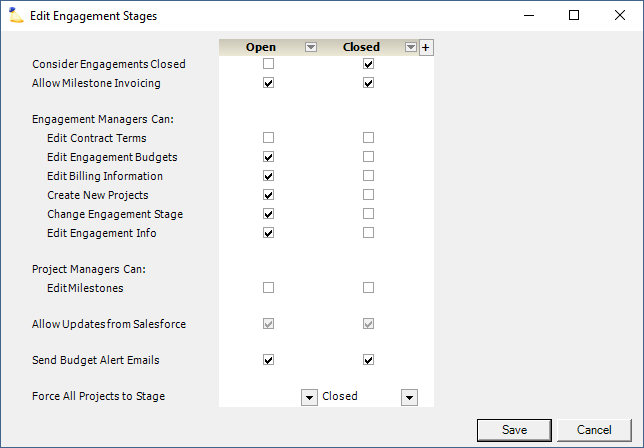| Excerpt | ||
|---|---|---|
| ||
model your engagement lifecycle through control of permissions, notifications, permissible edits |
| Info |
|---|
test2 |
...
Engagements represent a contract in Projector. As such, the permissions center around the right to make changes to high level constructs like engagement budget and contract terms. You could have a very simple engagement setup of just Open and Closed. Or you could imagine a more complex setup with Planning, Budget Setup, Project Setup, and Closed. For an explanation of each stage permission, see the tables below. |
This form is reached by choosing View | Administration | Setup Heading | Stages | Engagement Subtab | Click Edit.
Permissions and Settings
...
Most reports include engagement stage so that you can analyze and filter your data by stage.
Engagement Stage
...
Settings
The following subsections describe each of the stage settings available to you.
Closed
Tick the closed checkbox for each stage that an engagement is considered as such.
...