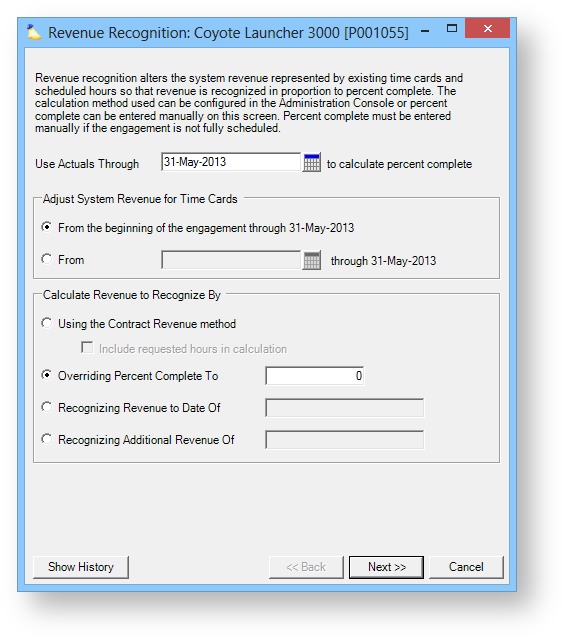...
Undoing all revenue recognition is simplestraight-forward. First, note the start date of your projectproject's "Begin Date". In the first date field "Use Actuals Through" box, enter a date that is falls before this that date. Any date is fine. Then choose the From the beginning of radio button. Finally, override the percent complete to 0.
In the example below, the project started on June 1, 2013, so I chose May 31, 2013 as my "Actuals Through Date".
Revenue Schedule
If your project is set to use the Revenue Schedule method then you can follow these instructions to rollback recognized revenue.
...