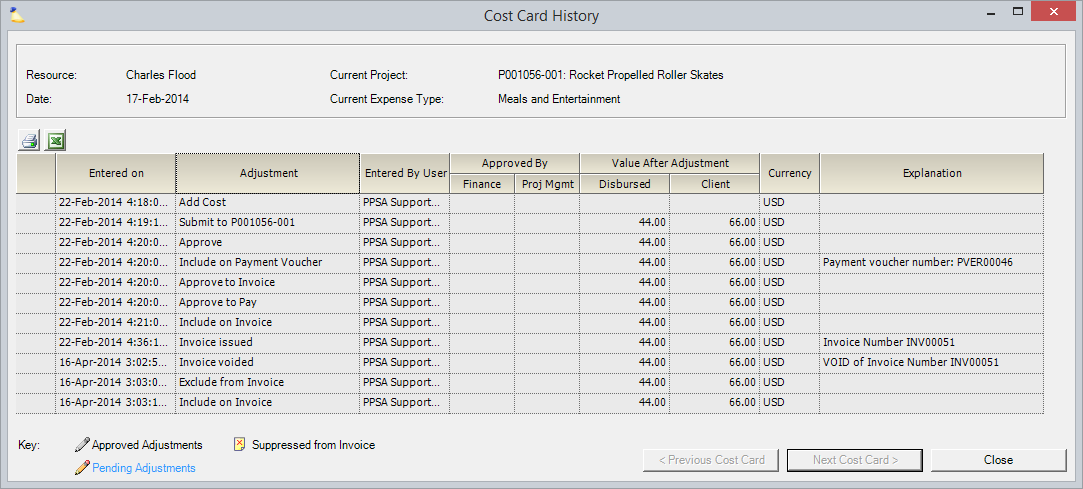This is a read-only form that displays a chronological history for a single cost card. The history includes when the card was submitted and approved, and by whom, as well as each adjustment that has been applied to the card. This form is useful to help answer questions such as why the value after adjustments of a certain time or cost card is what it is.
This form is reached from:
- Pre-invoicing Adjustments | Cost Cards Tab
- Invoice Editor | Cost Card Review Tab
Permissions and Settings
This is a read-only form. If you have access to pre-invoicing adjustments or an invoice, then you can access this history form. To learn what specific permissions give you access to these areas, see the permissions section of Pre-Invoicing Adjustments Form or Invoice Editor Cost Card Review Tab.
Cost Card History
Explanation of the fields in the cost card history table.
Column | Description |
|---|---|
Entered On | Date change was made |
Adjustment | What type of change was made
|
Entered By | Who made the change |
| Approved By | Adjustments of cost cards by changing the amount, transferring between projects, changing the type, description, etc all require that both Finance and Project Manager approval be given. These fields show who gave that approval. |
Value After Adjustment | The client and disbursed amount after the change
|
| Currency | The currency of the cost card. |
Explanation | When adjustments are made, adjusters are given the opportunity to specify an explanation. For example, when rejecting a time card you can specify why it was rejected. That value is shown here. In addition, there may be Projector-generated explanations. These include:
|
| You may see these three icons in a history row.
|