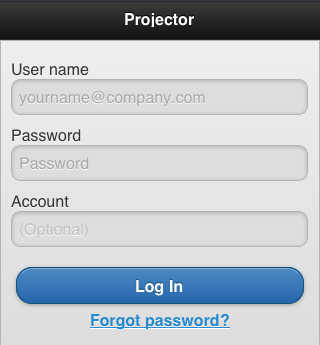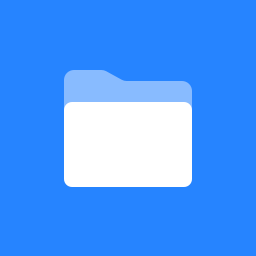 Mobile Help
Mobile Help
Projector's mobile software uses web applications. Web applications are lightweight websites crafted specifically for mobile devices. They are not "apps" or a program you download to your phone. You can use Projector's mobile website by simply pointing your phone's browser to m.projectorpsa.com. Javascript is required for all mobile web applications. If your mobile phone does not support javascript then you will not be able to use Projector mobile.
- Mobile Home Screen
- Mobile Time Entry — With Mobile Time Entry you can accomplish basic time entry functions like finding projects, reporting hours, adding descriptions and providing feedback on task completion.
- Mobile Expense Entry — Manage your expense reports and expenses from any advanced mobile phone.
- Mobile FAQ — frequently Asked Questions about our mobile platform
Login Screen
On the login screen enter your username and password. Some installations require the account field to be entered. Contact your Projector administrator if you are unsure what your account name is or whether you need one.