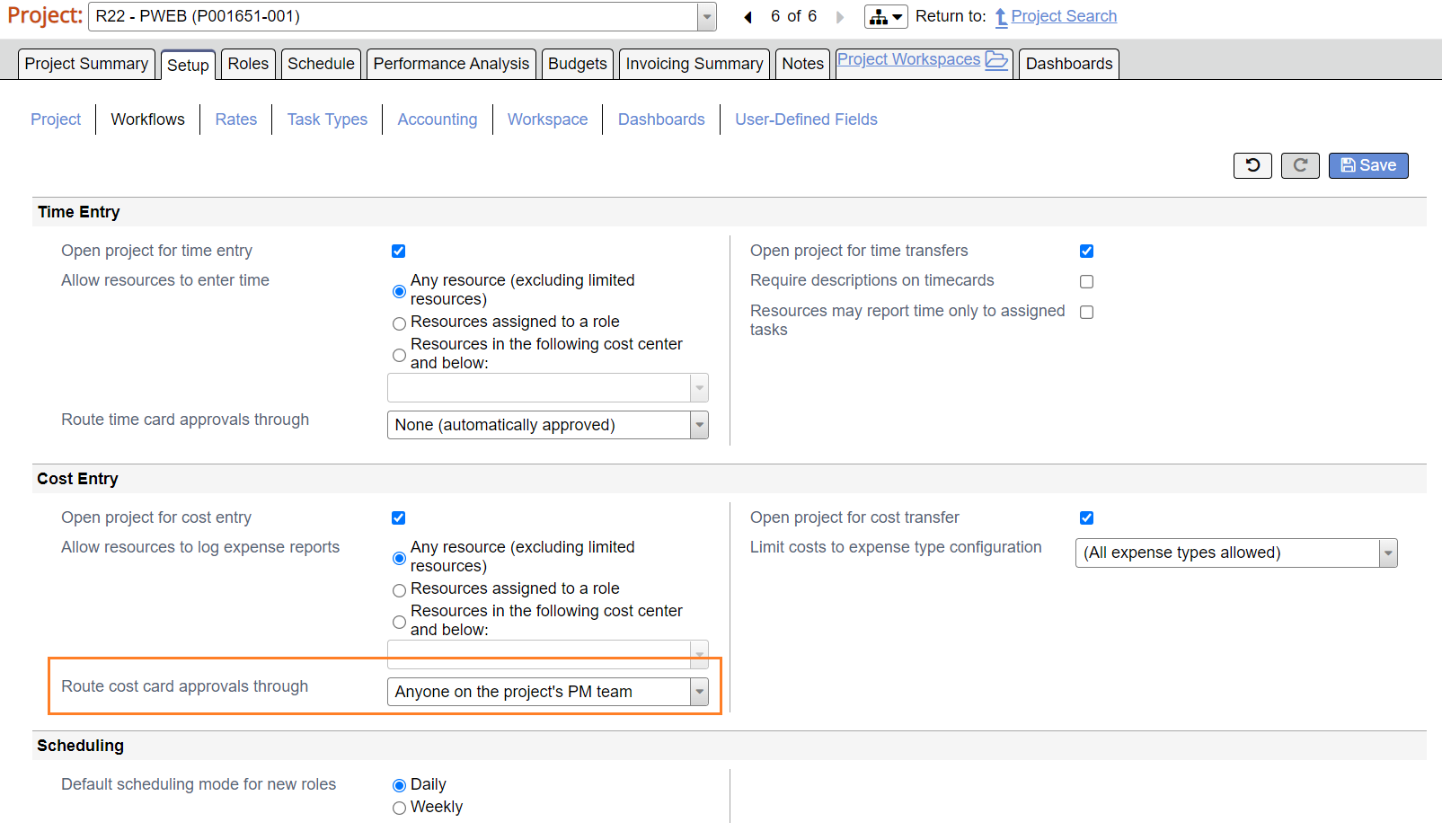
configure your installation so clients can approve time and costs |
Some organizations require that project expenses first be approved by the client before it can be billed. This process likely involves a mountain of paperwork with expense reports being printed out, signed, and filed away. Rather than killing all those trees, instead consider letting Projector handle all this data processing instead. With our audit trails, reports, and history features - we'll keep track of all that paperwork for you. This help page will:
|
Configure Projector for client-based expense approvals.
Before a client can approve expenses, they need to be able to log into Projector. That means they need a user profile. See Client Users for instructions on creation.
As you should recall, expense approvers are determined on a per-project basis. Visit each project and make sure that the client user is an expense approver. Here is a quick rundown of the expense approval methods we allow and what you should take into consideration.
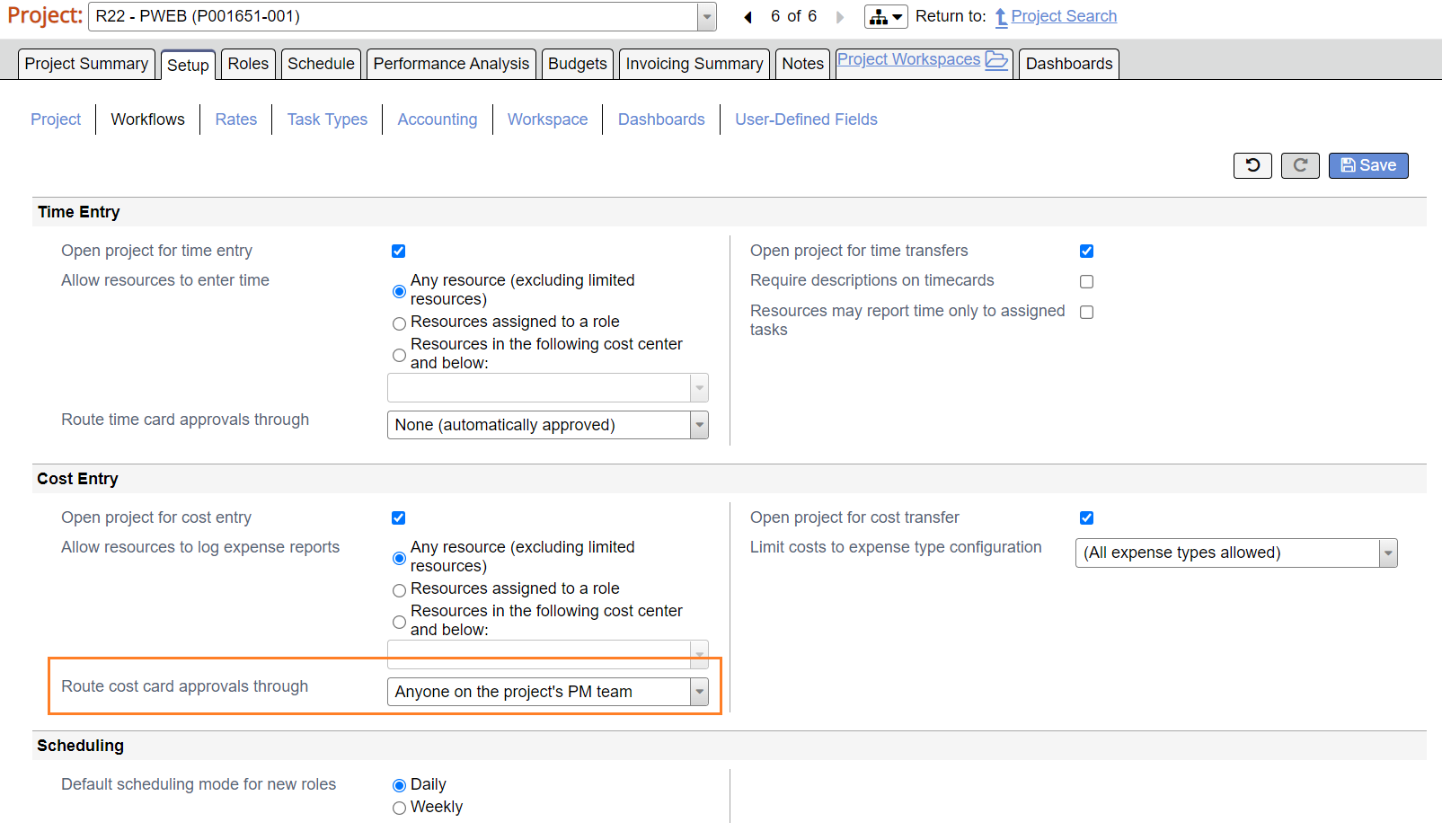
To help your clients, save a public search that makes finding cards to approve easy. In my search below, I look for all cards awaiting approval for the current month.
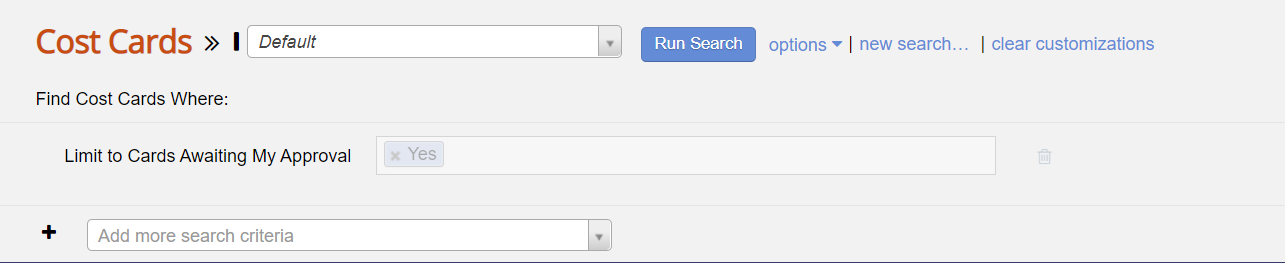
You'll need to teach your clients how to do expense approvals. Please point them to our help page dedicated to this purpose.
Client Expense Approval Tutorial