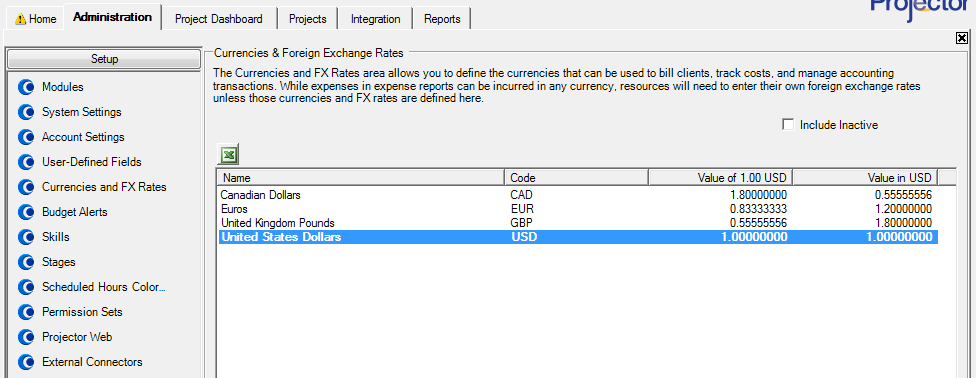Enter each currency in which you maintain a set of accounting books or in which you plan to invoice (Setup | Currencies and FX Rates). You can add additional currencies later. Resources can report expenses in any currency, not just in the currencies you specify. Enter the exchange rates periodically. If you want to automate exchange rate input you can use Projector's web services. The exchange rates are used to convert monetary amounts for accounting and reporting. They are optional for expense reporting as they can be overridden by the resources entering expenses.
Projector also provides a currency feed for conversion of currencies when reporting expenses and entering vendor invoices. To enable the feed, use the FX Rate data setup in Setup | System Settings | Cost.