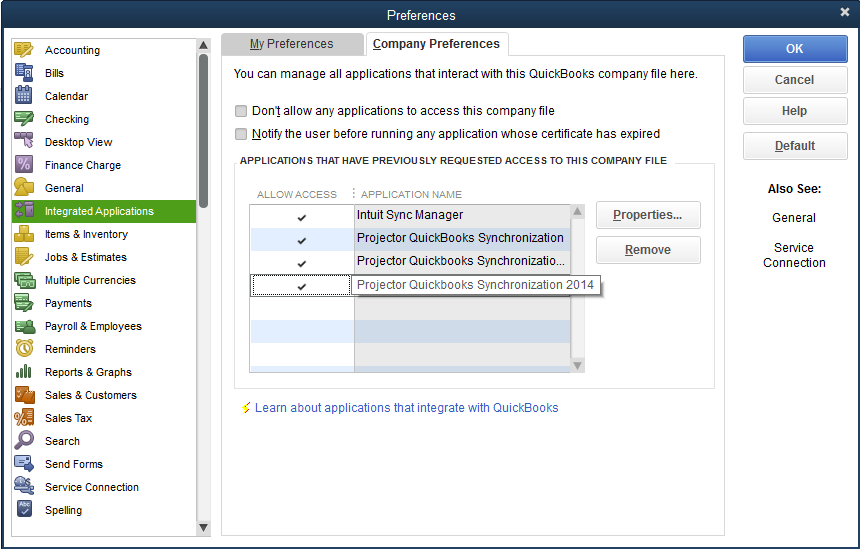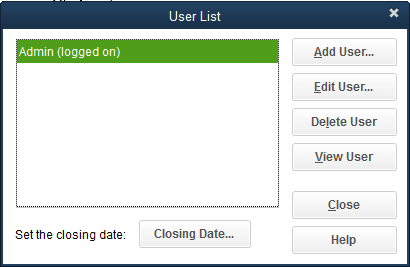You likely need to grant permission for Projector to access QuickBooks. You can check whether we have permission by: - Edit menu -> Preferences
- Integrated Applications subsection
- Hover your mouse over an entry to see the full text. Make sure the entry matches your error message. For example, if the error message says you need "Synchronization 2016", then you need that in the list.
- (scroll down for more)
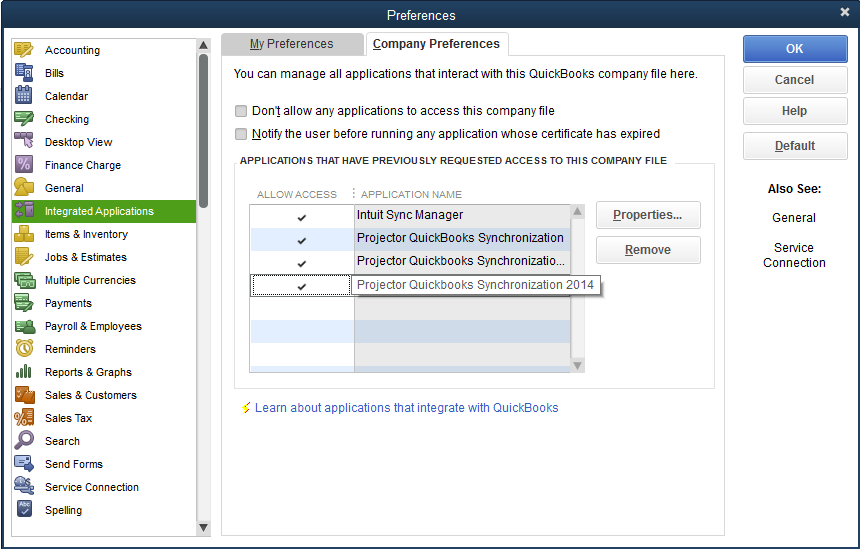
If you don't have the certificate installed. Follow these steps: - Open the QuickBooks company file as the company administrator. You can check whether you are logged in as this user by going to Company | Set Up Users and Passwords | Set Up Users area.
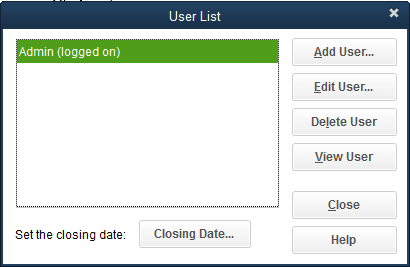 - A security dialog will pop up. Choose the third option - Yes, whenever this QuickBooks company file is open
 - Click Continue
- Start a new sync from Projector and it should work.
|