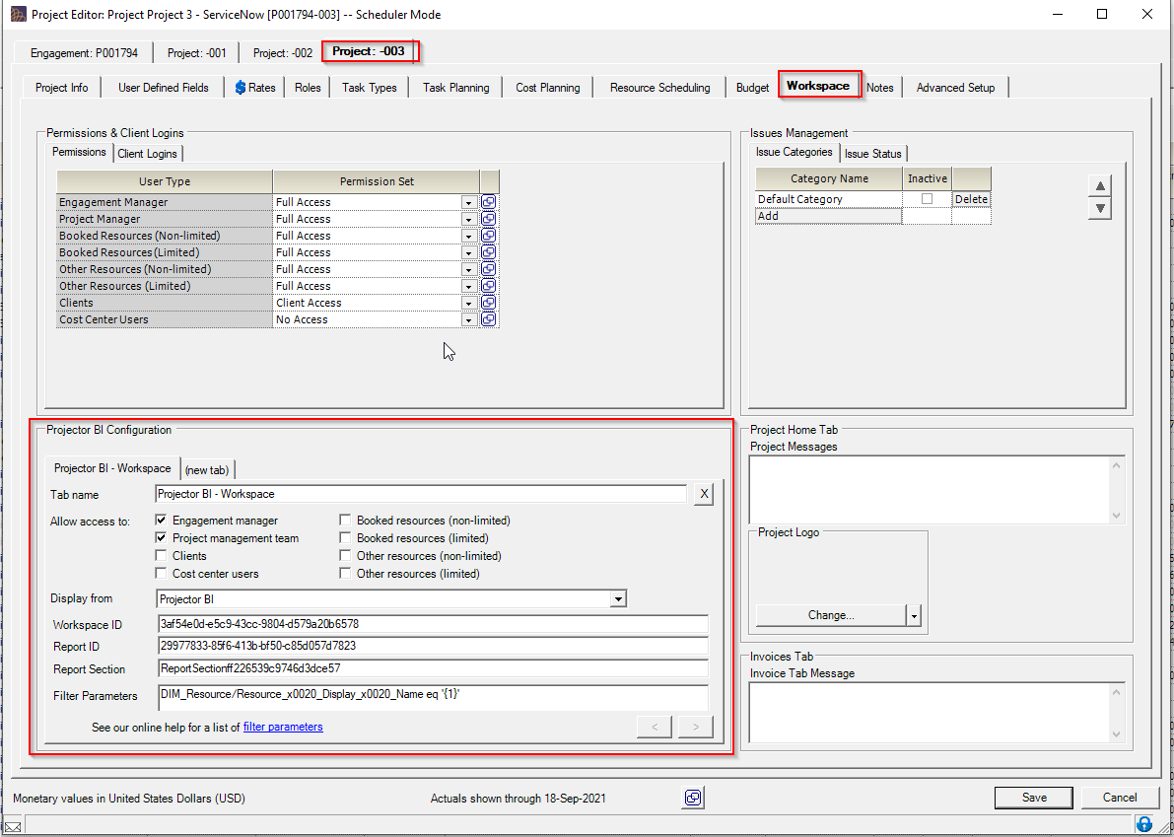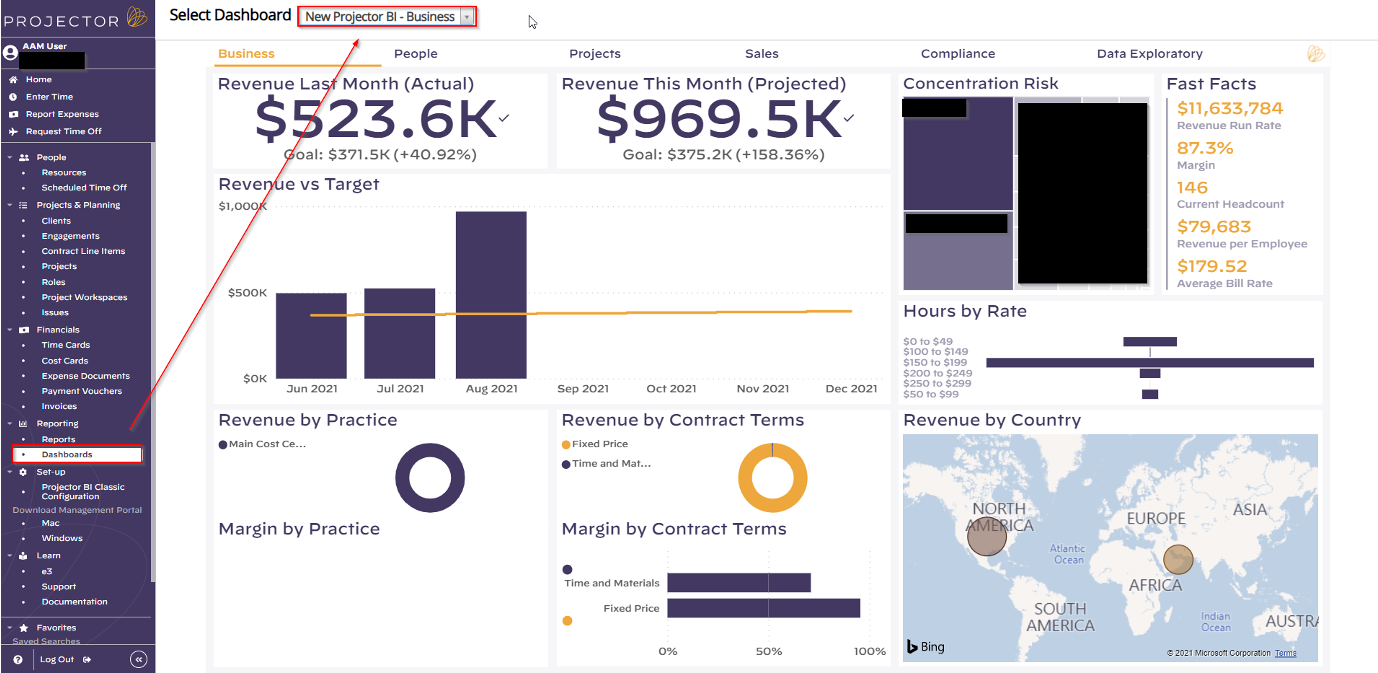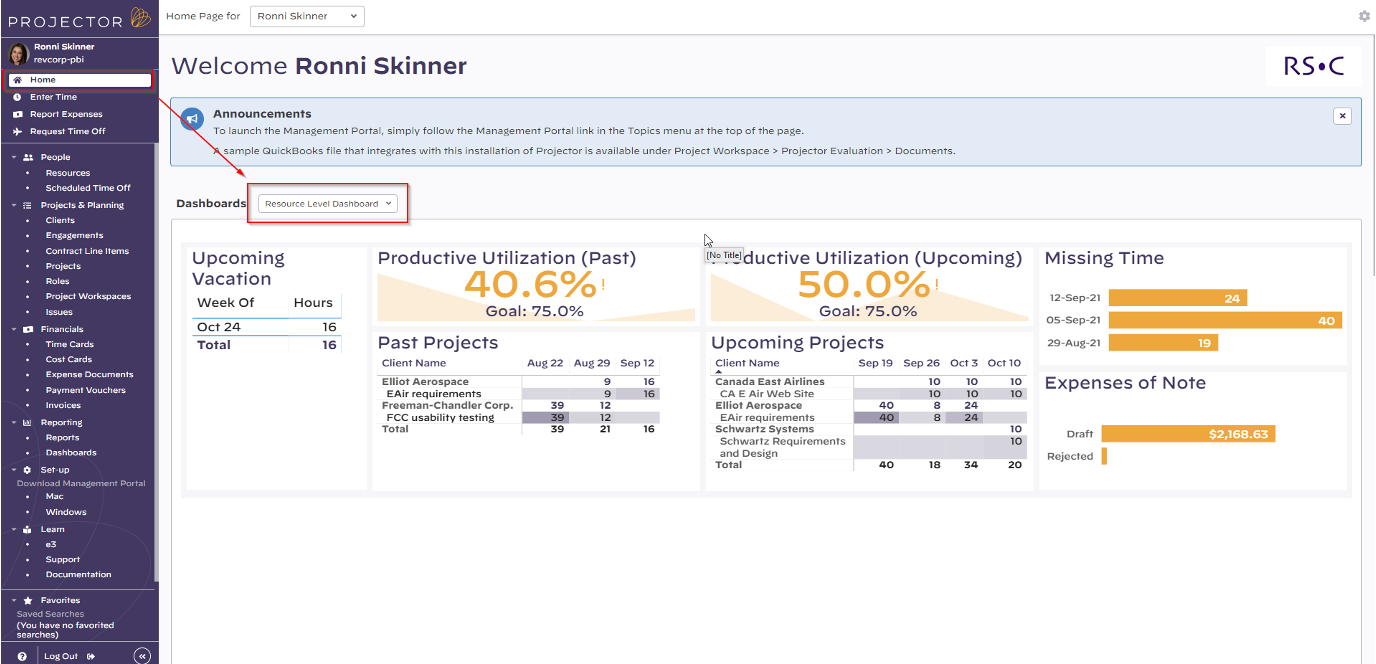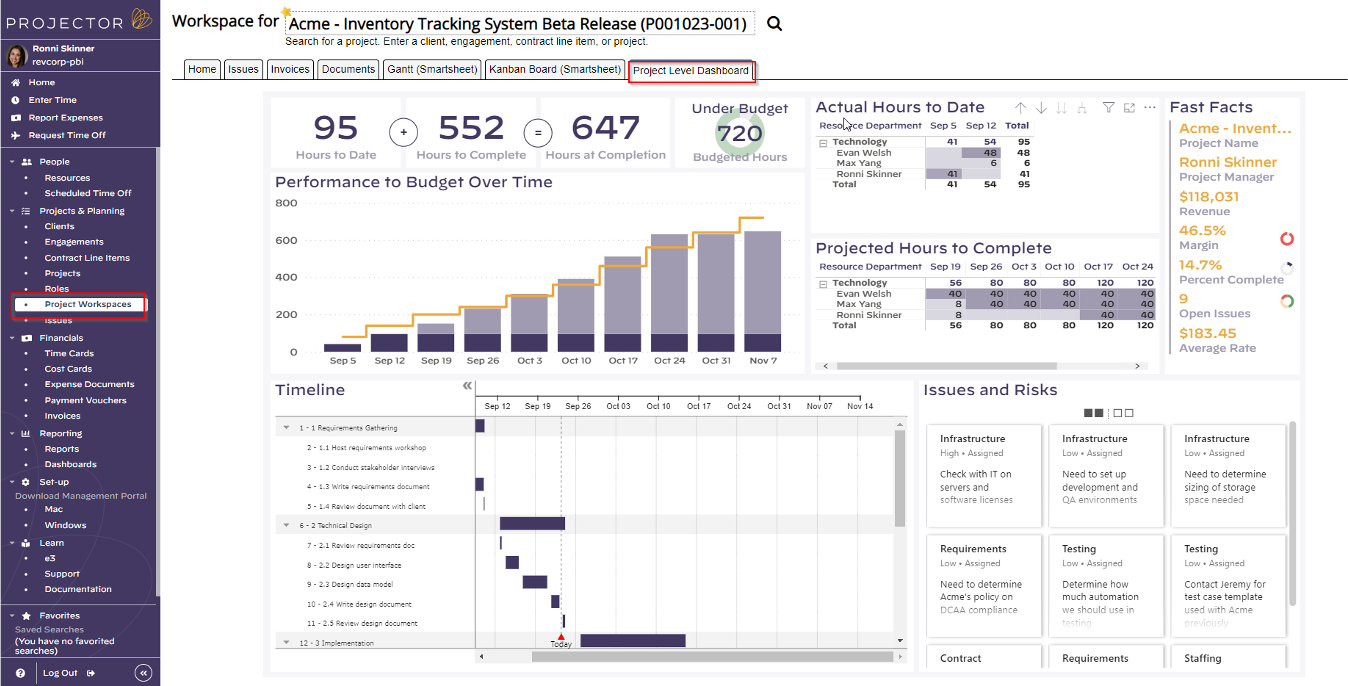...
Filter: DIM_Resource/Resource_x0020_Display_Name eq '{1}'
Navigating Projector BI Within PPSA
Performance Level Dashboard
- Left pane navigation > Dashboards > Select dashboard from list
- You will only see it if you have AAM View or Admin permissions through the user type or through an override.
Homepage Dashboard
- Left Navigation Pane > Home
- Go to Dashboards and select the MS Power BI Home Page Dashboard that you configured.
Project Level Dashboard
- Left Navigation Pane > Projects & Planning > Project Workspaces and find the project that contains a project level dashboard configured.
- Go to the Projector BI Dashboard tab of your choice.
A Note on Filters
Dynamic Filters - You can dynamically filter the displayed content based on where it is displayed or who is viewing it. The table below explains the filters available.
...