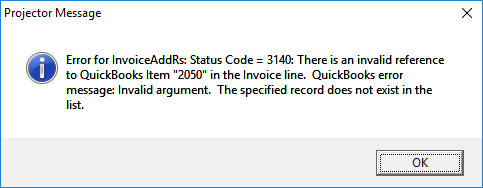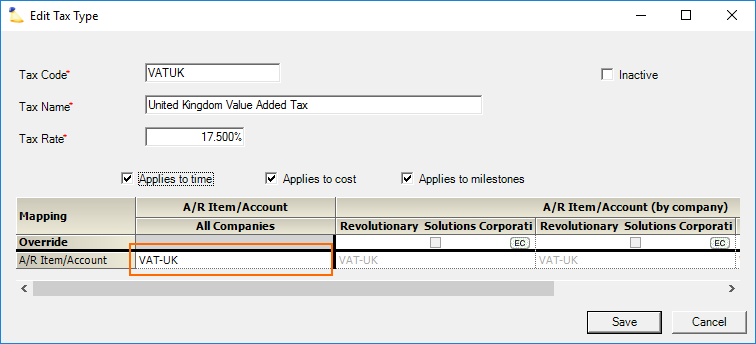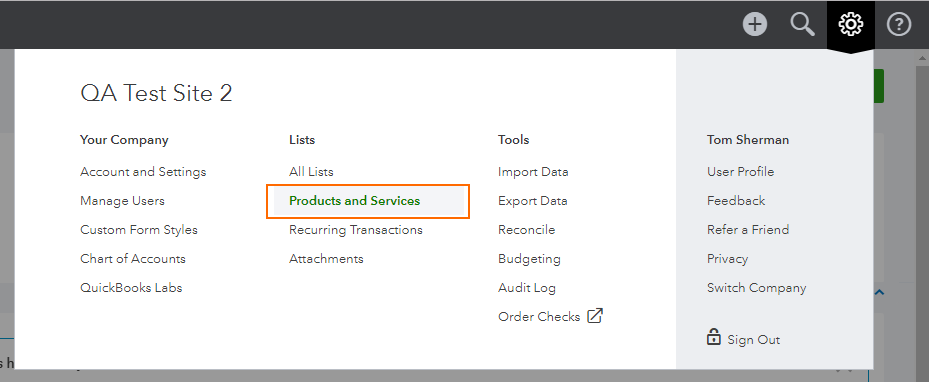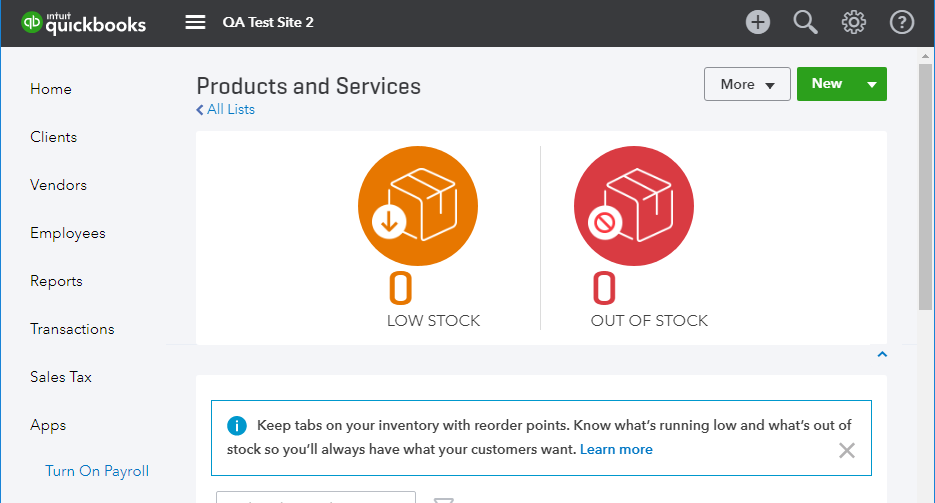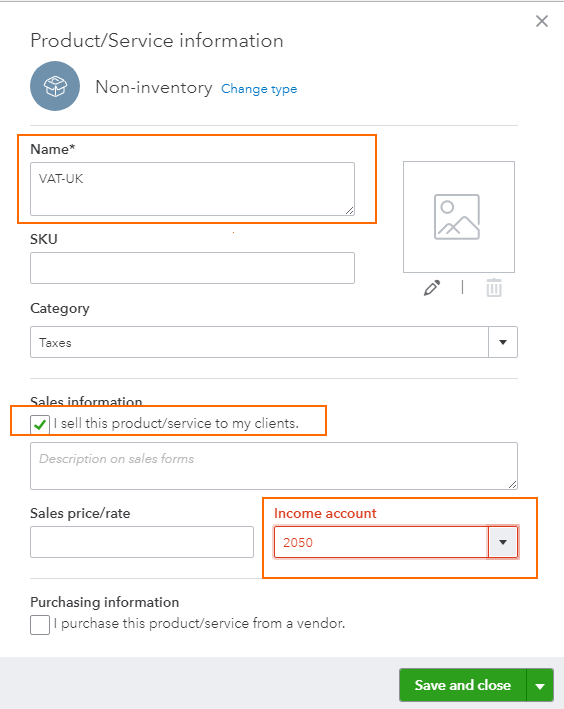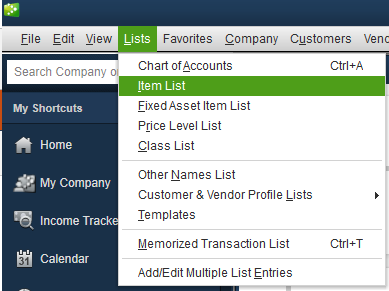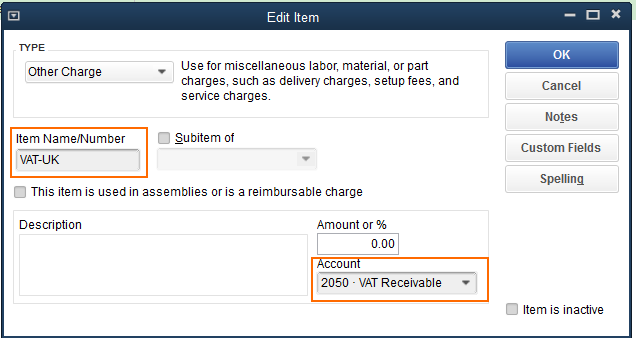| Info |
|---|
When syncing an AR item to QuickBooks you may encounter the following failure: Error for InvoiceAddRs: Status Code = 3140: There is an invalid reference to QuickBooks Item "XXX" in the Invoice line. QuickBooks error message: Invalid argument. The specified record does not exist in the list.
This will occur for taxes that do not have a corresponding item Item mapped to an account in QuickBooks. In this example, we are mapping:
|
| Tip | ||
|---|---|---|
| ||
If QuickBooks already has an item ready for Projector, then you'll need to make the correction in Projector.
|
| Tip | ||
|---|---|---|
| ||
If you need to prepare an Item in QuickBooks, follow these steps.
|
| Tip | ||
|---|---|---|
| ||
Go To add an Item to QuickBooks desktop edition.
|