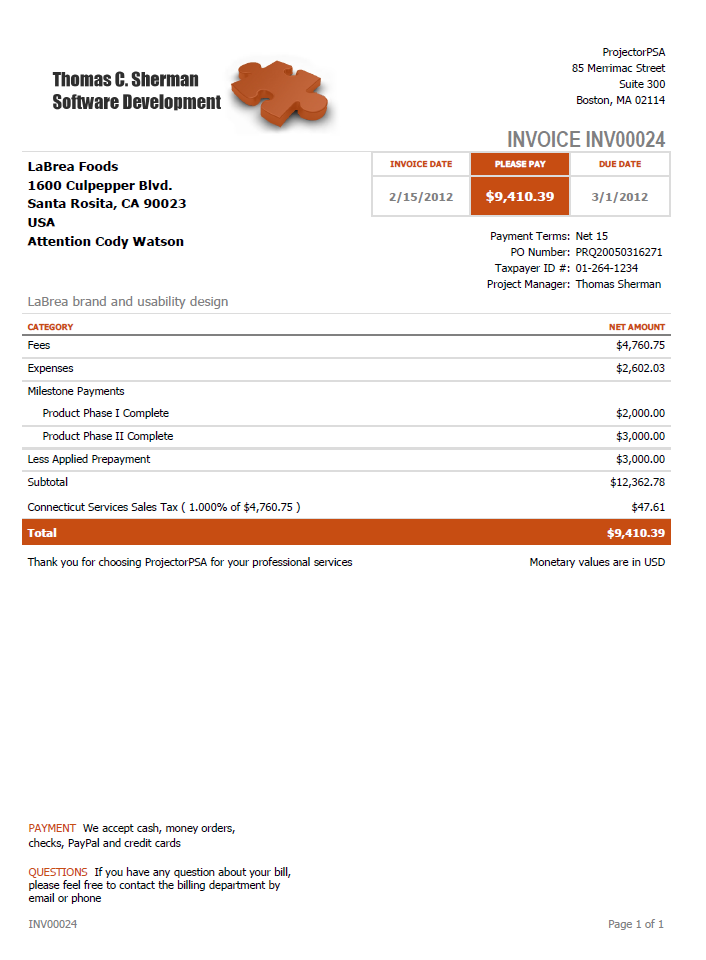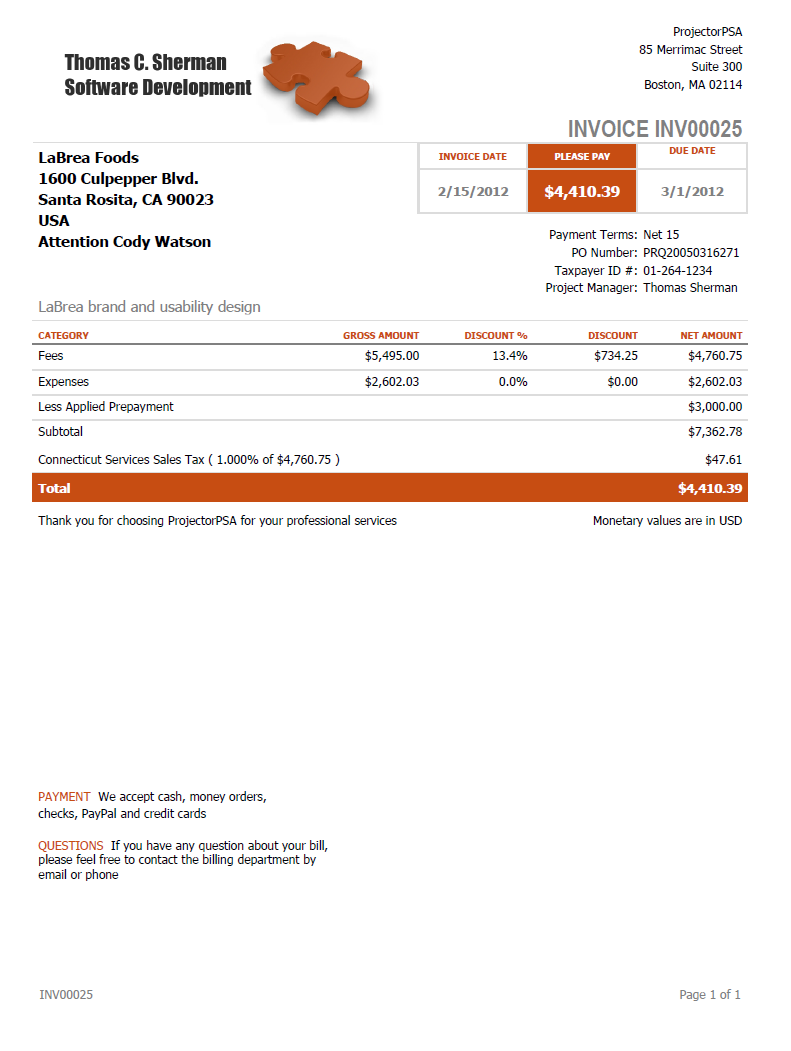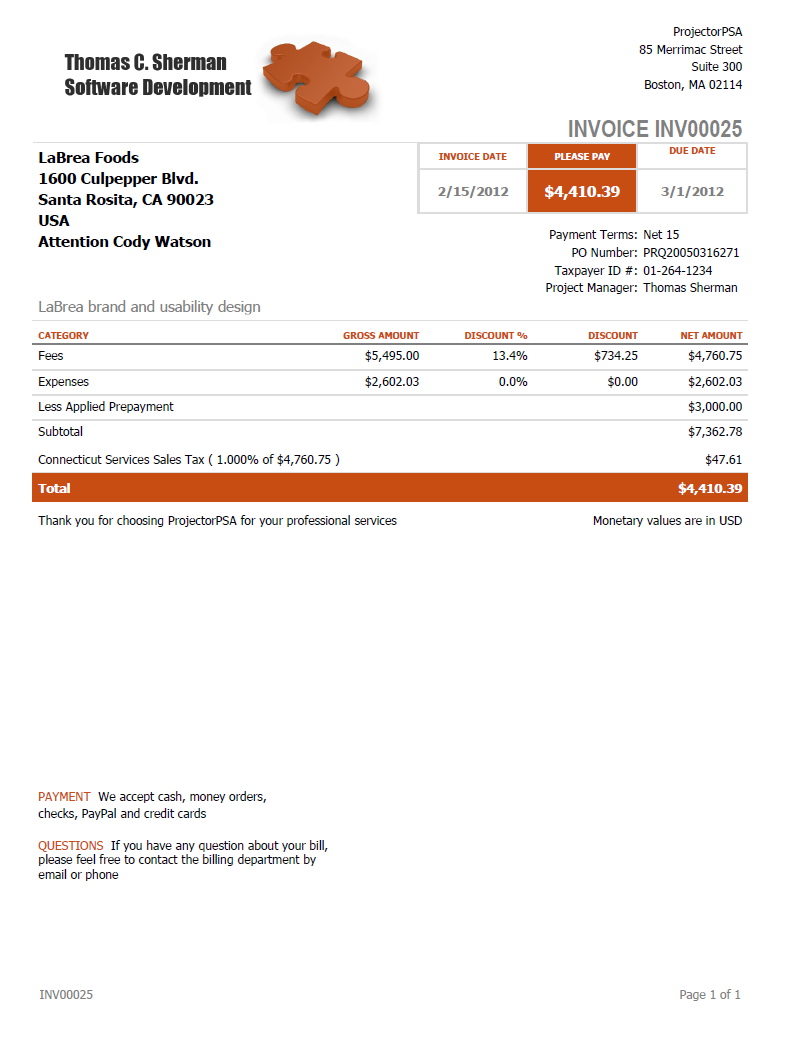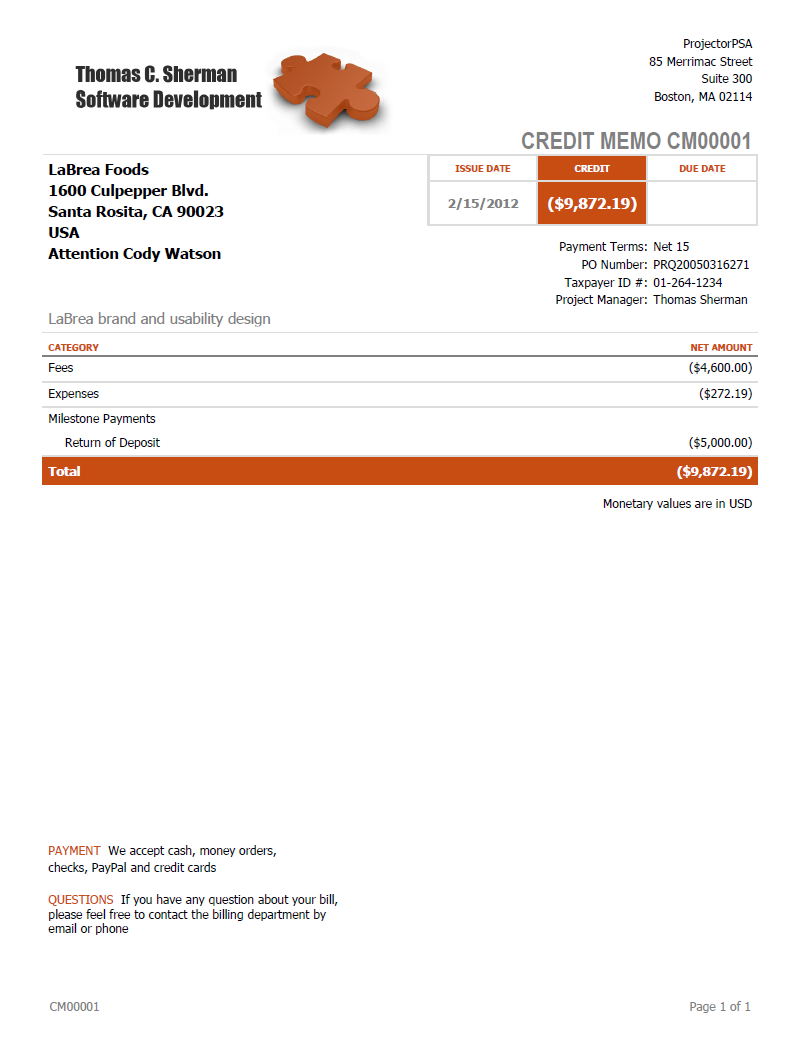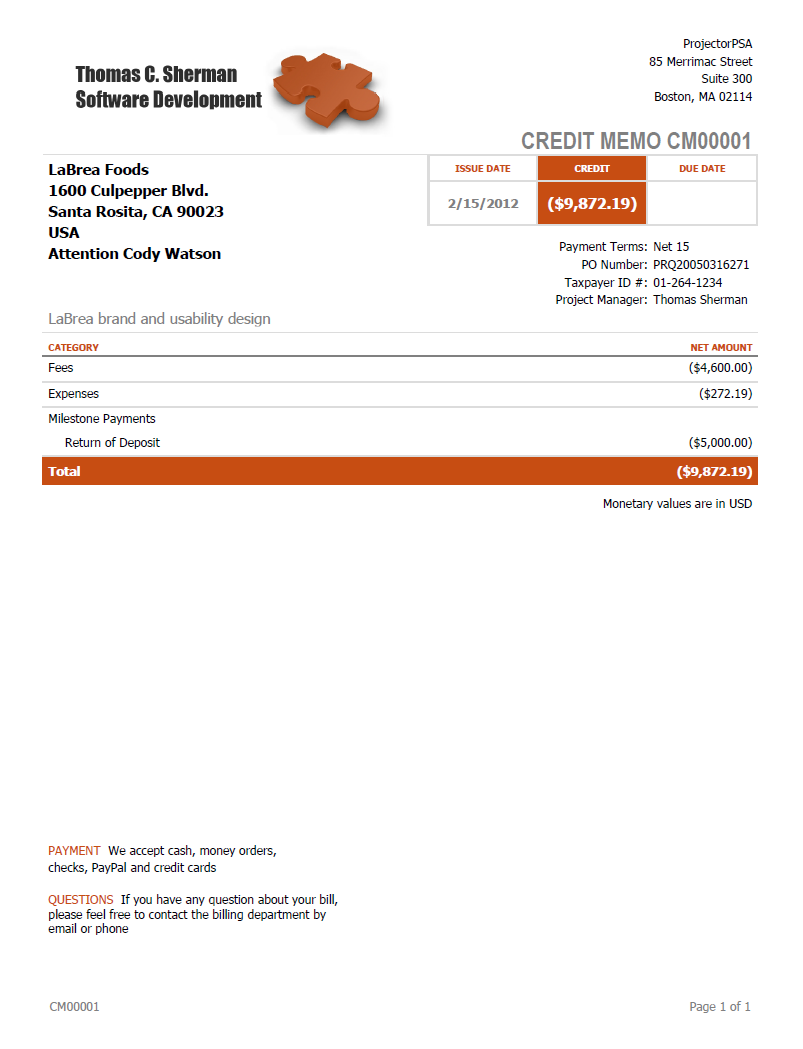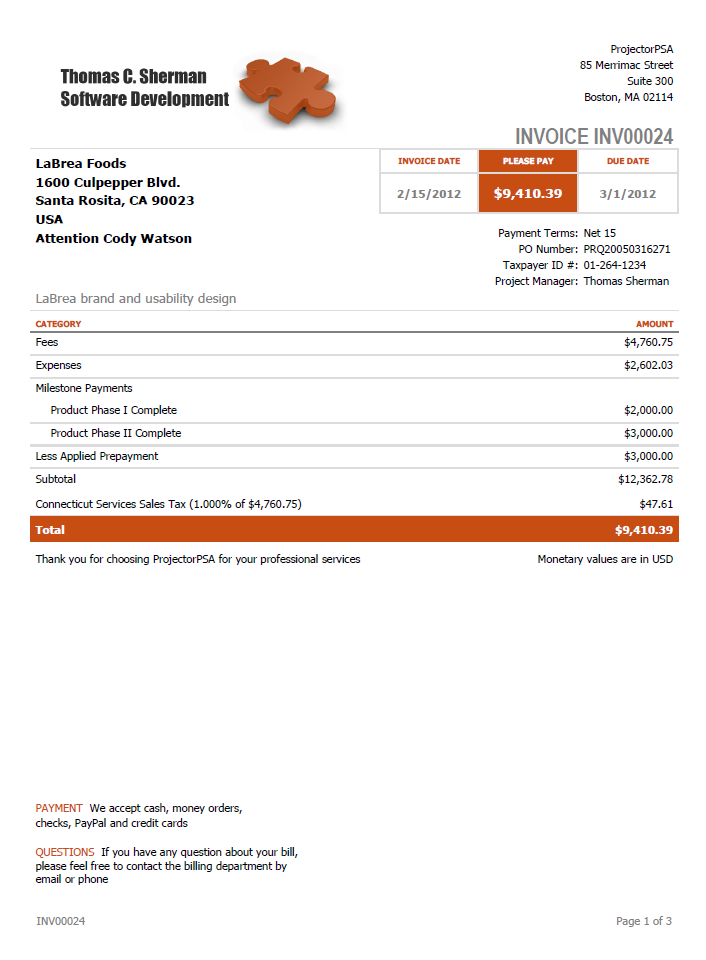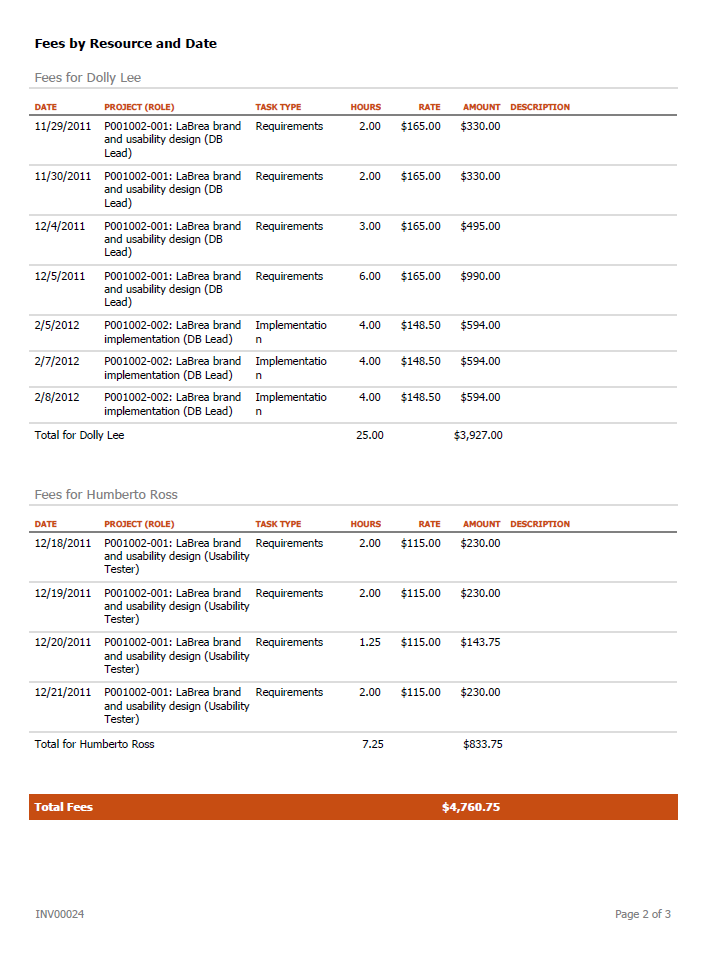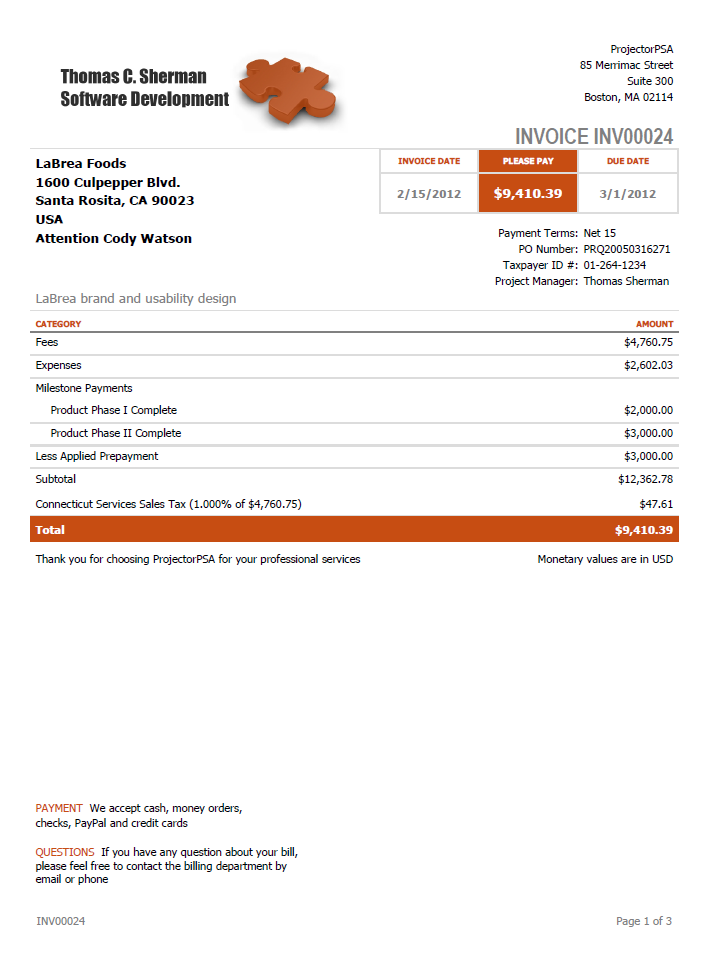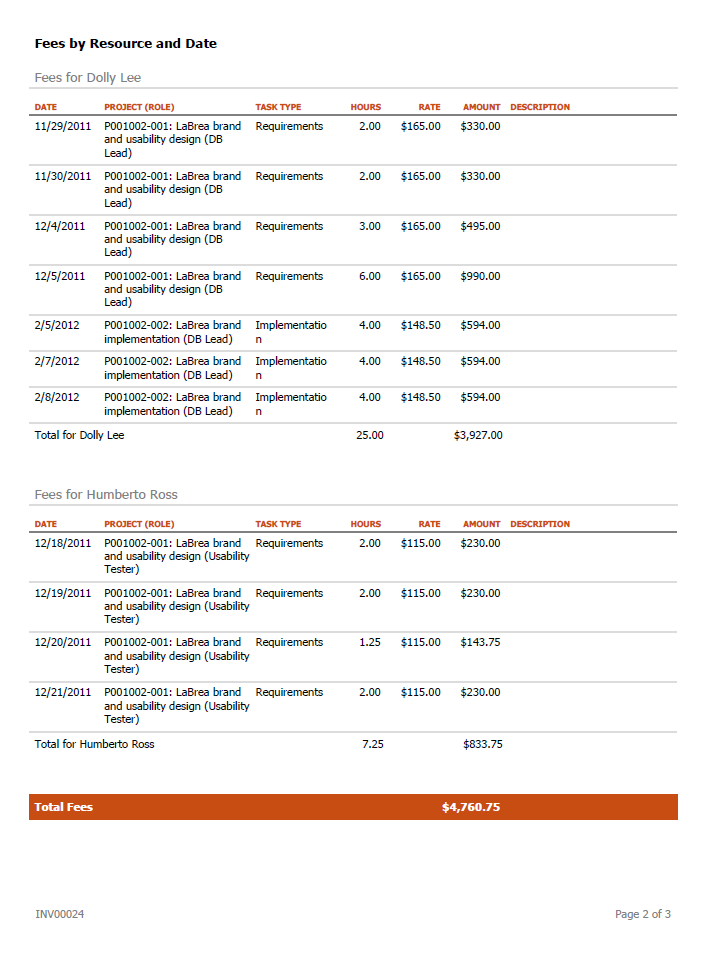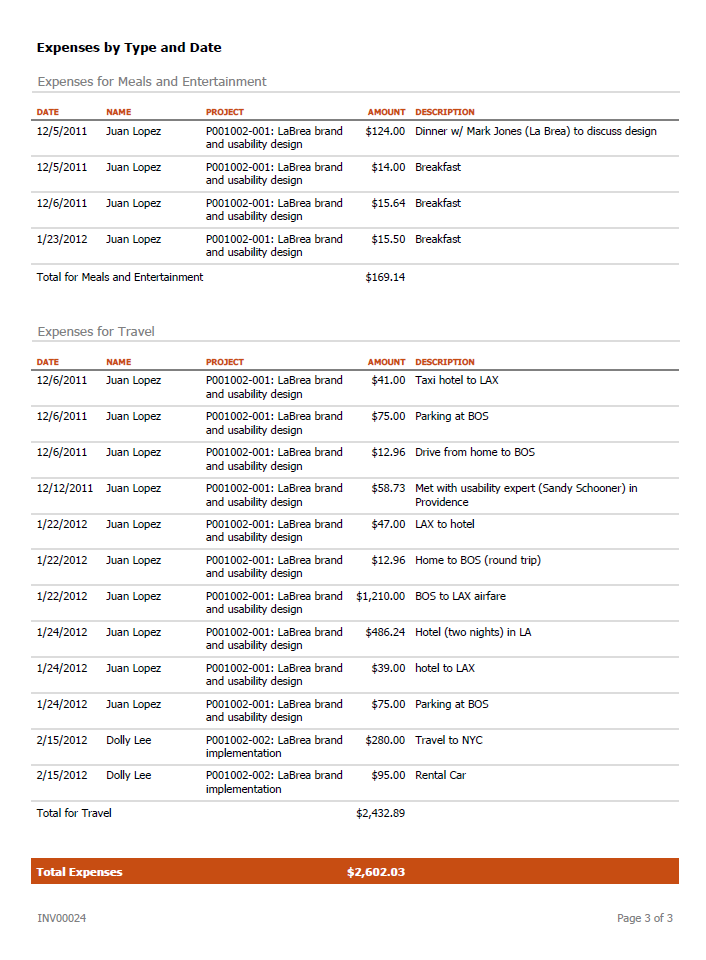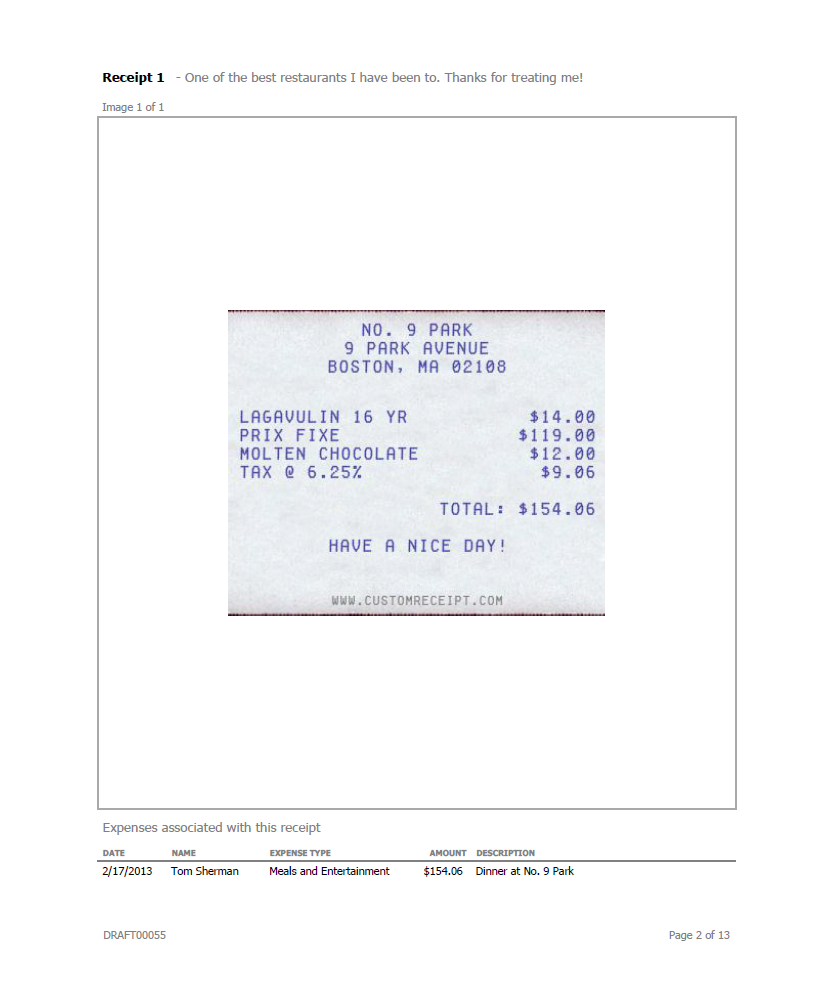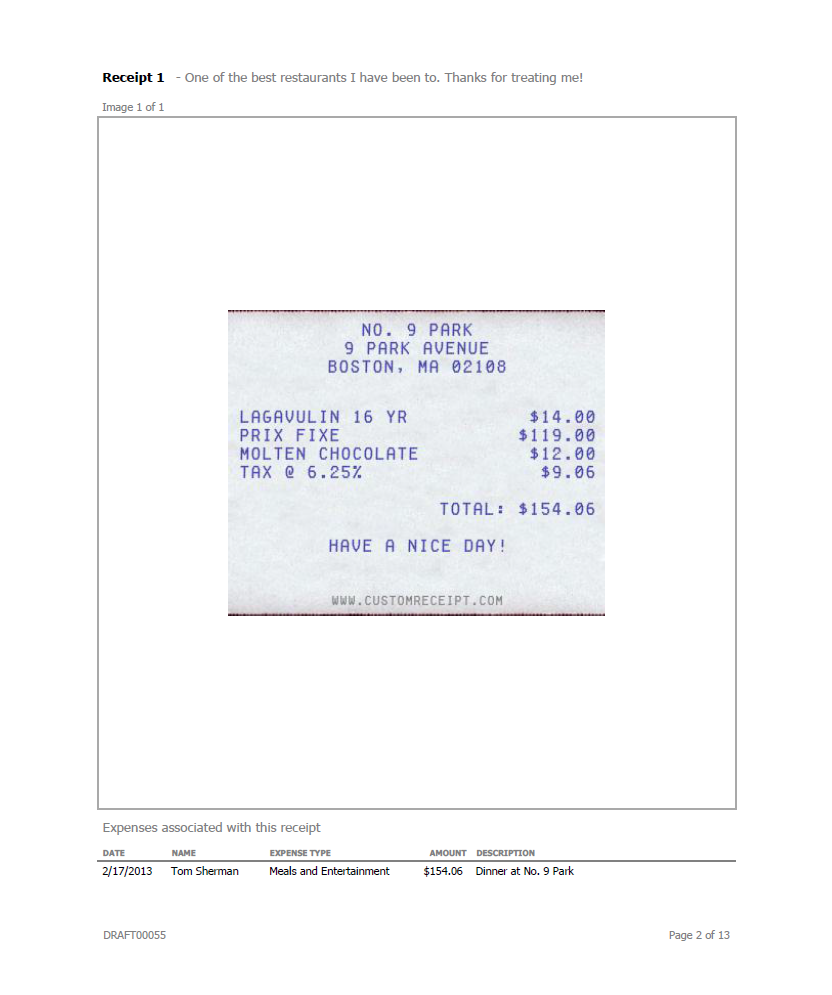| Excerpt | ||
|---|---|---|
| ||
customizable invoice templates included by default with your installation |
...
| Tip | ||
|---|---|---|
| ||
The Topic of the Day:Invoice Templates Customization webinar provides a general overview of Projector’s invoice template editor, as well as guidance on common customizations. |
A100 - Summary Invoice
This template sums all fees into a single row and all expenses into a single row. This template is similar to the legacy 1A template.
A100D - Discount Template
Basically the same as the A100 template, but also includes two columns for discount and discount percent. This template is similar to the legacy 1B template.
A100C - Credit Memo Template
Basically the same as the A100 template, but there is no due date. Choose this template when issuing a credit to the client.
A200 - Detail Template
The first page is the same as A100, but additional pages detail each fee grouped by resource and each expense grouped by expense type. This invoice is similar to the legacy 3A template.
A200D - Detail Discount Template
...
Receipts can be shown at the end of your invoices. This is set by ticking the Include receipts when creating PDF invoices on the Invoice Editor MP - Invoice Tab. By default the A100, A200, and A300 templates all have the ability to display receipts. You can see a screenshot of a receipt below. Under each receipt is a list of cost cards associated with that receipt. This allows you and your client to quickly cross reference receipt images with reported expenses.
Supported File Types
...