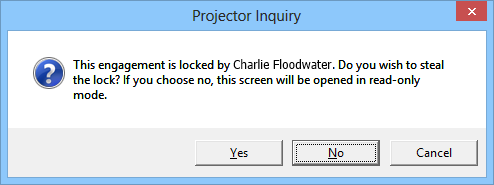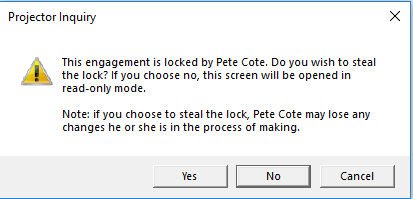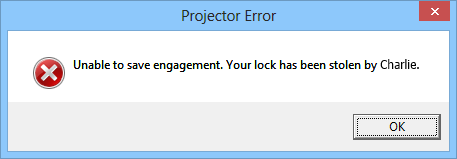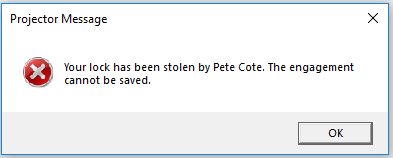| Info |
|---|
A lock is how Projector handles two people trying to change the same thing at the same time. When you open a project in Edit mode, you now own the lock. That means your changes will be saved on close. When someone else tries to edit the same project, they are presented with the following message. This engagement is locked by [username]. Do you wish to steal the lock? This second user has a choice. They can steal the lock from you, meaning you won't be able to save your changes. They can open the project read-only. Or they warning message which lets you know who currently has the project open in Edit mode. If you choose "No", the project will open in Read Only mode which does not prevent the original user from saving their work. Or you can cancel out and wait until later. If they choose to steal the lock then you will receive the following message when trying to save If someone has stolen the lock from you, Projector notifies you when you attempt to save the project who had stolen the lock from you. Unable to save engagement. Your lock has been stolen by [name]. In general, you should try not to steal locks from your co-workers as it can cause them aggravation. |
...
And if you are working on several modifications to your project, save often! |