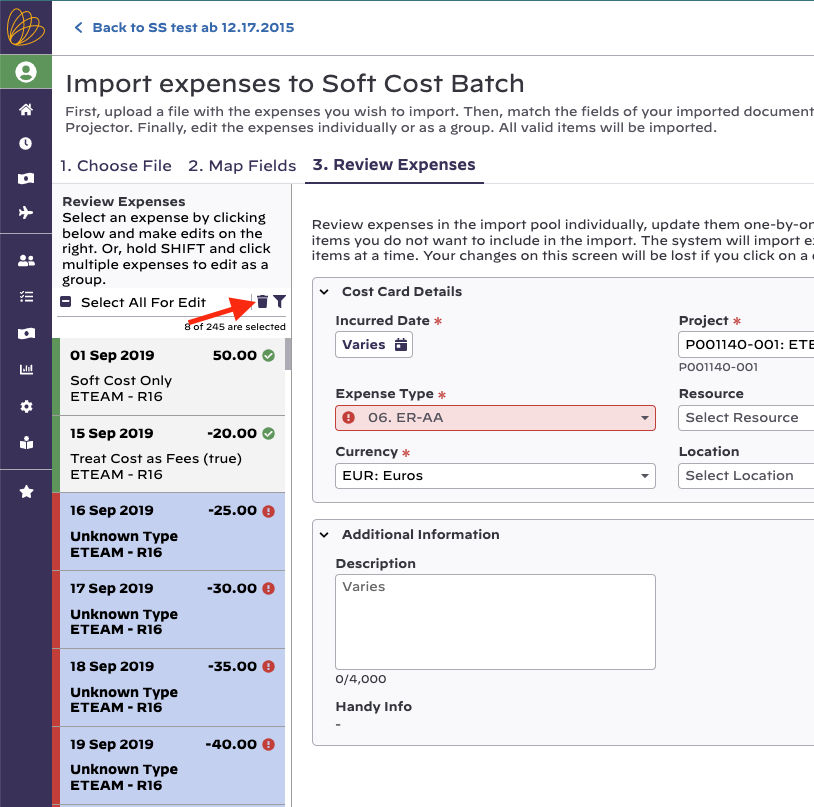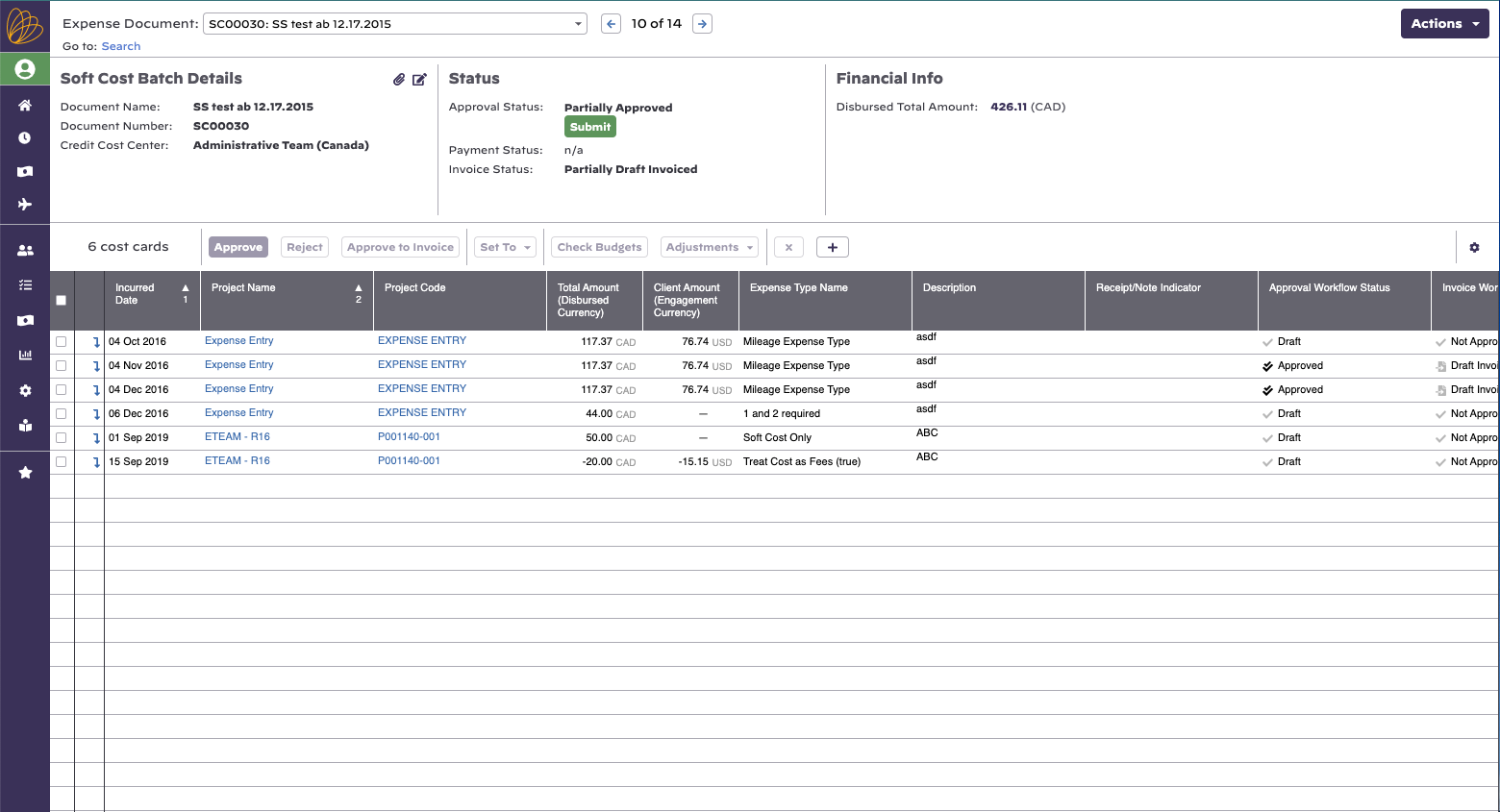...
Any expenses that were not processed are saved for later and will appear the next time you open the import expense dialogue. If you are done with them, then use the Delete link to remove them from the sheet. All cards that appear with the green border and are valid will be imported. You must select and delete any cost cards you do not want to import.
After you click Import, you will see your new cost cards added to the expense document, where you can then approve them.