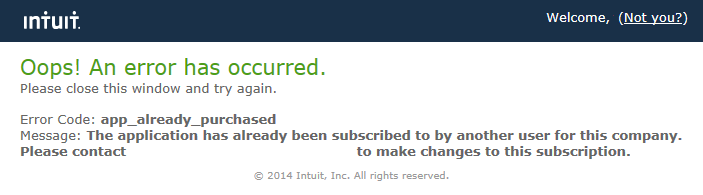...
You can close any popup windows and click the Import Wizard or Synchronize Wizard buttons to start sending data to QBO.
Troubleshooting
Common problems when using QBOE.
Fault Exception of type AUTHENTICATION
When attempting to sync with QuickBooks Online, you may receive an error like the following: Failed to update QuickBooks. The error from QuickBooks is : Fault Exception of type: AUTHENTICATION has been generated. 3200: message=Exception authenticating OAuth; errorCode=003200; statusCode=401 [:]
...
This occurs when another of your QuickBooks Online users has stolen your authorization ticket. Only one person can be authorized to sync Projector to QBO at any given time. You will need to steal the ticket back in order to proceed. However, you might want to make sure anyone else who is currently using the system
App_Already_Purchased
When attempting to create a connection, you may receive the following error message - The application has already been subscribed to by another user for this company. Please contact xxx to make changes to this subscription.
QuickBooks Online Edition uses a "company" model rather than an "individual" model for signing-on, meaning that only one person can authenticate on behalf of their entire company. This means that only one person should create and authenticate the QBO connector. From then on that one person may share the connector with other users.
If you receive this error, you should take the following steps to gain access to the company QBO data connector:
- Delete the QBO Data Connector you have created to prevent confusion
- Contact the administrator listed in the error message asking for access to the company connector
- The owner of the authenticated data connector (which may be the listed administrator) should then share the Data Connector with you
- The Data Connector should appear in your "Shared with Me" folder and should not require any additional steps for you to use