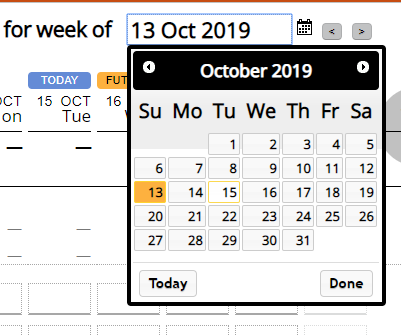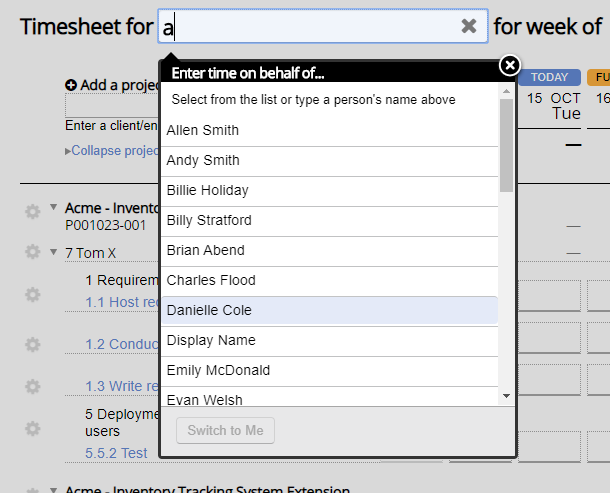...
| Tip | ||
|---|---|---|
| ||
To manage time for other users, you'll first need the cost center permission Maintain Time or be the Time Entry Delegate set on a resource's profile. |
Navigate to Timesheet
Next, go to Topics | Time Entry or visit this link - https://app.projectorpsa.com/timesheet
Your own time entry screen should load.
Navigate to Week
Use the calendar control to find the week you need to make edits in.
Click Your Name
Click on your own name to see a list of resources in your organization. You can start typing if you want to shorten the list.
| Tip |
|---|
If a resource is inactive for the week in question, they won't be in the list. |
Enter Time
Now, add time just like you always do. Don't forget to save or submit!