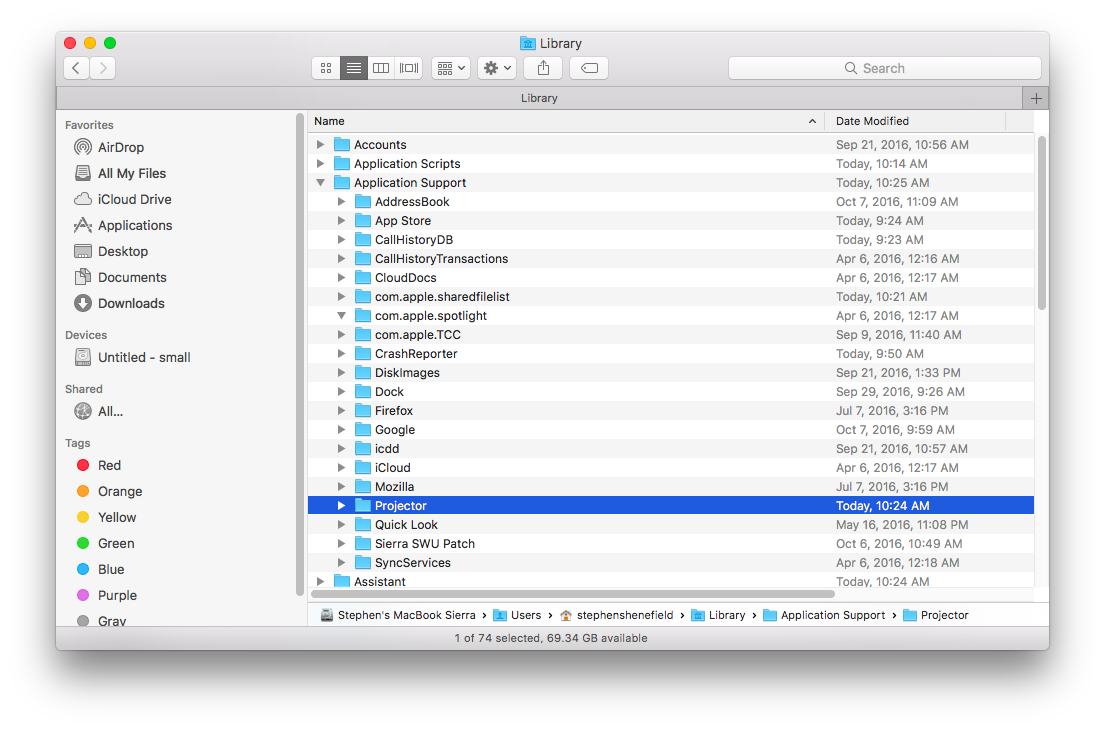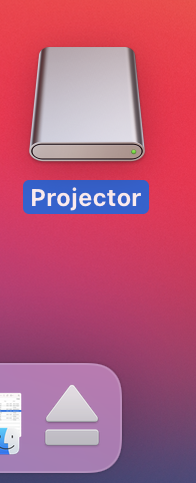...
| Info |
|---|
NOTE: The Applications Support folder includes all your user-specific data for all applications on your computer. Do NOT delete the Applications Support folder. For a clean Projector uninstall, delete ONLY the Projector folder inside Applications support. |
5 - Eject the mounted Projector disc
If you have a Projector disc on the desktop(this would appear if you have opened up a downloaded Install_Projector.dmg disc image), eject it by dragging it to the trash. The trashcan will turn into a symbol that looks like an eject button.
6 - Delete any previous Projector installer
...