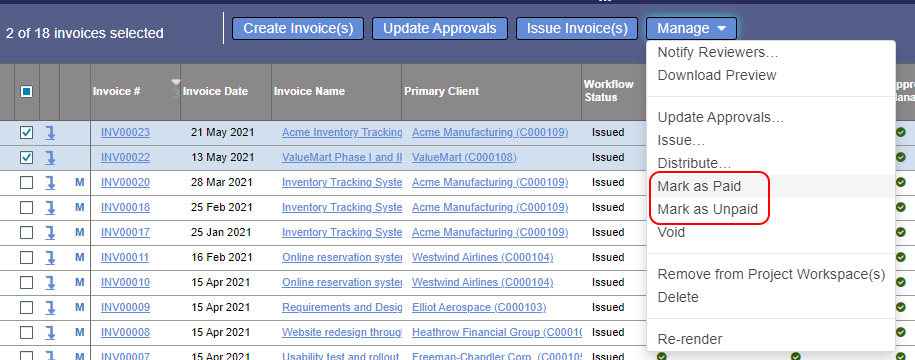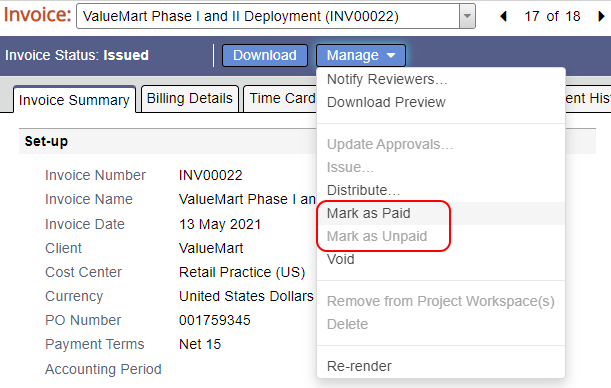Mark Invoice Paid / Unpaid
When an invoice is first issued it is in Unpaid status. Mark invoices paid/unpaid as needed. Payment status is informational only. It is not transmitted to your accounting system or linked to your accounting system.
Permissions and Settings
To mark an invoice paid or unpaid you must have one of these permissions:
- The cost center permission Create and Approve Invoices for the invoice cost center
- Be a project manager for all projects on this invoice
Mark Paid or Unpaid
From invoice search:
From an invoice: