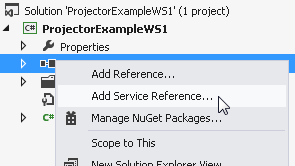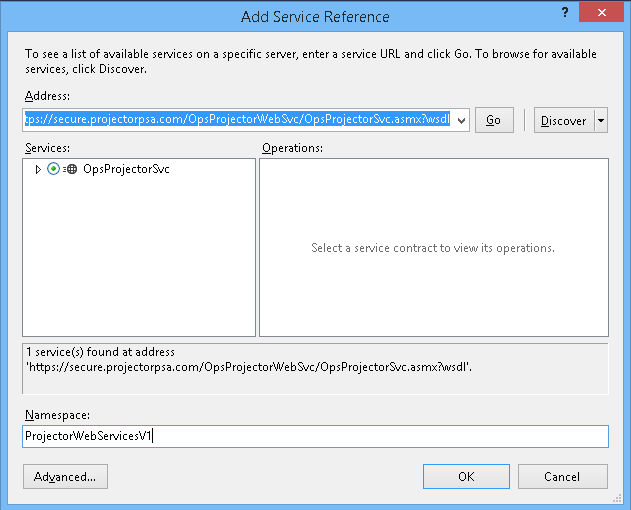The account used to connect to your installation must have the global permissions Web Services and Export Data enabled.
C#
This example will retrieve the number of resources in your installation.
Project
This example was tested with Visual Studio 2012. The project is a console application.
Add Web Reference
You'll need to add a web reference to Projector's WSDL. You can do so by right-clicking References in the solution explorer and choosing Add Service Reference.
Enter the WSDL address https://secure.projectorpsa.com/OpsProjectorWebSvc/OpsProjectorSvc.asmx?wsdl and click Go.
Name the reference.
Once the reference is added, the following code should execute (with proper authentication information):
using System;
using System.Collections.Generic;
using System.Linq;
using System.Text;
using System.Threading.Tasks;
using System.ServiceModel;
using OldWebServicesGetResourceCount.ProjectorWebServicesV1;
namespace OldWebServicesGetResourceCount
{
class Program
{
static void Main(string[] args)
{
Program program = new Program();
Console.WriteLine("Projector console app running....\n");
//create an instance of the Projector Service
var svc = new OpsProjectorSvcSoapClient();
var header = new OpsAuthenticationHeader
{
AccountName = "yourAccountName",
EmailAddress = "yourEmailAddress",
Password = "yourPassword"
};
//Authenticate with server and ensure we have the correct Service URL
var getWebServiceUrlRq = new GetWebServiceUrlRq();
GetWebServiceUrlRs getWebServiceUrlRs = svc.GetWebServiceUrl(header, getWebServiceUrlRq);
if (getWebServiceUrlRs.WebServiceUrl != null)
{
var newEndpoint = string.Format("{0}/OpsProjectorWebSvc/OpsProjectorSvc.asmx", getWebServiceUrlRs.WebServiceUrl);
Console.WriteLine("Redirecting your endpoint to: \n" + newEndpoint + "\n");
svc = new OpsProjectorSvcSoapClient(new BasicHttpsBinding(), new EndpointAddress(newEndpoint));
}
//Retrieve some data from the installation using Rq/Rs
var exportResourcesRq = new ExportResourcesRq
{
Parameters = new ExportResourcesRequest
{
OnlyCountRows = true
}
};
ExportResourcesRs exportResourcesRs = svc.ExportResources(header, exportResourcesRq);
int iResources = exportResourcesRs.Data.RowCount;
Console.WriteLine("Your installation has " + iResources.ToString() + " active resources as of today.\n");
Console.WriteLine("Press enter to quit");
Console.ReadLine();
}
}
}