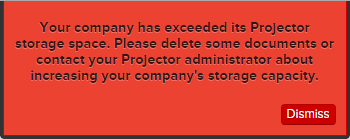Warning - Your company has exceeded its Projector storage space
When attaching receipts, uploading to the project workspace, or adding documents to issues you may encounter the following warning: Your company has exceeded its Projector storage space. Please delete some documents or contact your Projector administrator about increasing your company's storage capacity.
Solution 1
Increase your available storage. You can do this by going to:
- Administration tab | Setup section | System Settings | Document Management tab
- Click Edit
- Increase the number in the maximum capacity field
Solution 2
Remove old files from Projector. You can do this by creating a document archive. For example, please archive all receipts older than two years. Once the archive is created you can download the files for archival purposes. Finally you can permanently delete them from Projector. Once deleted they are not recoverable by Projector. Learn more about document archives.