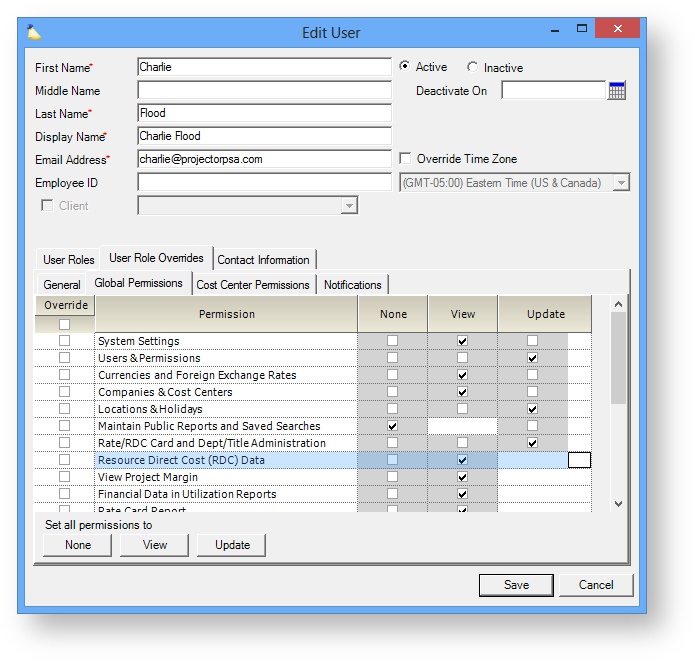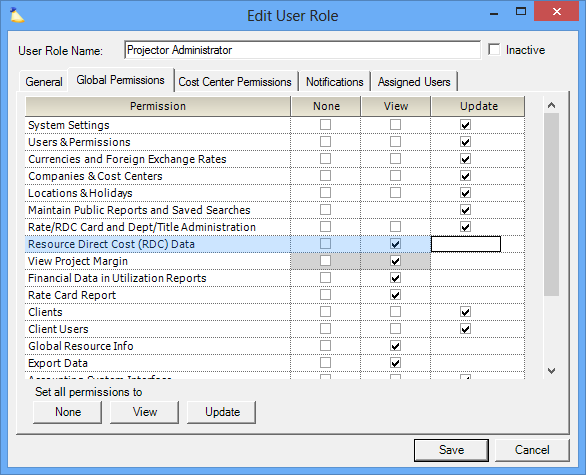We need to create reports on profitability, but don't want people to see salary information. How do we set this up?
We need to create reports on profitability, but don’t want people to see salary information. How do we set this up?
Reporting on hours without RDC (loaded salary information) is no problem. Projector has a separate permission that controls whether a user can see RDC information. Even if a report is designed to include RDC and RDC rate, if a user without RDC permissions runs it, RDC won’t be included. We do provide a separate control over whether a user can see profitability information. Some organizations are a little more liberal with giving users this permission rather than direct RDC permission under the theory that people could back-calculate RDC, but it would take some work to do so.
To control whether a user can see salary information, go to their global permissions and check whether Resource Direct Cost (RDC) Data is set to View.
You can manage user permissions in groups by editing User Types instead of individual users.