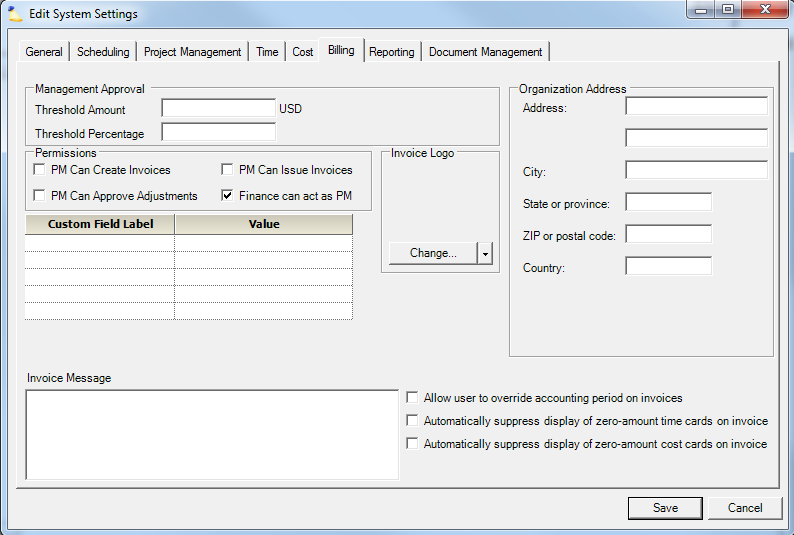System Settings - Billing Tab (CQ)
Permissions: At least two "keys" are required to approve adjustment and to issue an invoice. Once key is owned by the project management team, and the other key is owned by finance. If Finance can act as PM is checked then finance can approve adjustments and issue invoices without PM approval. The checkboxes PM Can Approve Adjustments and PM Can Issue Invoices give PMs the ability to approve adjustments and issue invoices without finance approval. Finally, PM Can Create Invoices gives the PM the ability to create draft invoices, which is otherwise reserved for users with Create and Approve Invoices permission.
Custom Field Label and Value: Text entered here will appear on the cover pages of invoices.
Invoice Message: Text entered here will appear near the bottom of the cover pages of invoices.
Invoice Logo: Upload the logo that is to appear on invoices. Press F1 on this screen to see the logo requirements.
Organization Address: Enter your organization's address as you would like it to appear on the invoices.
If you need multiple logos or billing addresses on invoices then create invoice templates or each unique combination of logo and billing address.