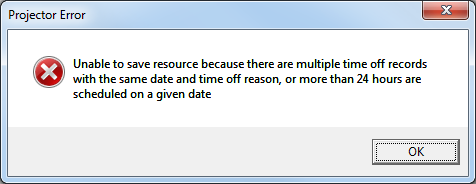
When editing a resource's scheduled time off you may receive the following error message on save: Unable to save resource because there are multiple time off records with the same date and time off reason, or more than 24 hours are scheduled on a given date.
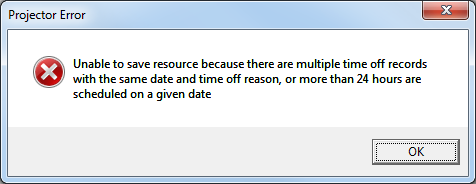
The error message gives the impression that two different things can be causing this problem, but really there is just one root cause. More than 24 hours of time on a is scheduled on a single day. One reason for this is if you are using full-day time off and have overlapping dates. Another possibility is that you are using partial time off, but the sum of the partial time off on a particular day is greater than 24 hours.
|