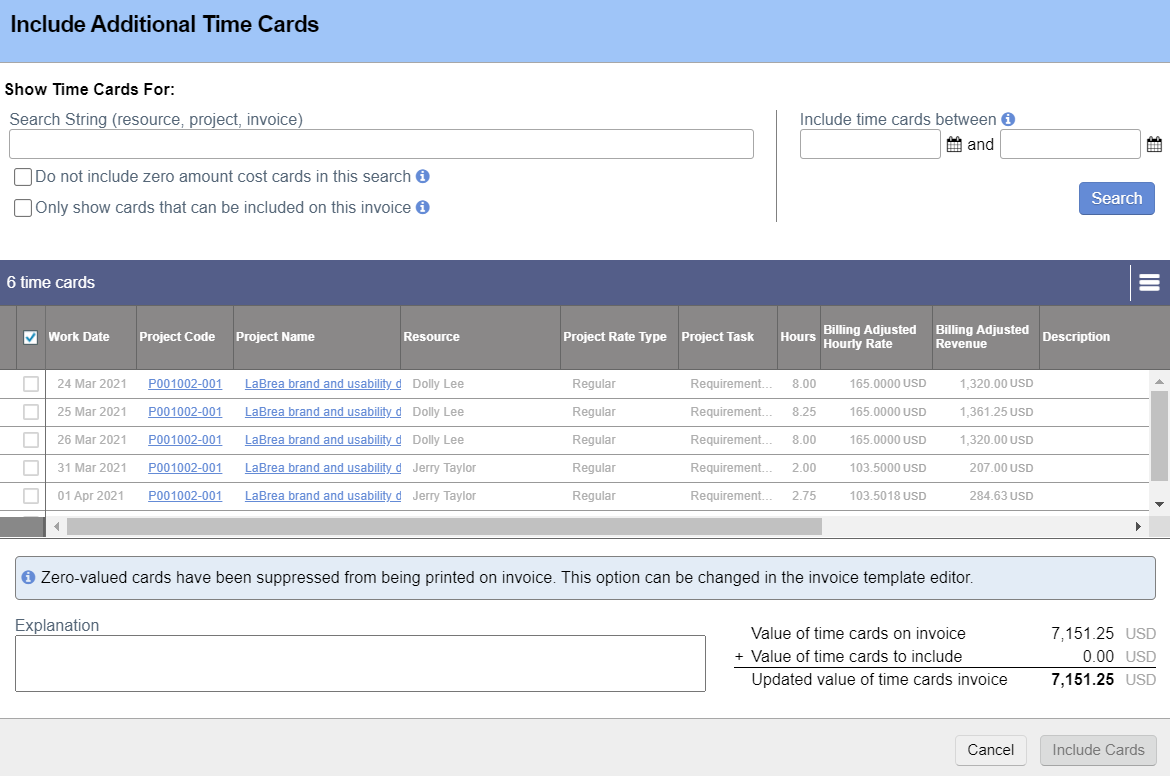| Tip | ||
|---|---|---|
| ||
Watch the May 2021 Release Overview Webinar to learn more about the invoicing on the web. (go to 07:30) |
| Info | |||||
|---|---|---|---|---|---|
This tab contains a list of all time cards currently on the invoice. From here you can include more cards, exclude cards, adjust cards, and review card details and history. |
...
When you include a card to credit it defaults to a 100% refund. However, the card can then be written up or written down to whatever value you want. That means you could give a 50% refund, 25% refund, or a negative refund to increase the charge. Think of it more as a correction than a credit.
Parameter | Description | |||||
|---|---|---|---|---|---|---|
Search string | Projector searches in the following fields
| |||||
| Do not include zero amount cards in this search | If the billing adjusted revenue for this card is zero, then don't show it in the results. | |||||
Only show cards that can be included on this invoice | Exclude draft, rejected, and unapproved time from results. If you choose to include them then the rows will be grayed out. | |||||
| Only show cards that are already included on an issued invoice | When you search for cards, we return everything that is currently approved. However, you can only issue credits for things on a currently issued invoice. Tick this checkbox to cull out items that are not on an invoice or exist in time periods for which adjustments are closed. | |||||
Date Range | Search within a specified date range. Leave either the start or end date blank to search through the beginning or end of time. | |||||
Explanation | Enter a reason for the inclusion of the cards. If the change requires approval by the project or finance manager they will see this message. When viewing card history this note will be viewable. |
Exclude Cards
Tick the checkbox for cards you want to exclude then click Exclude Cards. Projector calculates the financial change of excluding the cards. Enter an explanation for audit trail purposes and then Exclude Cards.
...