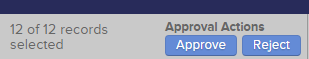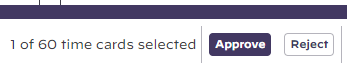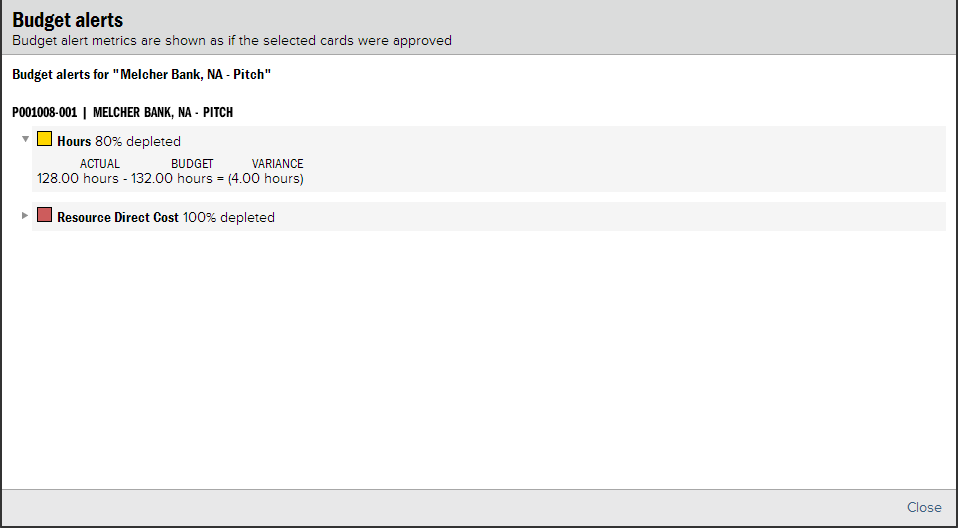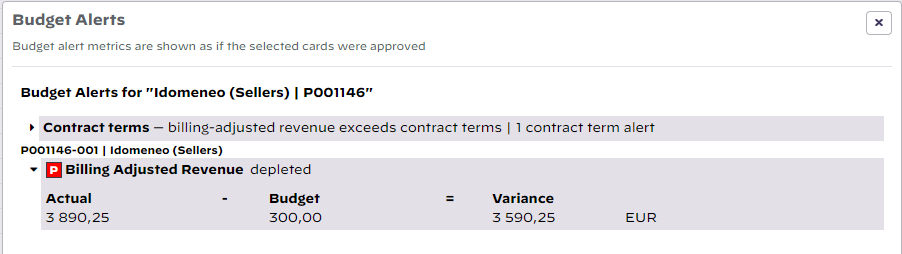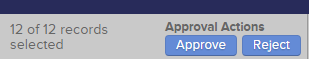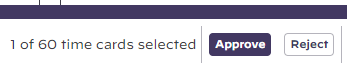...
- Find time cards you want to approve
- Check them off
- Click the Approve button in the control bar
Compare Time Cards to Budget
...
Projector queries your active baseline and compares how the approval will affect all defined metrics. In the screenshot below you can see that I have set up a budget against two different metrics. One for hours and one for RDC. Approving new hours comes close to depleting my hours budget and has completely exhausted my RDC budget. You can click on individual sections to display additional details.
Reject Time Cards
Rejecting time cards is very similar to approving time cards. Select all the cards you want to reject, and then click the Reject button.
You'll be prompted to provide a reason for the rejection and whether you wish to email the resource. You don't have to email the resource. When they visit their time entry page they will see a big warning sign that they have rejected time. Looking at the cards there will display the rejection reason.
...