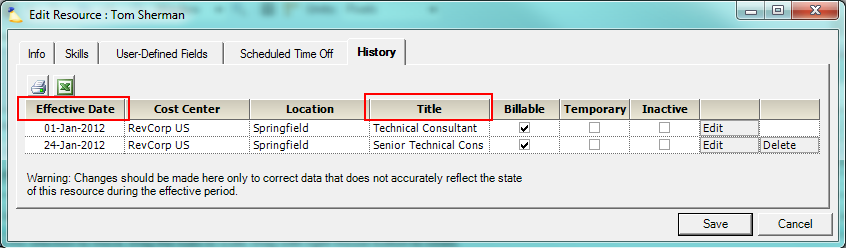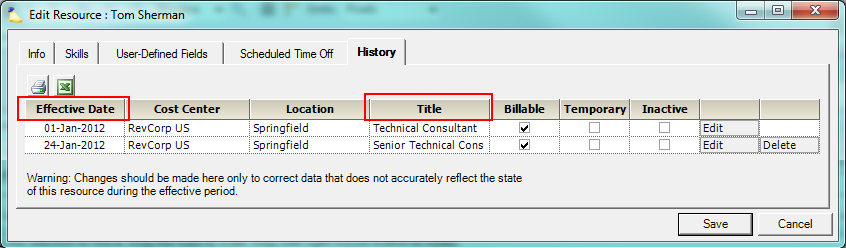| Info |
|---|
| Projector offers a number of methods to set rates in order to fulfill your specific organization's needs. But how are those rates applied? When does a role based rate take precedence over a title based rate? This help document shows the different ways rates can be set and in what order they are applied to a time card. |
...
| Tip | ||
|---|---|---|
| ||
|
Title and Department
By default a time card's rate is determined by the resource's title. Title's and rates are defined under the Rate Management Heading. You can see in this screenshot an example of a department, title, and the rate that will be applied when time is submitted.
...
So what title did the resource have when they submitted time? Look at the resource history tab to find out the active title for the time card date.
Project Rates Tab
...