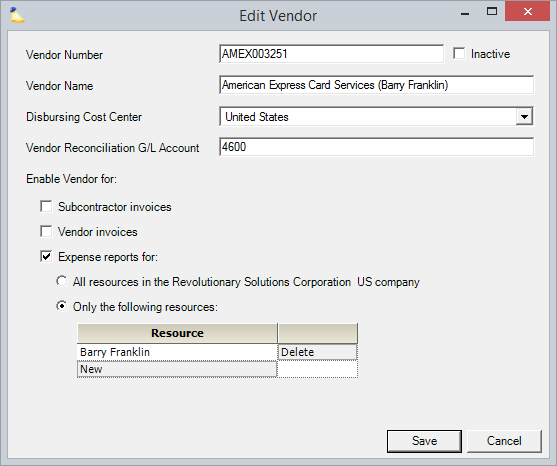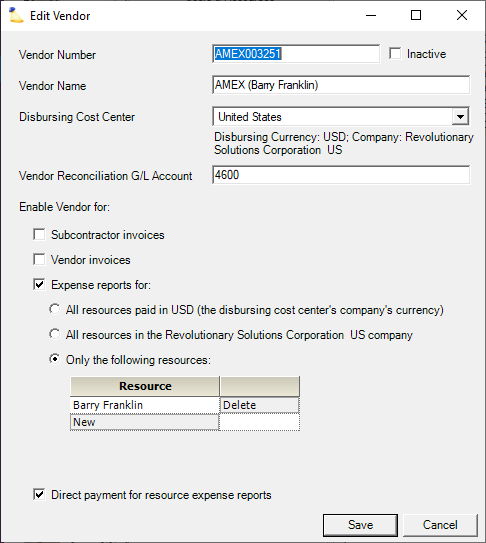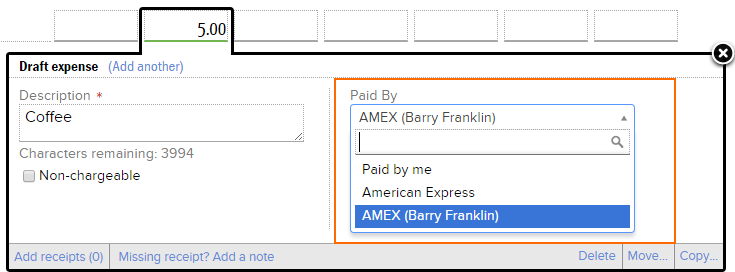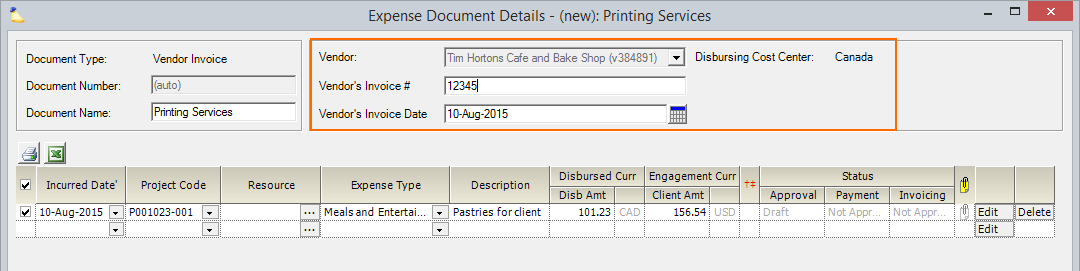...
Many organizations leverage company credit cards. If each resource has their own credit card, then you'll want to set up a vendor for each resource. In the screenshot below I have created an American Express card for Barry Franklin. Notice how in both the name and in the bottom section I have made sure that only Barry Franklin can use this credit card.
When Barry fills out his expense reports, he will see the American Express card as an option in addition to Paid by me.
Subcontractor
...
Time
If your organization uses subcontractors , then you'll need to set them up in Projector as well. Projector has two means of doing this. One is through Vendor Invoices MP, the other for Subcontractor Invoices MP. The distinction between the two is pretty simple. The first is used when your vendors do not . Subcontractors can be paid through Subcontractor Invoices or Vendor Invoices. Use the first when your vendors enter time in Projector. The second is when they do enter time in Projector.
In these cases, you'll simply go to your Expense Browser, make a new Vendor Invoice, then assign the vendor whose bill you received. We won't get into subcontractor invoices because it is more complicated, please see that section if you are curious how it works.
not.
Subcontractor and Credit Card Expenses
If a resource is never reimbursed directly, but reimbursed through a vendor (perhaps a company credit card or a subcontracted employer) you can force all expense reports to be paid directly to a vendor instead of through a resource. To set this up edit a resource and on the info tab set Pay expense reports directly to vendor.