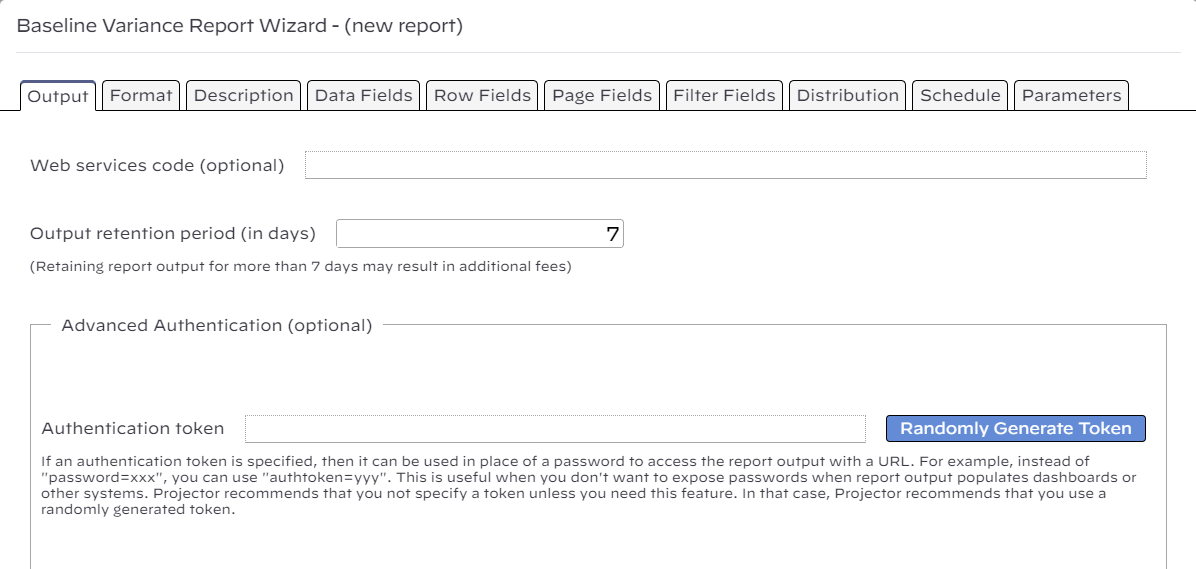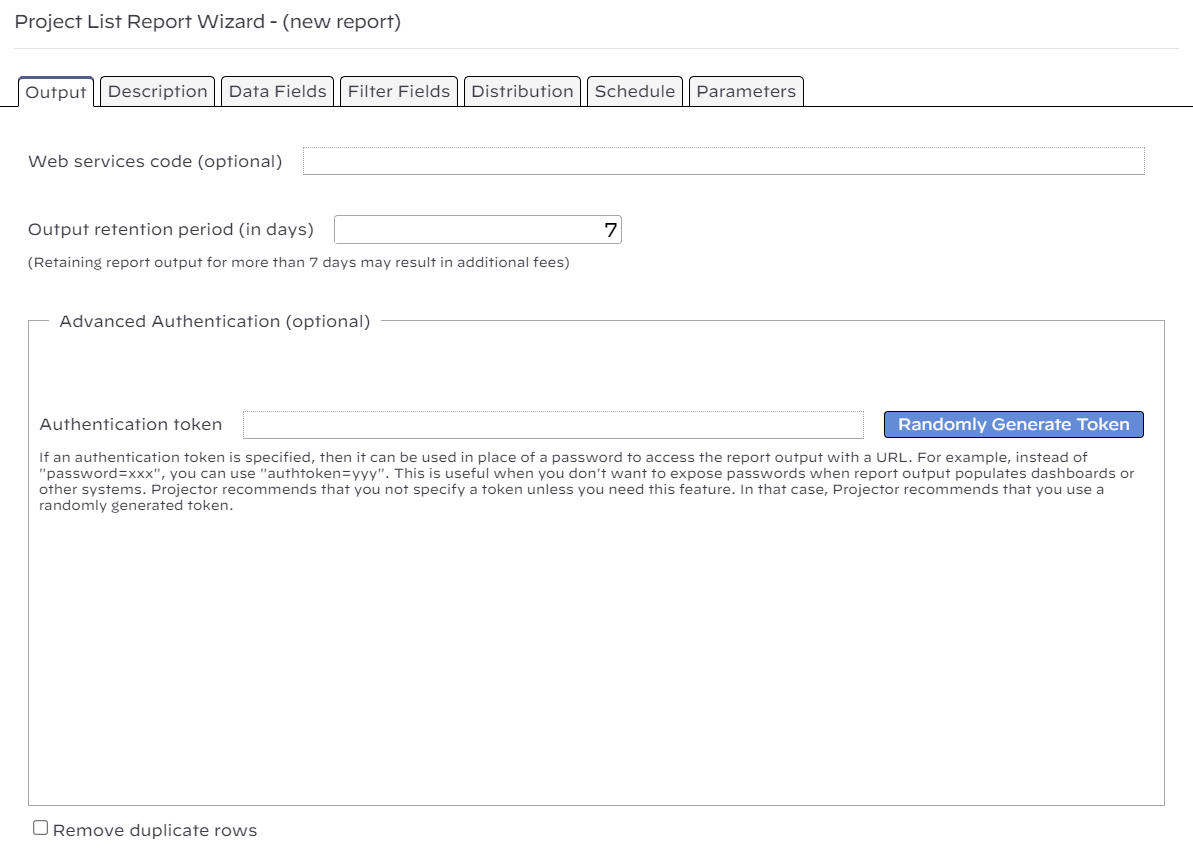...
| Info |
|---|
The output tab is where you specify how long you want the report data to be available. In addition, you have the option to specify a web service code. Web service codes are used to make reports easily accessible over the web. Finally, you can specify a token which will allow someone to access the report without having to enter their password. This is useful when a report is shared amongst users and you don't want to expose someone's personal password. |
Web Service Code
...
By default reports are saved for seven days. If you choose to save a report for more than seven days, then the size of the report counts towards your document storage quota. The cost of this storage is dependent on your contract with Projector. The size of a report is displayed in the report output section of the Reports MP.
...
Authentication token
This area will not be visible unless you enable it under your Account Settings. Once enabled, you'll need to restart management portal to see the change.
Advanced Authentication The Authenticaion token is an extremely useful tool for reports that are shared amongst users or that are embedded in applications for dashboard purposes. You don't want to share your personal password, or have users enter their own passwords, every time they need to access the report data. Instead, you can safely embed a random token that gives users access to the report. Either manually enter your own token or ask Projector to randomly generate a secure token for you by clicking clicking Randomly Generate Token.
Once the report is run, any user on the distribution list can access it with a url in the form:
...