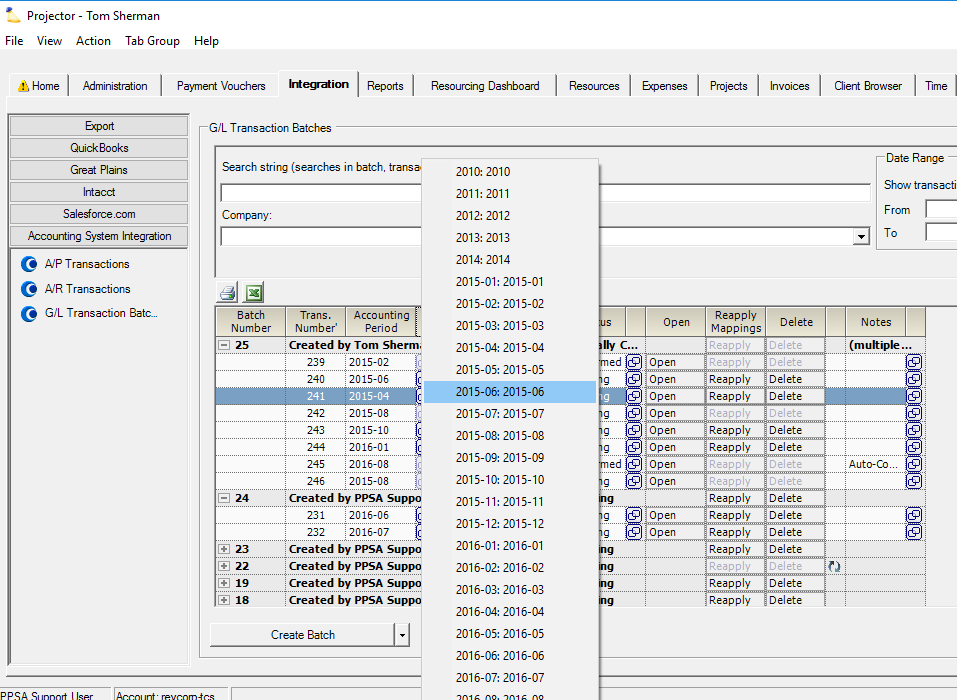...
| Tip | ||
|---|---|---|
| ||
You cannot change the accounting period if there are intercompany transactions in it. The reason for this limitation is because we do not want a case where a time card is split between companies and in different periodsfor any GL batch with intercompany transactions, you'll have at least two transactions within it. One for company A and the other for company B. If you change the period on just one transactions, the transactions for a time card (as one example) get split into different periods. We want to keep those transactions in like periods for auditing purposes. |
Batches
GL transactions are driven by batches.
...
Field | Description |
|---|---|
Invoice | The number and the name of the invoice |
Transaction #/Type | Transaction numbers are sequentially assigned by Projector. |
Client | |
Engagement / Project | |
Company | |
Accounting Period | |
Status | See Managing Accounting Transactions for an explanation of status |
Accounting System Confirmation # | Your accounting system will give Projector a unique |
Credit Memo Confirmation # | Confirmation for prepayments |
Application Confirmation # | Confirmation that the credit memo was applied to the invoice. |
Transmitted | The date when the transaction was sent to your accounting system |
Confirmed | The date when your accounting system confirmed the transaction |
Notes | Any notes associated with the transaction can be viewed and maintained here. |
Financial Summary | Presents an at-a-glance summary of the transaction from a financial viewpoint.
|
| Notes | Add notes to a batch using the box in the upper right corner of the form. It is a good idea to try and use these to keep track of changes you have made and why. |
...