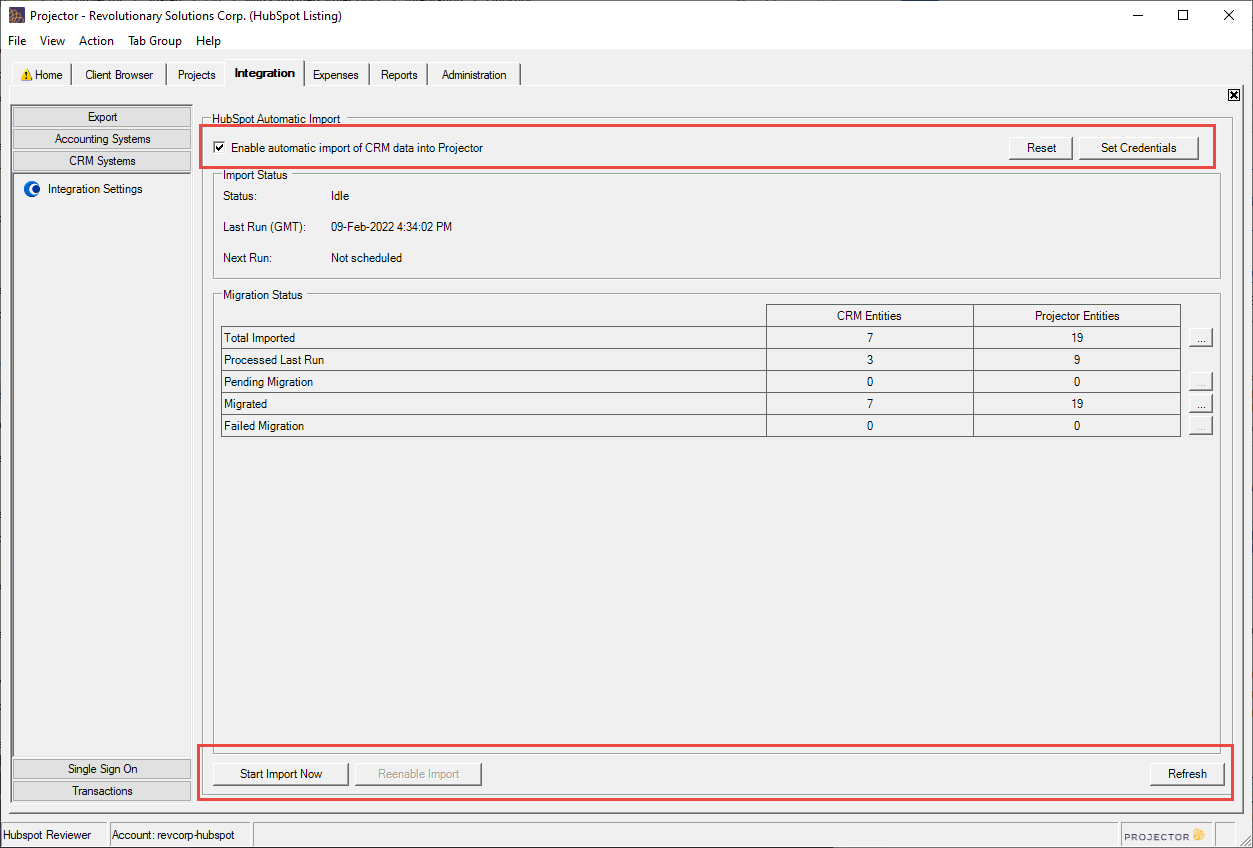...
See the table below for a description of the controls boxed in red.
| Control | Description |
|---|---|
| Enable automatic import of CRM data into Projector | Tick the checkbox to start importing data on a set schedule. If this is disabled, then you many not be authorized by HubSpot or the CRM module may be disabled in Projector. |
| Set Credentials | Credentials for Projector's HubSpot integration are set through an OAuth process in which you are asked to authorize a connection between HubSpot and Projector. Once you allow access, you must provide the username and password for your integration user's HubSpot account. After allowing the connection and authenticating with valid credentials, you can return to Projector, refresh the page content (refresh button bottom right of page), and you should be good to go. |
| Start Import Now | Skip the schedule and start a sync right now |
| Reenable Import | If there is an error during import then the Start Import Now button becomes disabled, the status reads as disabled, and an ellipsis button can be pressed to get the error details. Click Reenable once you have resolved the issue. |
| Refresh | Refresh the Import Status and Migration Status areas |
...