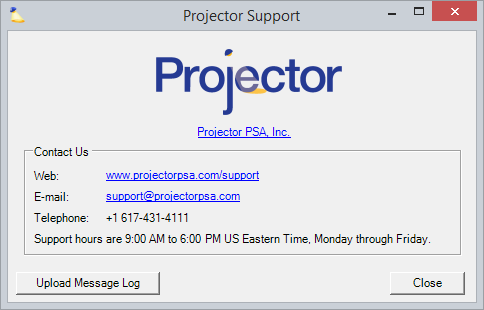| Info |
|---|
Occasionally Projector support will ask you to upload a log file to our servers. This log file tells us about errors that may be occurring on your system. Through it we can troubleshoot and solve problems. |
Upload Message Log
To upload your messages file, please follow these steps.
- Open Management Portal
- Under the Help menu choose Projector Support
- Click Upload Message Log
- Notify Projector support that the log has been uploaded.
Manually Email Message Log
...
- Open a File Explorer
- In the address bar put %LocalAppData%. Press enter.
- You should be taken to your user directory on your computer
- Navigate down to the /Apps/2.0/ subdirectory
- Search in this folder for messages.txt
- Send us the messages.txt file. If you have multiple, send us all of them.
...