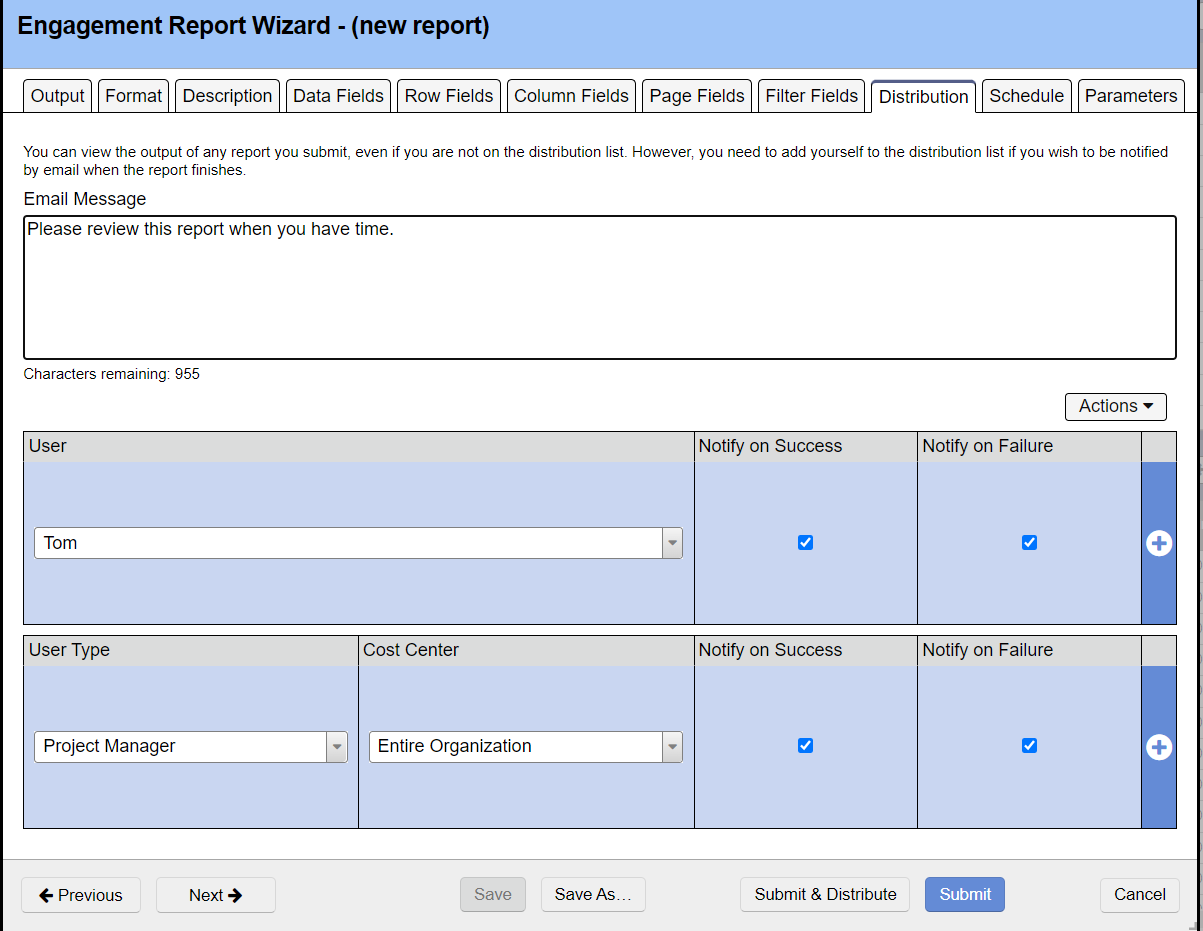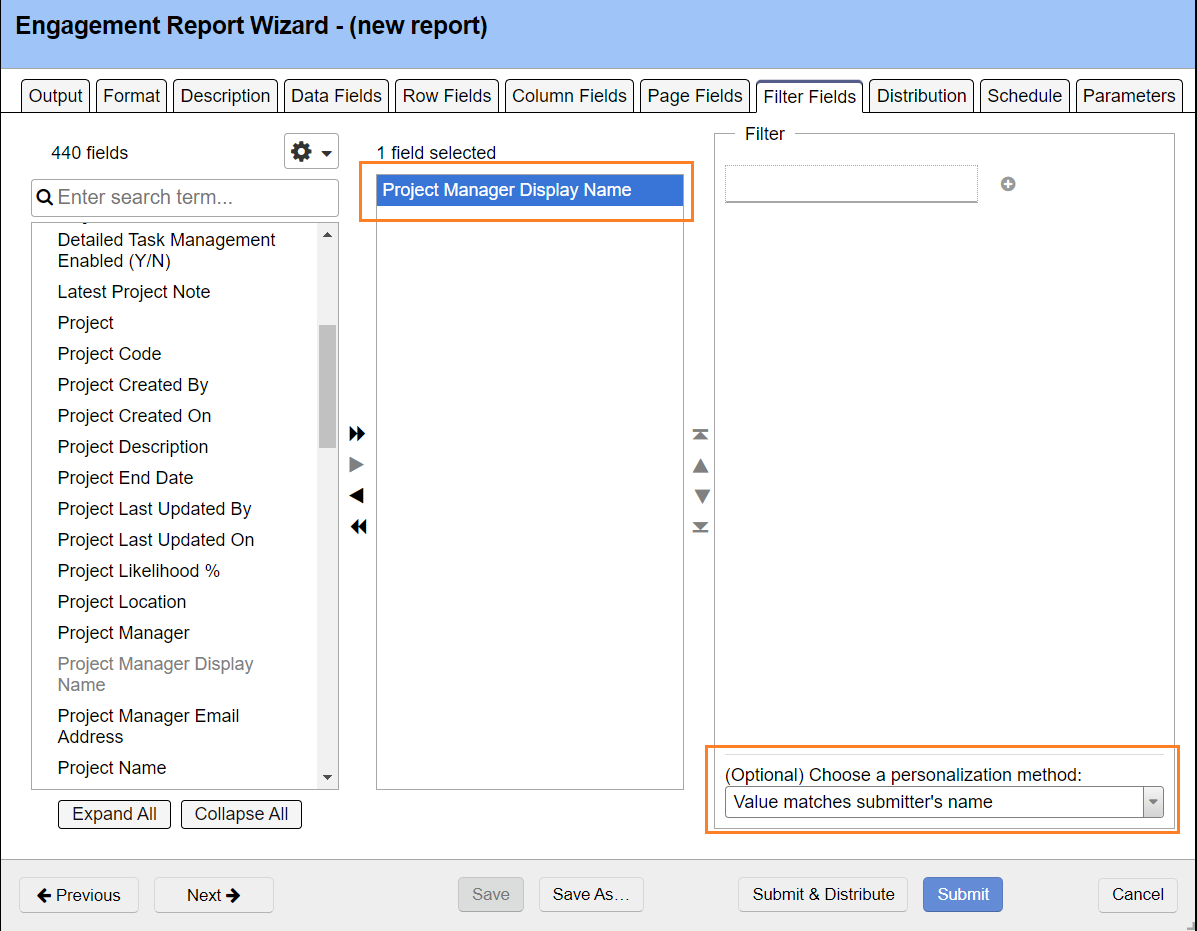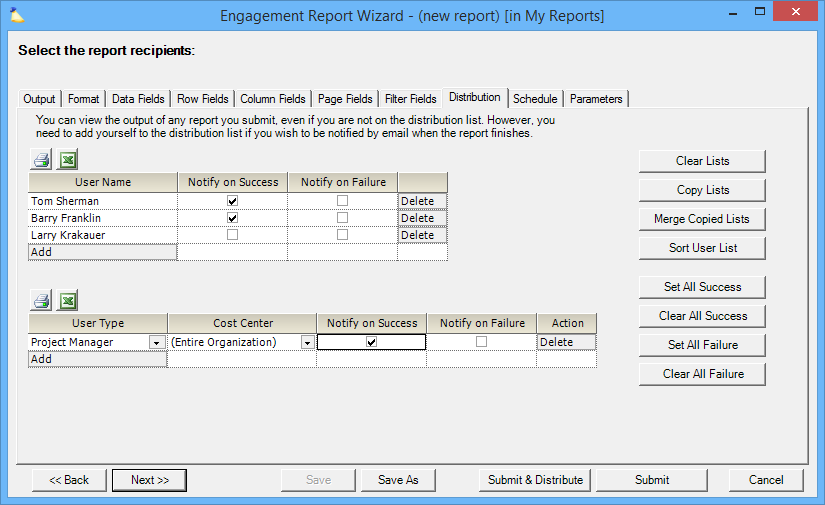| Excerpt | ||
|---|---|---|
| ||
email completed reports to users in your installation |
...
| Tip |
|---|
The Topic of the Day: Reporting Overview webinar is a great resource to learn all about Distribution, Personalization and Scheduling Reports (go to 45:10). |
Permissions and Settings
...
With targeted reporting, you can take a report that contains information about a large group of users and have it culled down to only contain information about the report recipient or report runner. For example, you might create a performance analysis report that contains information about all resources. When you share this report, you don't want them to see information about their co-workers. To learn how to target a report for the recipient or submitter, please see the Examples subsection of the Filter Fields documentation.
| Excerpt | ||
|---|---|---|
| ||
email completed reports to users in your installation |
| Info |
|---|
The distribution tab is used to email out report results. It is typically used in conjunction with the Schedule and Filters tab. Together they provide the ability to:
A distributed report runs with the permissions of whoever created it. If there is information that should not be shared with some people, for instance your internal resource costs, then be careful about who the report is distributed to. If you yourself wish to be notified when a report completes, make sure you add yourself to the distribution list. Emails are only sent out if Notify on Success is ticked and the report is scheduled or you click Submit and Distribute. |
| Tip |
|---|
The Topic of the Day: Reporting Overview webinar is a great resource to learn all about Distribution, Personalization and Scheduling Reports (go to 45:10). |