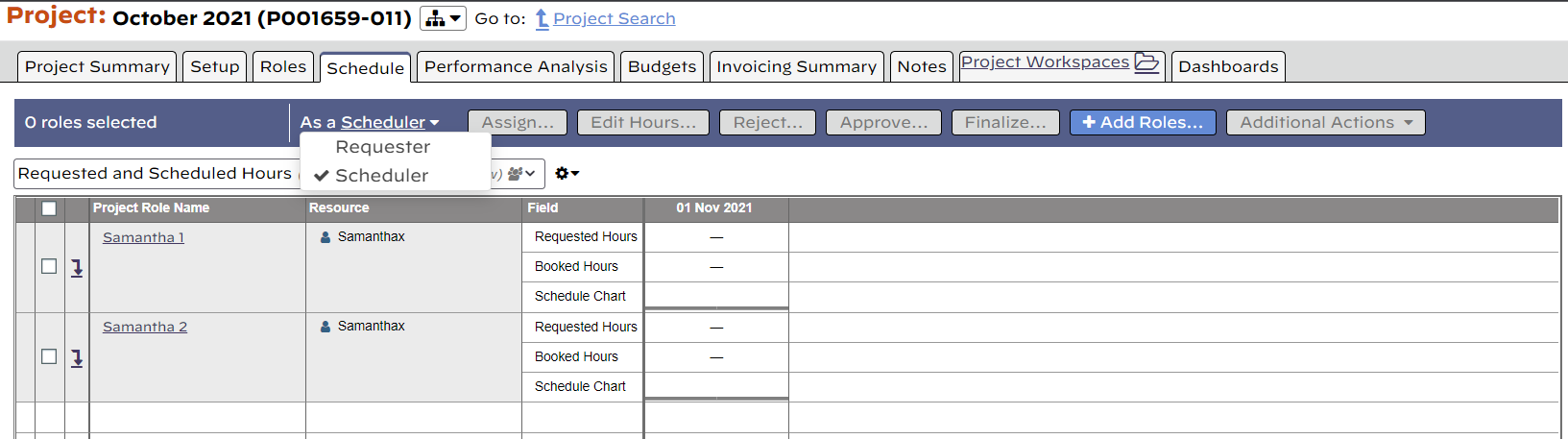...
- Roles defined and added to a project by a project manager.
- Candidate list created for each role on project.
- Preferred candidate for each role indicated.
- Hours requested.
- List of requested roles/candidates reviewed by scheduler.
- Other requests from other projects reviewed by scheduler.
- Best resource for each project determined.
- Assignments booked by scheduler.
- Project manager reviews confirmed resources booked to project.
- Project manager makes new requests for staff and/or hours as needed.
When selecting a project from the project browser for schedulingOnce you ahave accessed the project landing page, if you have permission to be both a requestor and a scheduler you may access the project editor in either project manager mode requester or scheduler mode.
Selecting project manager requester mode will allow you to request resources for your project. Selecting scheduler mode will allow you to book resources to your project.
The title bar of the project you choose will indicate the mode in which you are working, as shown below.