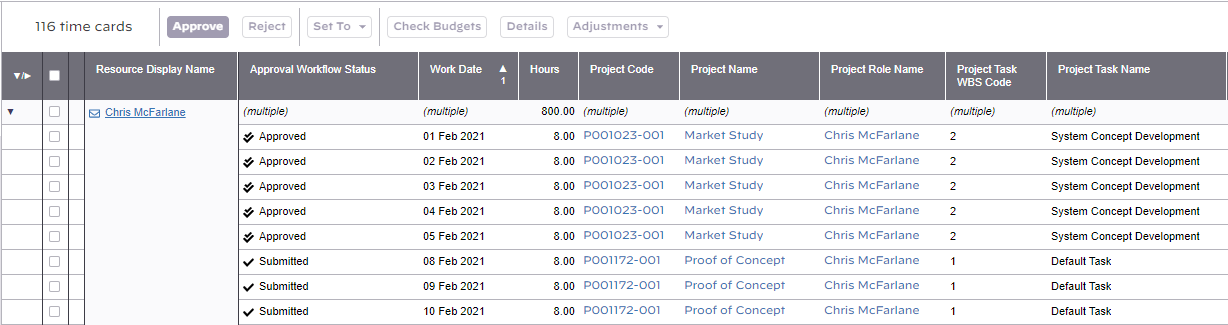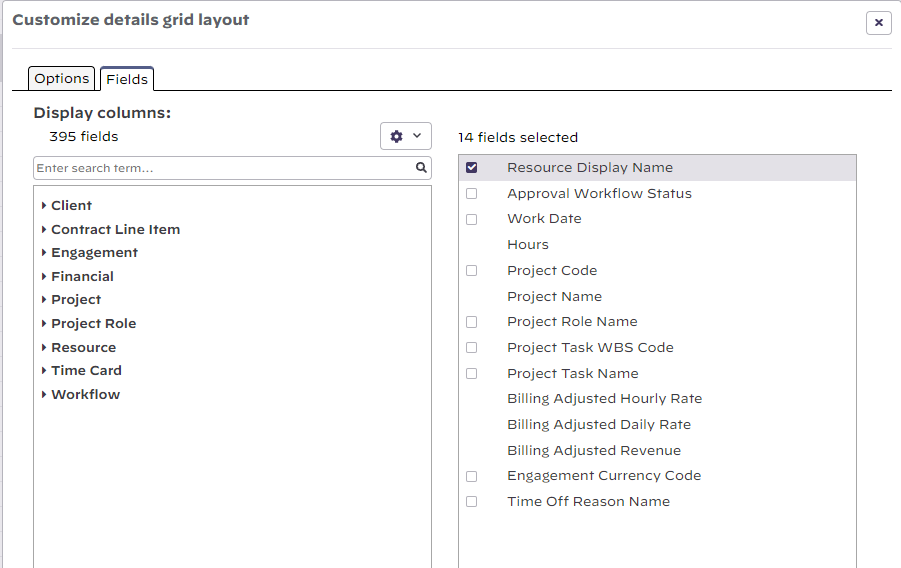| Excerpt | ||
|---|---|---|
| ||
learn how to find time cards |
...
| Tip | ||
|---|---|---|
| ||
Projector Fundamentals: Time and Cost Management webinar is a great resource to learn about Time Approval Workflows and Permissions in Projector. |
Permissions and Settings
To find time in Projector you must be one of the following:
...
In the screenshot below you can see a time card search grouped by resource. The darker rows show rolled up information. The lightest rows show individual time cards. If a column can't be rolled up into a single value, we display multiple as a placeholder.
Result Columns and Result Grouping
When you get your search results, you can customize your columns. Resize or reorder by dragging them. Or, click to add/remove columns, set order, and apply grouping. You can save your columns settings as part of your saved search.
To group a column, tick the checkbox next to it.
Available Columns
The following search result columns are available.
...
Summary Search Results
For most users, you won't need to leverage summary results. The pivoting capabilities of the normal results grid is sufficient. However, power users and those executing searches on very large numbers of time cards will want to use summary results.
...