| Info |
|---|
This document outlines a number of common tasks and requirements around ProjectorBI. Particularly the steps to embed a report into Projector, how to add fields to Projector reports, or add entirely new reports to the dataset. |
Know Where to Go
Projector Management Portal
- Grant overall BI access to users
- Share organization or home page visualizations (User Types)
- Share project workspace visualizations (Engagement Types or individual projects)
- Update Projector reports that feed the dataset
Projector Web
- View BI content, including home page, project workspace or corporate visualizations
- Share project workspace dashboards for individual projects
- Update Projector reports that feed the dataset
Power BI Desktop
- Update Power BI reports and / or the data model
- Add report content (visualizations)
Power BI Service (aka Workspace)
...
| Info |
|---|
Projector BI is a full-fledged PSA tool providing real-time business intelligence reporting specifically for professional services organizations. Advanced analytics combines data from multiple sources to deliver a single, centralized source of truth. Information from across your business is consolidated and displayed in visually rich BI dashboards — providing actionable insights and improved data to support better management and results across the organization. |
| Child pages (Children Display) | ||
|---|---|---|
|
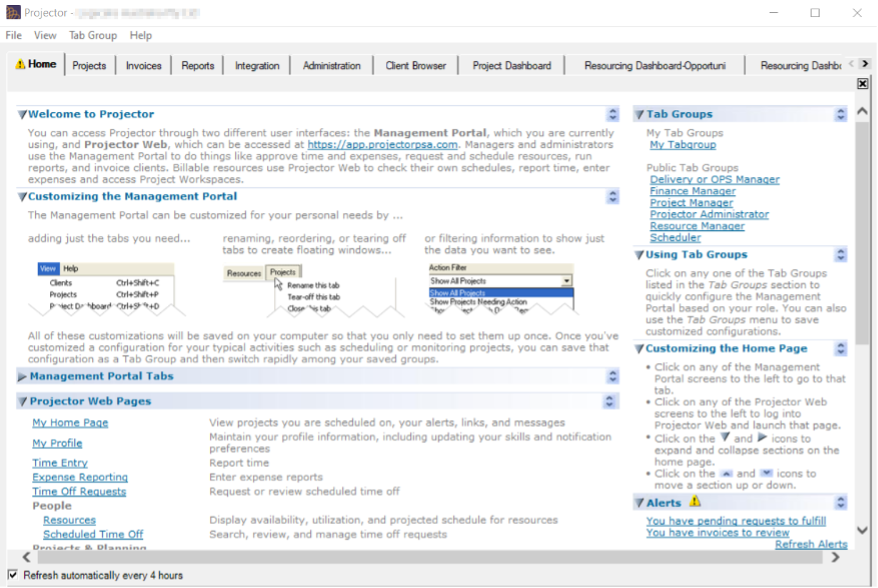
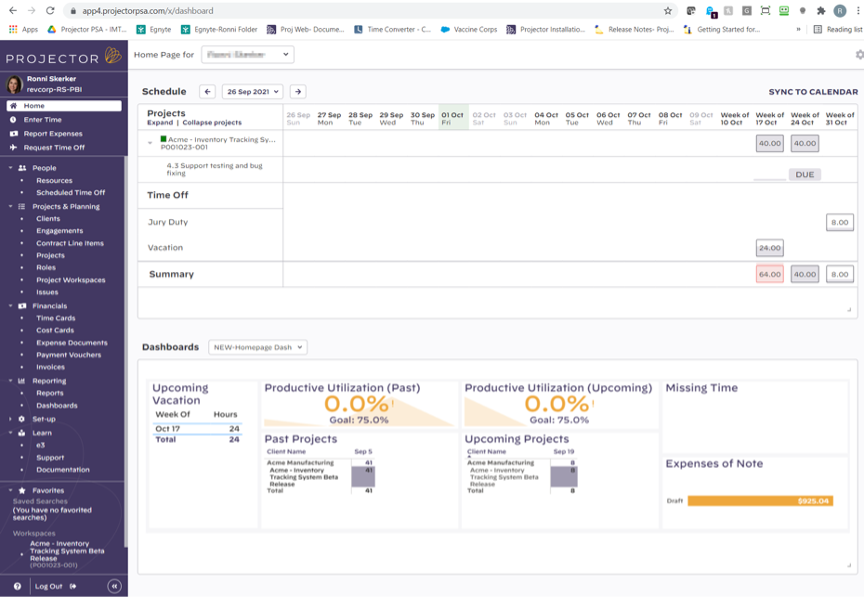
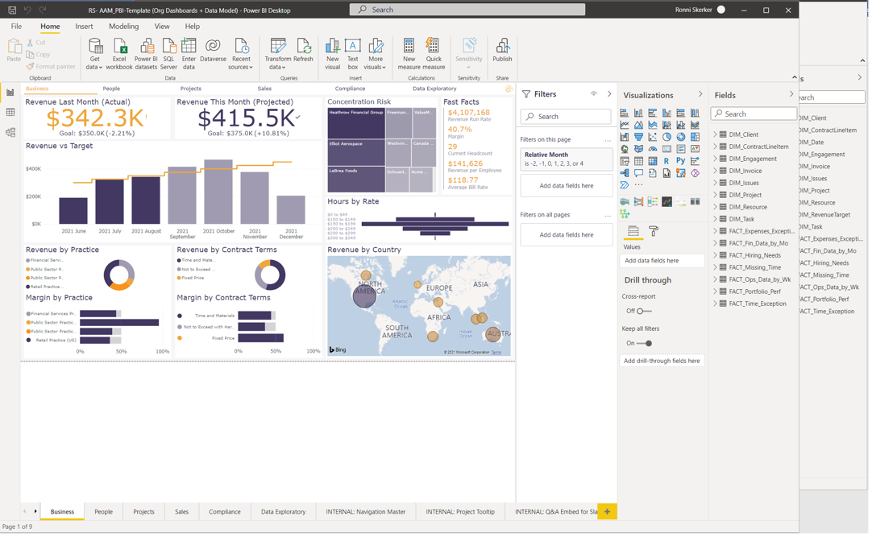
.png?version=1&modificationDate=1651785096005&cacheVersion=1&api=v2&height=400)